borsht
Mechanical
- Oct 9, 2002
- 265
The company I work at does not use tool box components for fasteners. We have a library of separate screws that we place into our assemblies. The filenames are nothing like those of the toolbox components. Recently we are experiencing in our assemblies that the screws are being automatically replaced with toolbox components, and blowing up the assemblies. Has anyone experienced this, or have a solution as to what might be causing this?
SolidWorks Newbie since 2001
-Currently using SW2021
Inventor Newbie since 2019
-Unfortunately Currently using Inventor22
SolidWorks Newbie since 2001
-Currently using SW2021
Inventor Newbie since 2019
-Unfortunately Currently using Inventor22

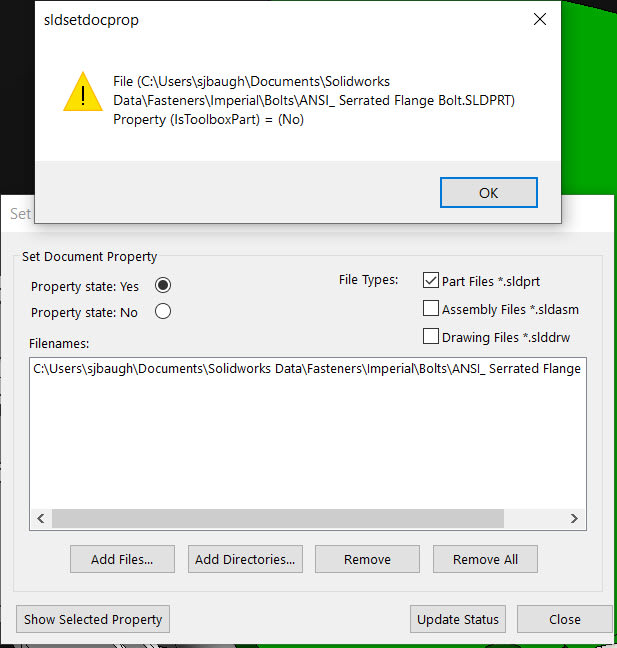
![[pc2] [pc2] [pc2]](/data/assets/smilies/pc2.gif)