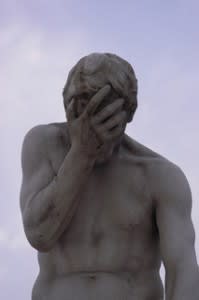Mohamed Zied
Structural
- Jul 15, 2020
- 43
Hi,
I wanted to modify a part that I created previously, but at some point, the mouse pointer didn't snap in the intersection point and the green lines didn't appear as usual. The pointer only snaps in the grid nodes.
Do you know the reason for that and how to fix it?
Is there any limit to the number of features per part (The number of features currently is 108)?
Thank you in advance.
I wanted to modify a part that I created previously, but at some point, the mouse pointer didn't snap in the intersection point and the green lines didn't appear as usual. The pointer only snaps in the grid nodes.
Do you know the reason for that and how to fix it?
Is there any limit to the number of features per part (The number of features currently is 108)?
Thank you in advance.