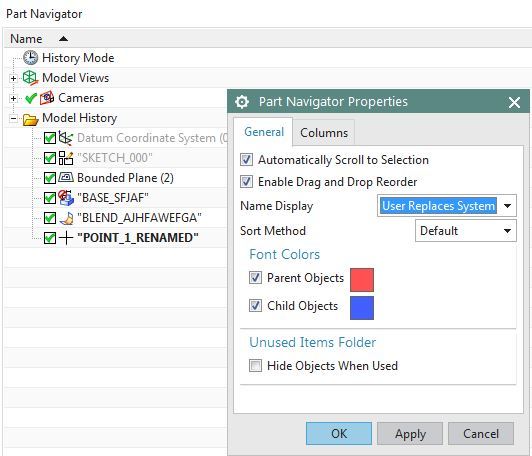IEngr
Mechanical
- Jan 27, 2016
- 68
Hi all,
Is there any way to not to display the numbers after the feature names. For eg: I create 3 points in 3D. So, in part navigator Points will be created with name as Point 1, Point 2,Point 3. How can I display the names without the number?
Is there any way to not to display the numbers after the feature names. For eg: I create 3 points in 3D. So, in part navigator Points will be created with name as Point 1, Point 2,Point 3. How can I display the names without the number?