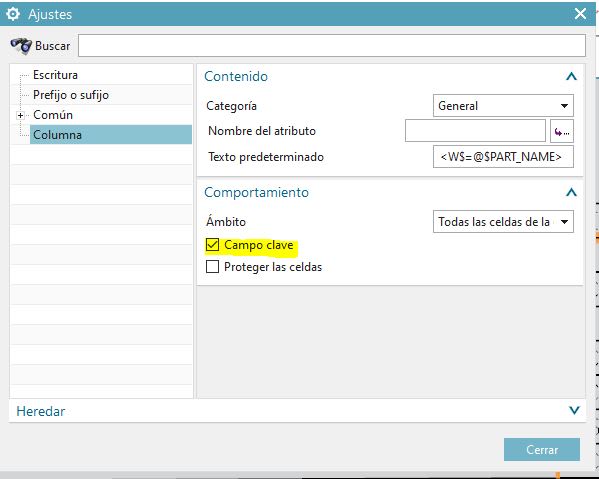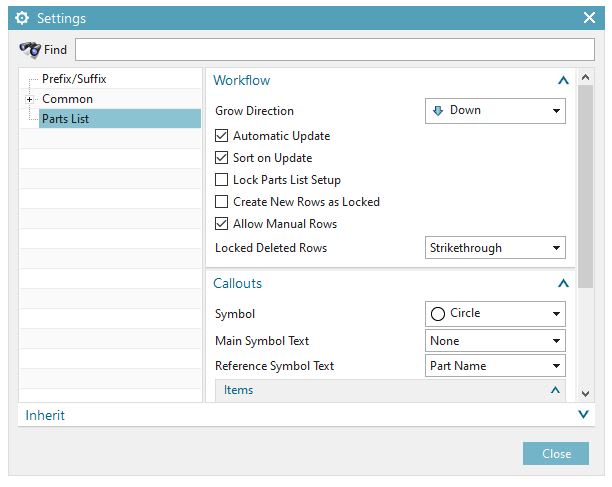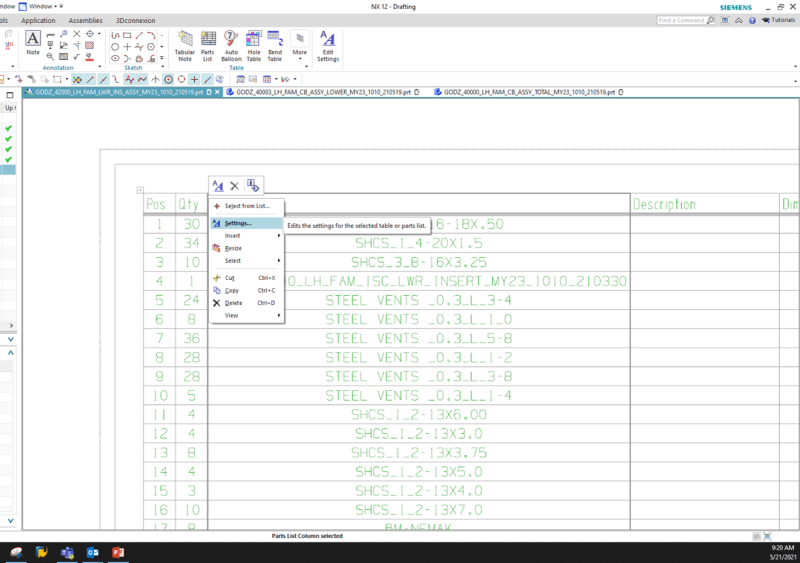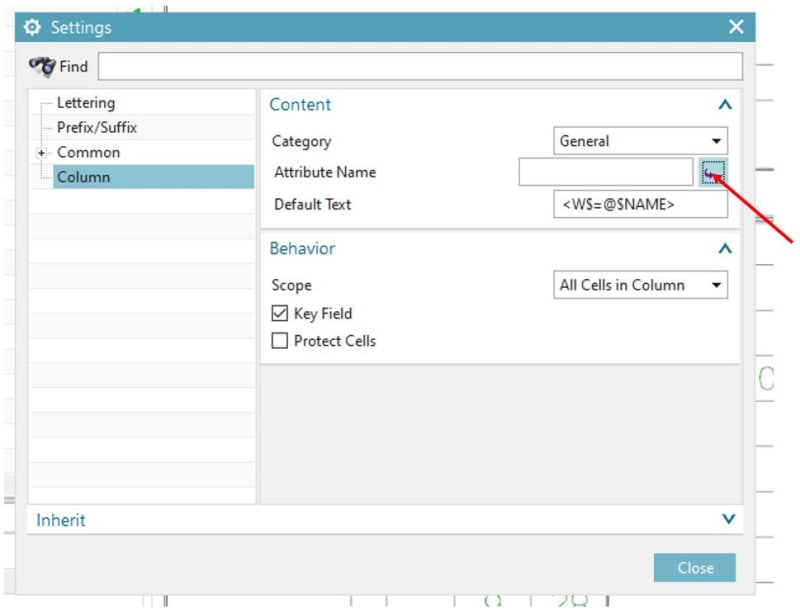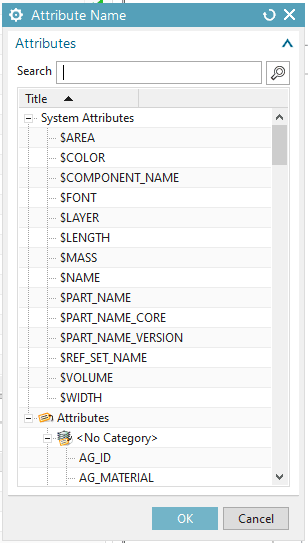I did some searching and have not found an answered version so here goes
I have an assembly that will not generate a parts list correctly. When I generate a parts list I get 1 line only "pos" 1, and "qty" 101, no other data shown and no other lines
NX 12
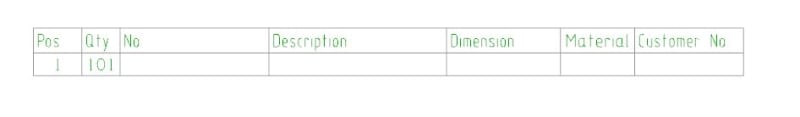
Any help would be appreciated.
Thank You.
I have an assembly that will not generate a parts list correctly. When I generate a parts list I get 1 line only "pos" 1, and "qty" 101, no other data shown and no other lines
NX 12
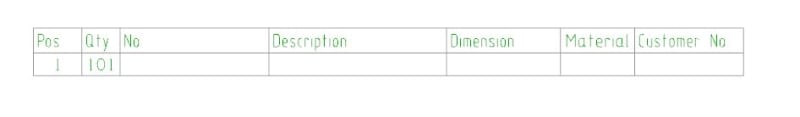
Any help would be appreciated.
Thank You.