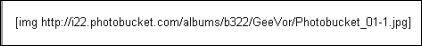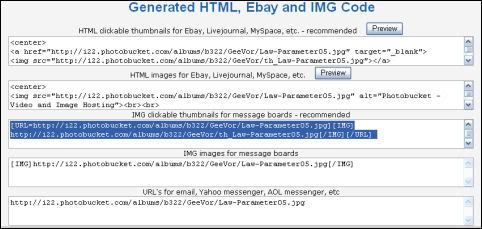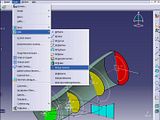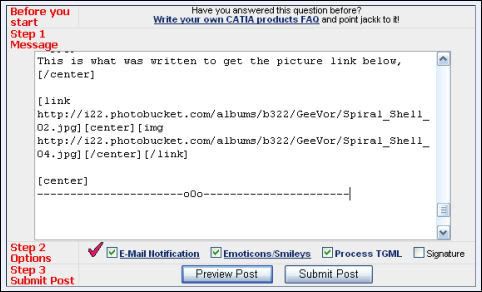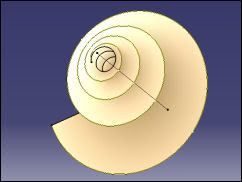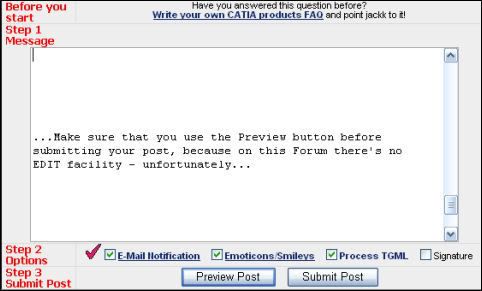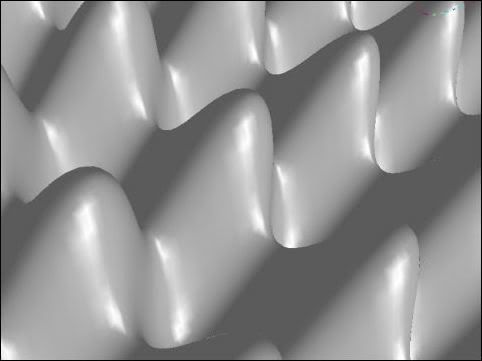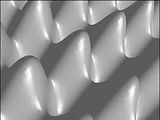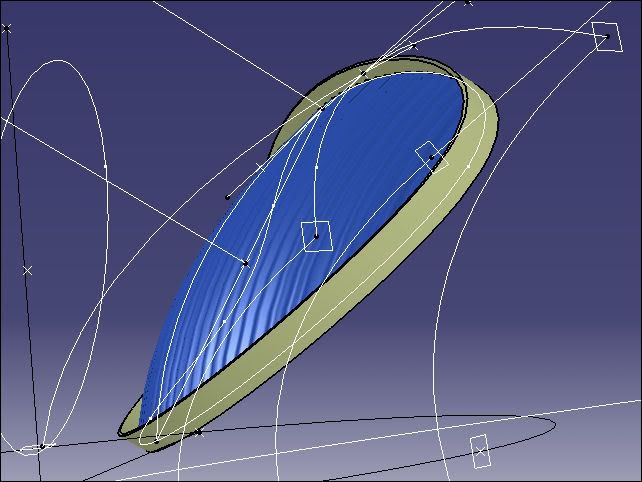jackk
Mechanical
- Nov 22, 2002
- 1,306
By following Kapitan's instructions, I'm able to add images to my posts but only as attachments.
I see some of you add adding images directly in the post - how do you do that?
I see some of you add adding images directly in the post - how do you do that?