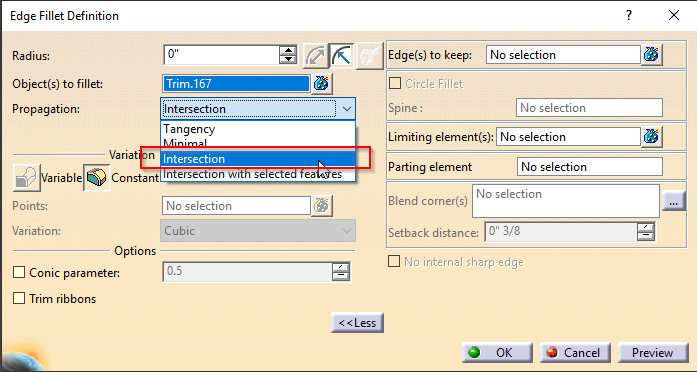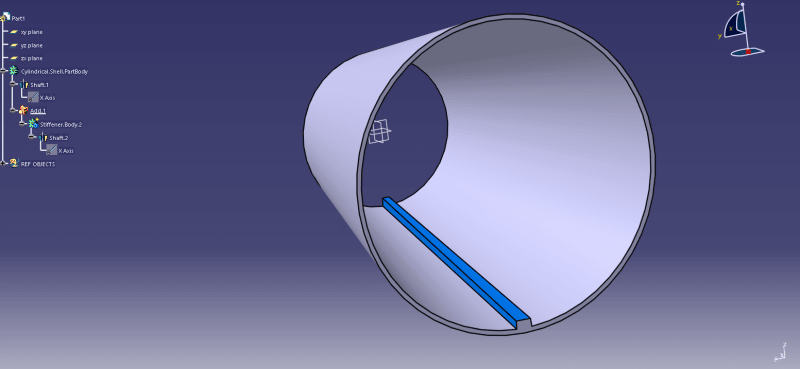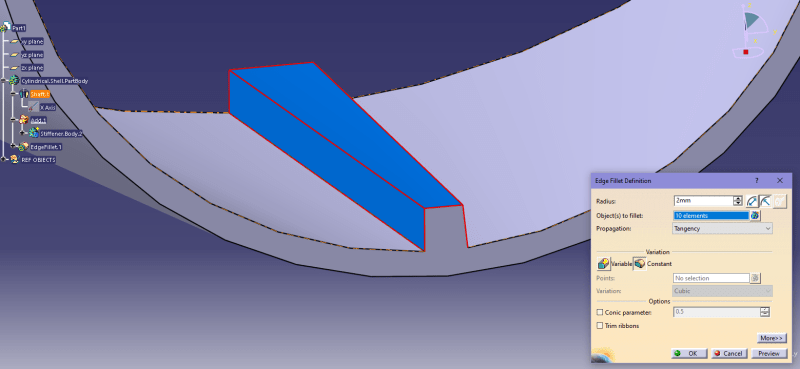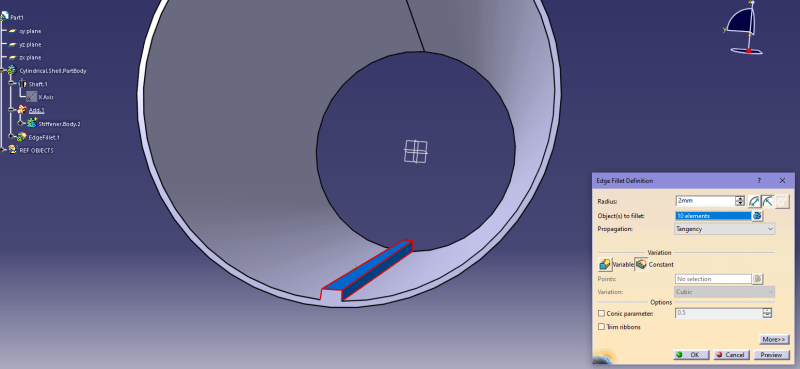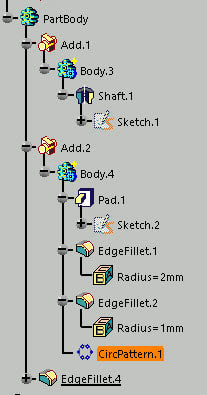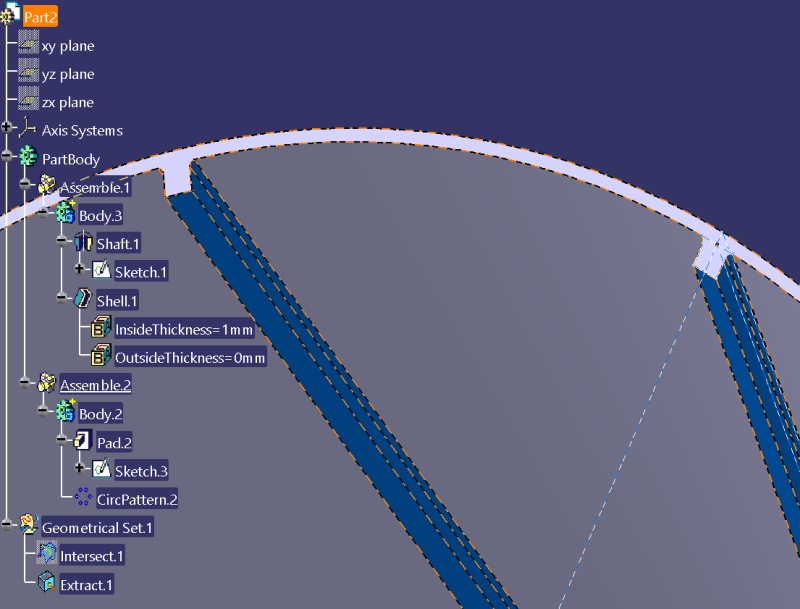Hello,
I need to model a stiffened cylinder...basically a cylindrical shell with lots of horizontal & circumferential stiffeners. The stiffeners will be integral i.e. machined...I need to radius any exposed edges of the stiffeners.
Initially I thought, I will radius one of the stiffeners and use circular pattern to place the finished stiffener. Turns out I was wrong. Catia is not allowing me to pattern a feature. I tried selecting both the pad (upon which fillet feature was applied) & fillet but Catia gives me an impossible topological error. I kinda understand why Catia is giving me the error...But hoping the experienced users here can provide me pointers on a rapid way to pattern/copy pads along with features in Catia V5?
I need to model a stiffened cylinder...basically a cylindrical shell with lots of horizontal & circumferential stiffeners. The stiffeners will be integral i.e. machined...I need to radius any exposed edges of the stiffeners.
Initially I thought, I will radius one of the stiffeners and use circular pattern to place the finished stiffener. Turns out I was wrong. Catia is not allowing me to pattern a feature. I tried selecting both the pad (upon which fillet feature was applied) & fillet but Catia gives me an impossible topological error. I kinda understand why Catia is giving me the error...But hoping the experienced users here can provide me pointers on a rapid way to pattern/copy pads along with features in Catia V5?