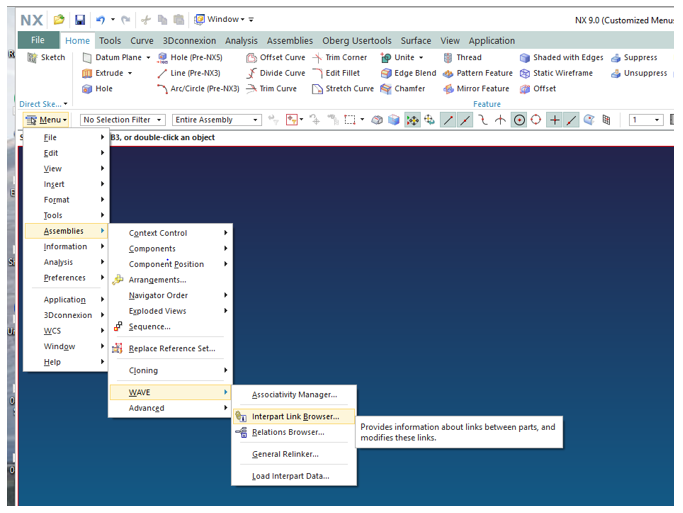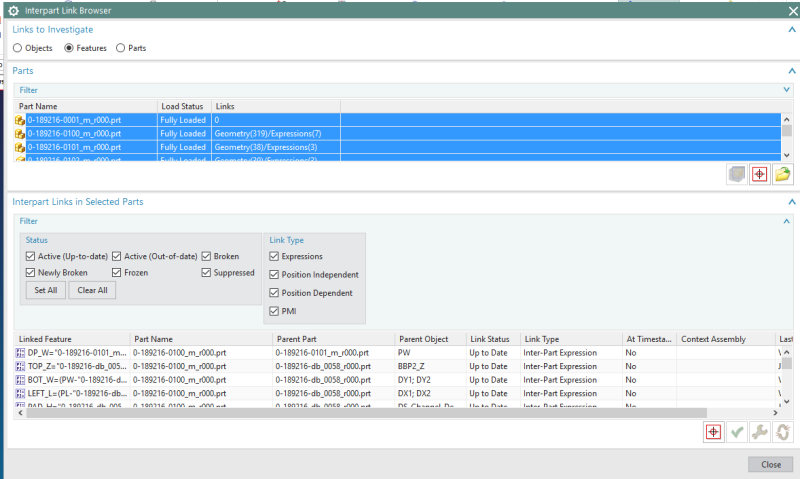vegetagaru
Computer
- Jan 14, 2015
- 134
thread561-291919
i would like to debate a bit more the matter on the thread above.
where i work, i work with projects that have 300+ assembly's (total size between 1gb - 10gb) we work with MoldWizzard DB's and own DB's (parametric....interpartdata...blablabla), we are currently working with NX9 (but i've worked with 8/8.5/10/11 and testing 12) and i use the following Load Options
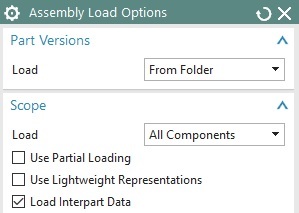
My job colleagues work with "Use Partial Loading" and when i work that way, not always updates as you "need" for example i move some components and they dont update on other assembly's, other MAJOR PROBLEM that i think it is using "Use Partial Loading" is that when you load the components NX dosnt report you if your interpart data is OK or NOK(when you dont use partial load, NX reports after loading the interpart data, the data that is NOK), i got other major issues like exclamation point on top assembly, or "OUT OF DATE" assembly's (with all supposedly fully loaded and updated and even forcing update i got problems).
on the other hand the only "problem" that i got when not using partial load is that i need like more 15 seconds to open top assembly; then i got no problems and overall performance is almost equal if not equal compared to my colleagues.
so in terms of load options (in my case parametric/expressions/interpartdata ) i think its preferable to dont use partial load to work, and use it more for "visualization", and if you want to gain performance without putting in cause your work: explore the lightweight instead of partial load (for people that work parametric/expressions/interpartdata) (and this is a thing that im trying to do, explore the lightweight and understand it a bit more)
whats your experience ?
NX8.5 - NX9 - NX 10 - NX11
i would like to debate a bit more the matter on the thread above.
where i work, i work with projects that have 300+ assembly's (total size between 1gb - 10gb) we work with MoldWizzard DB's and own DB's (parametric....interpartdata...blablabla), we are currently working with NX9 (but i've worked with 8/8.5/10/11 and testing 12) and i use the following Load Options
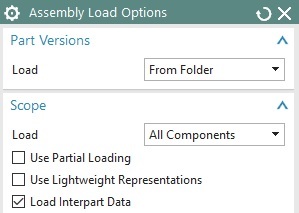
My job colleagues work with "Use Partial Loading" and when i work that way, not always updates as you "need" for example i move some components and they dont update on other assembly's, other MAJOR PROBLEM that i think it is using "Use Partial Loading" is that when you load the components NX dosnt report you if your interpart data is OK or NOK(when you dont use partial load, NX reports after loading the interpart data, the data that is NOK), i got other major issues like exclamation point on top assembly, or "OUT OF DATE" assembly's (with all supposedly fully loaded and updated and even forcing update i got problems).
on the other hand the only "problem" that i got when not using partial load is that i need like more 15 seconds to open top assembly; then i got no problems and overall performance is almost equal if not equal compared to my colleagues.
so in terms of load options (in my case parametric/expressions/interpartdata ) i think its preferable to dont use partial load to work, and use it more for "visualization", and if you want to gain performance without putting in cause your work: explore the lightweight instead of partial load (for people that work parametric/expressions/interpartdata) (and this is a thing that im trying to do, explore the lightweight and understand it a bit more)
whats your experience ?
NX8.5 - NX9 - NX 10 - NX11