I'm using Mathcad 8.0. I have the following table of data from a colleague.
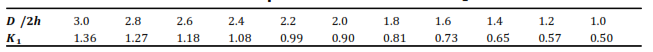
I want to build this table of data in Mathcad. Then I want to pick from it for downstream calculations. In other words, downstream, if D/2h is specified as 2.8, I want to pick K1 from the table as 1.27. How do I do that?
An added step would be to linear interpolate between data points on the table. In other words, if D/2h is specified as 2.5, I want to interpolate K1 from the table as 1.13.
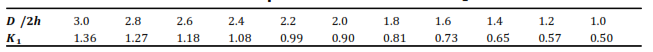
I want to build this table of data in Mathcad. Then I want to pick from it for downstream calculations. In other words, downstream, if D/2h is specified as 2.8, I want to pick K1 from the table as 1.27. How do I do that?
An added step would be to linear interpolate between data points on the table. In other words, if D/2h is specified as 2.5, I want to interpolate K1 from the table as 1.13.
