Good morning,
I'm working with a design done by someone else, who designed the complex part in place(not on the standard coordinate plane). I have entered a custom coordinate plane and would like to generate a top, right, and front view plane based on the x,y,z of the new coordinate system. This is only used for generating the print. What is the best way to build views off the new coordinate system?
I should note that many assembly drawings have already been generated, so I don't want to modify the existing coordinate system, I have to build individual component prints.
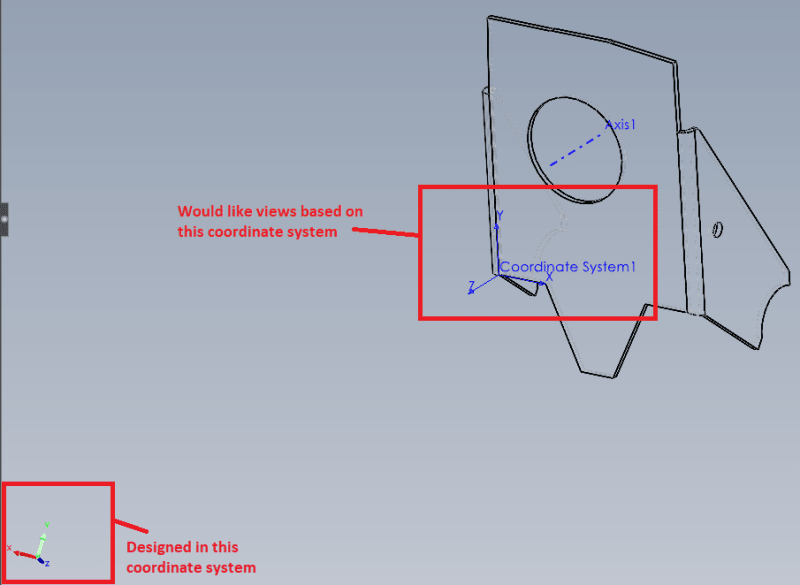
Brandon LaSota
CAD Engineer
Modineer
I'm working with a design done by someone else, who designed the complex part in place(not on the standard coordinate plane). I have entered a custom coordinate plane and would like to generate a top, right, and front view plane based on the x,y,z of the new coordinate system. This is only used for generating the print. What is the best way to build views off the new coordinate system?
I should note that many assembly drawings have already been generated, so I don't want to modify the existing coordinate system, I have to build individual component prints.
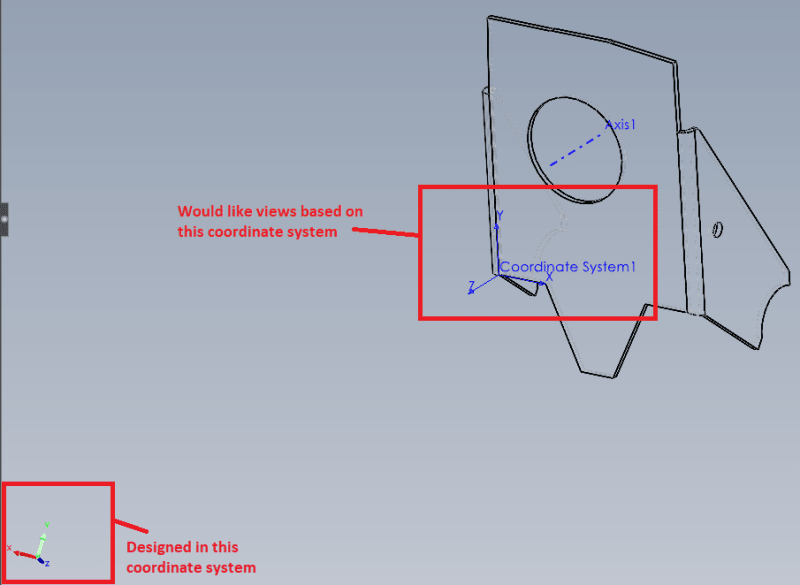
Brandon LaSota
CAD Engineer
Modineer

![[pc2] [pc2] [pc2]](/data/assets/smilies/pc2.gif)