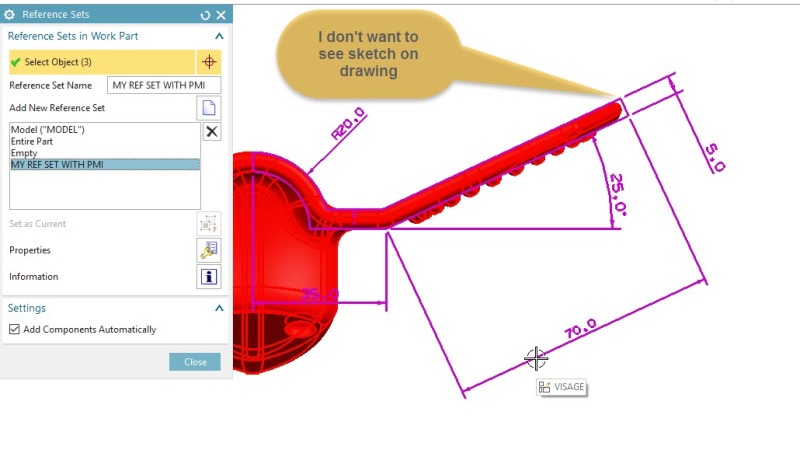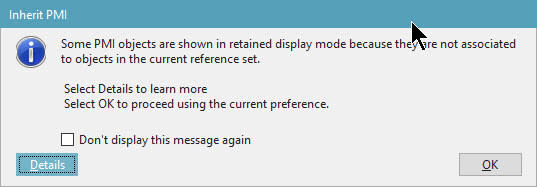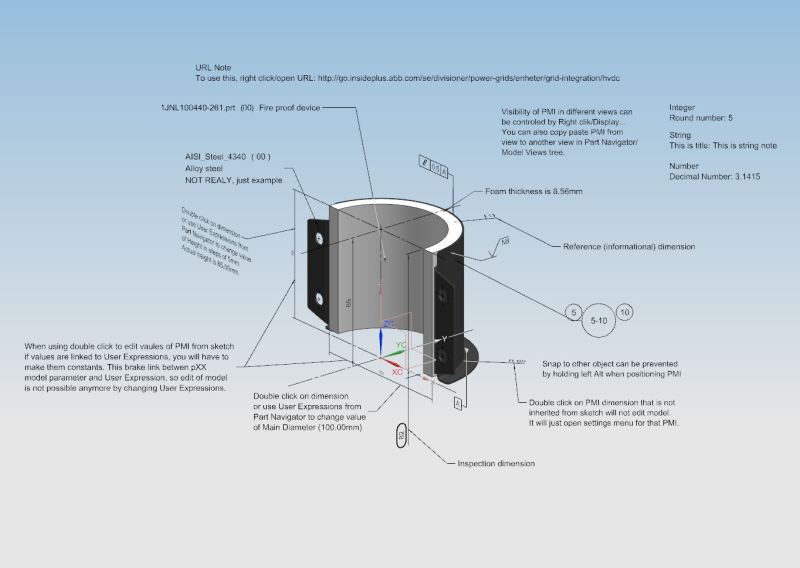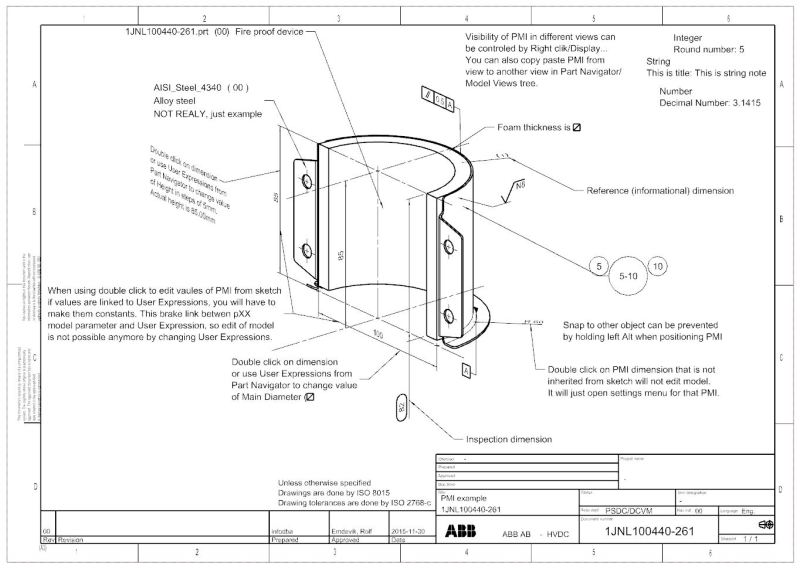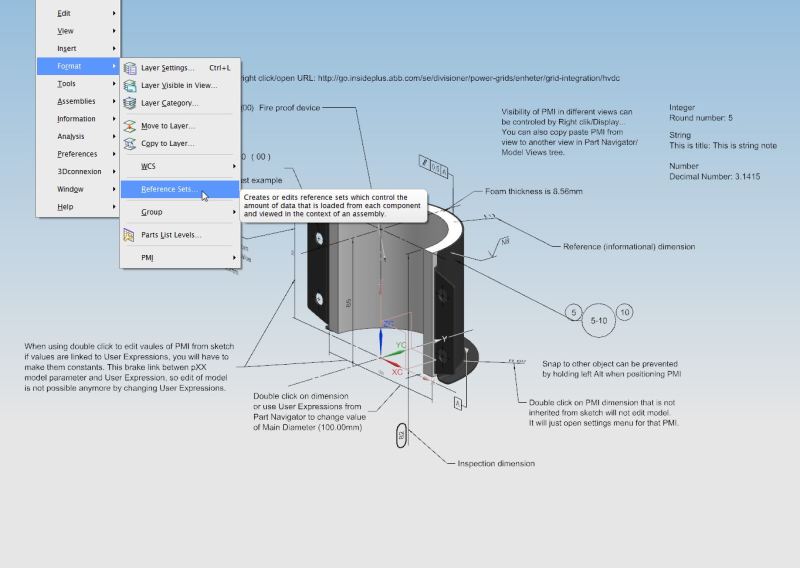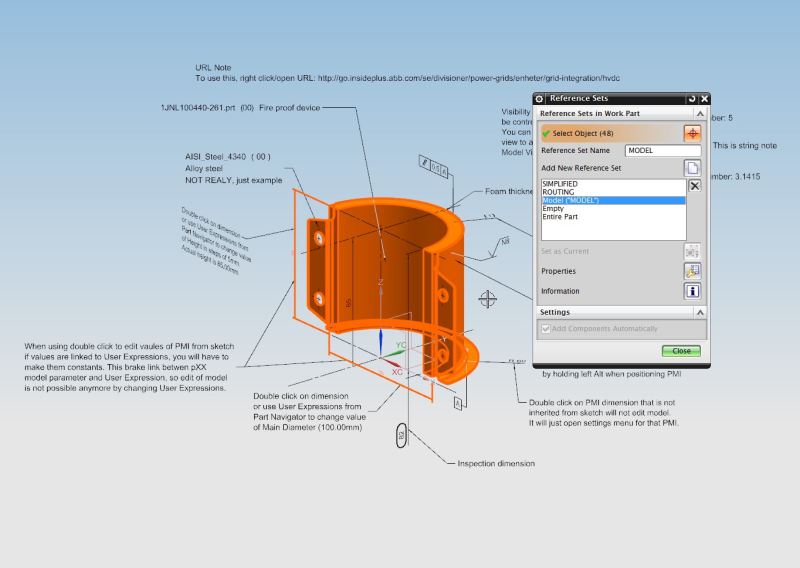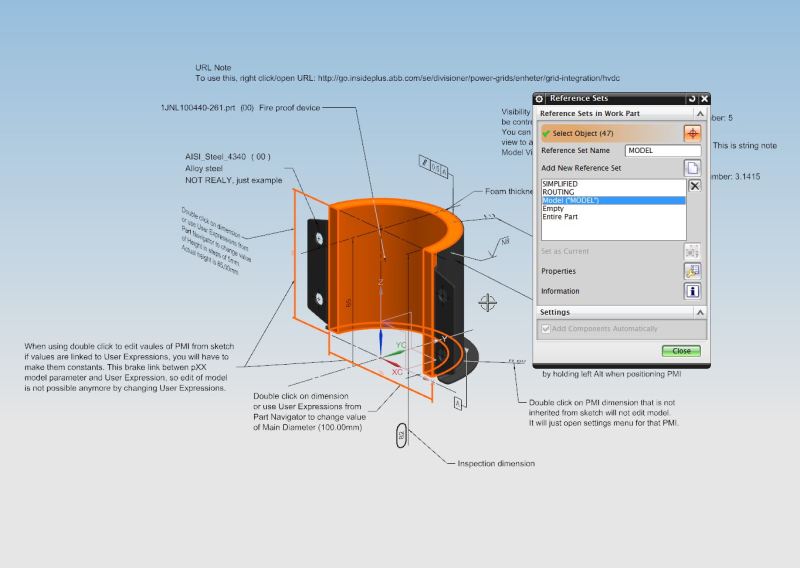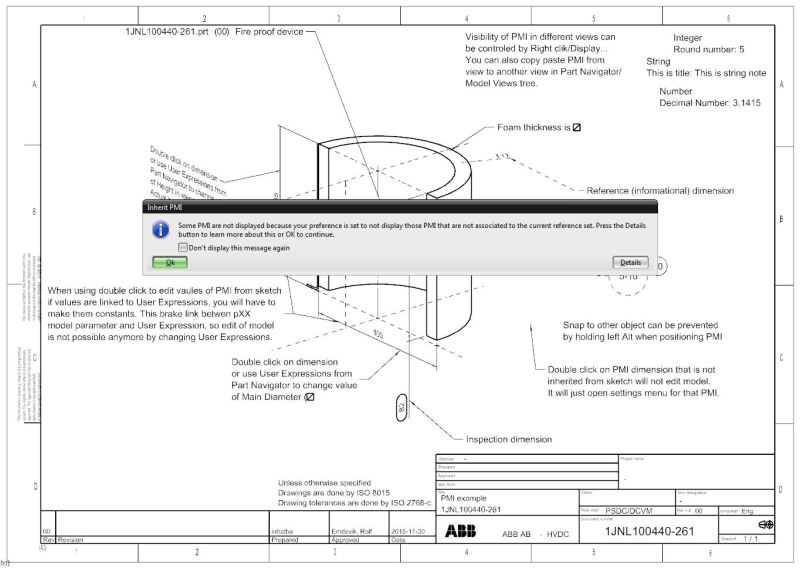buyo
Aerospace
- Feb 16, 2018
- 6
Hi,
Problem description:
Unable to show PMI made from sketch in the drafting module in parent item.
Other PMI made manualy are shown (PMI Assembly Filters).
In master model (drafting module), PMI made from sketch and PMI made manualy are visible.
This problem occurs only in parent item. In master model everything is ok.
Problem description:
Unable to show PMI made from sketch in the drafting module in parent item.
Other PMI made manualy are shown (PMI Assembly Filters).
In master model (drafting module), PMI made from sketch and PMI made manualy are visible.
This problem occurs only in parent item. In master model everything is ok.