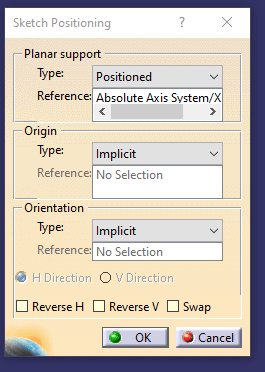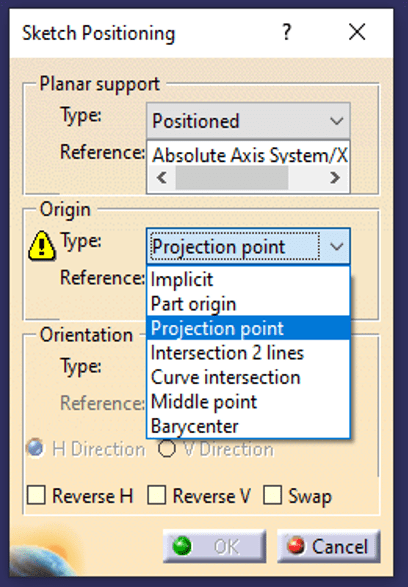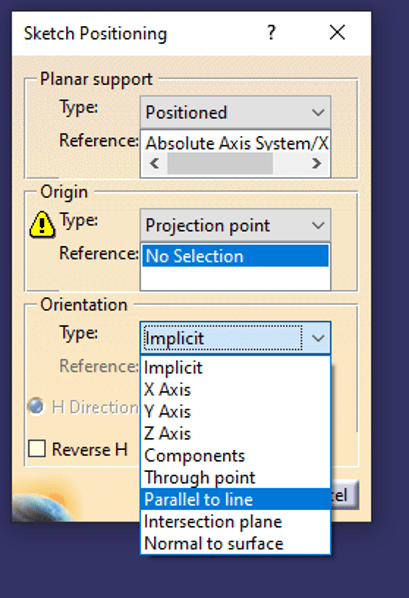catiavbmacro
Automotive
- Nov 13, 2018
- 89
Hello guys,
I tried before to make macro for positioned sketch, but it can't be done with a macro.
I got some new idea, to run macro and start command for positioned sketch. And then to use windows api to navigate through menu.
I never use windows api, so can you give me any hints, some docu or smtgh?
I tried before to make macro for positioned sketch, but it can't be done with a macro.
I got some new idea, to run macro and start command for positioned sketch. And then to use windows api to navigate through menu.
I never use windows api, so can you give me any hints, some docu or smtgh?