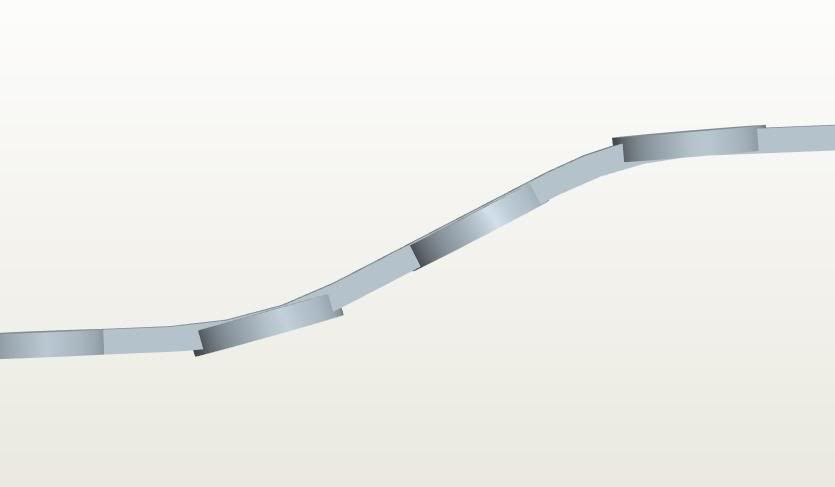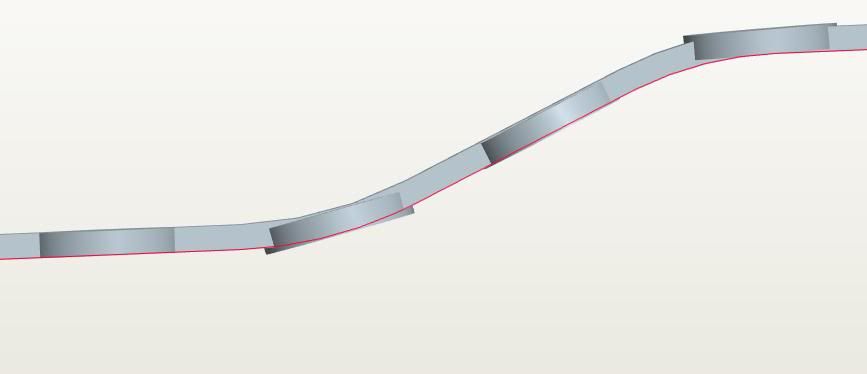Navigation
Install the app
How to install the app on iOS
Follow along with the video below to see how to install our site as a web app on your home screen.
Note: This feature may not be available in some browsers.
More options
You are using an out of date browser. It may not display this or other websites correctly.
You should upgrade or use an alternative browser.
You should upgrade or use an alternative browser.
Pro e - Pattern a extrude along curve(picture)
- Thread starter littan
- Start date
- Status
- Not open for further replies.
- Thread starter
- #2
- Thread starter
- #4
Hi again:
Haven´t found any solution myself yet, I tried the in the pattern/curve "Follow surface shape" command. But got the error message when I marked the surface below in the picture: Area cannot be filled. The sketched area may be too small, or some parameters may be inappropriate.

Any clue?
Haven´t found any solution myself yet, I tried the in the pattern/curve "Follow surface shape" command. But got the error message when I marked the surface below in the picture: Area cannot be filled. The sketched area may be too small, or some parameters may be inappropriate.

Any clue?
- Thread starter
- #5
- Thread starter
- #7
Okey, really wierd.
Here is the pictures that illustrates my problem. Thanks in advance
Here is the pictures that illustrates my problem. Thanks in advance
telecomguy
Mechanical
So are you wanting the disks to 'bend' with the curve? A way to do it would be to convert the curve to sheetmetal, flatten it, pattern the disks, and then bend-back.
<tg>
<tg>
- Thread starter
- #9
Exactly, I want the disks to follow the surface.
Okey, that´s a way, thx.
But it really bugging me that I won´t works with the pattern/curve (follow surface shape). Nothing happens when I tries to select the surface that I want the disk´s to follow and I get that error message on picture(bar3) when I close down the pattern tool.
Okey, that´s a way, thx.
But it really bugging me that I won´t works with the pattern/curve (follow surface shape). Nothing happens when I tries to select the surface that I want the disk´s to follow and I get that error message on picture(bar3) when I close down the pattern tool.
I don't know your intent, but from your pictures I would suggest you may be better off using the sheetmetal application. Create your part as a flat part with a simple linear disk pattern. Bend the part after you have it all set up. In addition to being the easiest way to do what you have shown, this method will also allow you to produce flattened drawings better suited for manufacturing.
Patterning an extrusion that has planar faces will always produce planar geometry in the child features (it wont follow the curve). The curve pattern as with other patterns copies the feature about its centre.
Patterning an extrusion that has planar faces will always produce planar geometry in the child features (it wont follow the curve). The curve pattern as with other patterns copies the feature about its centre.
littan,
I saw the pictures with no problems. Gooogle and a number of other providers have problems with uptime.
You can create an offset surface above or above and below the original reference surface you want to follow. Then use them as upto references in direction 1 and direction 2. I tried it as a regular and sheetmetal (conversion) part and it worked out just fine.
Of course I used a point on curve and axis tangent to curve to create the Datum Plane for Extrude Sketch of the cylindrical shape and was able to do the pattern as a Reference Pattern on versions of Wildfire before the Follow Surface direction option was implemented.
By using the upto surface option, the extrude's start and end face can be above or below the datum reference.
PAT_follow-srf1_ref-setup.PNG
PAT_follow-srf2_extrude-dep-upto.PNG
PAT_follow-srf3_extrude-dep--result.PNG
PAT_follow-srf4_ref-pat_result.PNG
By using a reference pattern and the setup datums for the extrude or internal sketch feature. You can achieve a better result from follow surface as I have seen so far. I do want to see if we can get the follow surface option to work as well.
Michael
I saw the pictures with no problems. Gooogle and a number of other providers have problems with uptime.
You can create an offset surface above or above and below the original reference surface you want to follow. Then use them as upto references in direction 1 and direction 2. I tried it as a regular and sheetmetal (conversion) part and it worked out just fine.
Of course I used a point on curve and axis tangent to curve to create the Datum Plane for Extrude Sketch of the cylindrical shape and was able to do the pattern as a Reference Pattern on versions of Wildfire before the Follow Surface direction option was implemented.
By using the upto surface option, the extrude's start and end face can be above or below the datum reference.
PAT_follow-srf1_ref-setup.PNG
PAT_follow-srf2_extrude-dep-upto.PNG
PAT_follow-srf3_extrude-dep--result.PNG
PAT_follow-srf4_ref-pat_result.PNG
By using a reference pattern and the setup datums for the extrude or internal sketch feature. You can achieve a better result from follow surface as I have seen so far. I do want to see if we can get the follow surface option to work as well.
Michael
- Status
- Not open for further replies.
Similar threads
- Replies
- 7
- Views
- 19
- Locked
- Helpful tip
- Replies
- 0
- Views
- 15
- Locked
- Question
- Replies
- 0
- Views
- 15
- Replies
- 0
- Views
- 12
- Locked
- Question
- Replies
- 1
- Views
- 13