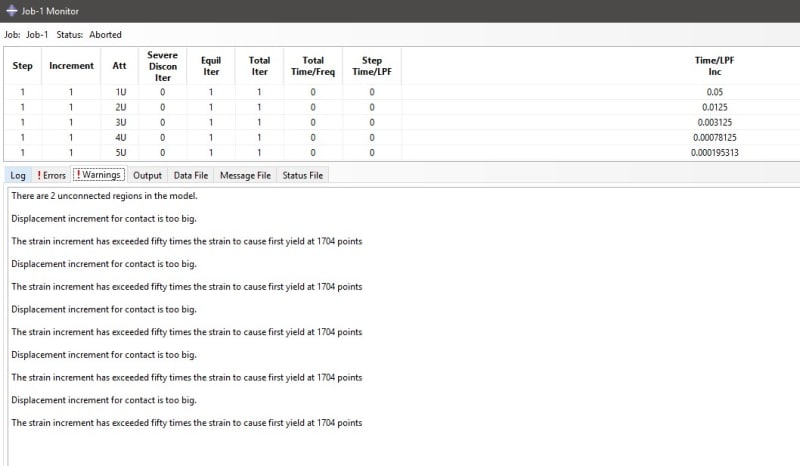hadtush
Mechanical
- Jan 30, 2020
- 11
Hi to anyone who's reading this,
I am doing my final year project and regarding that I am working on a simulation using ABUQUS. But every time I submit my job it is exiting with few errors. I have no clue why that's happening. Just wondering if anyone can help me out here.
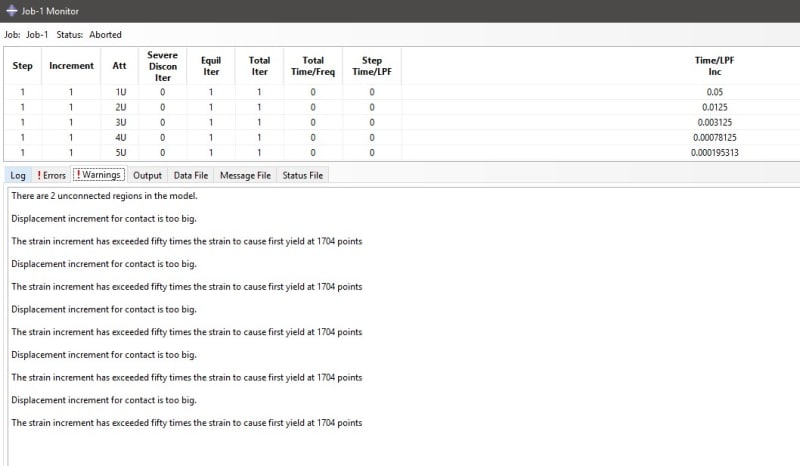
I am doing my final year project and regarding that I am working on a simulation using ABUQUS. But every time I submit my job it is exiting with few errors. I have no clue why that's happening. Just wondering if anyone can help me out here.