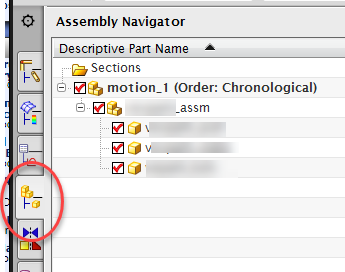Hello,
at the moment i'm working with NX 11 Motion on a complex model.
The definition of links, joints and drivers works fine and the resulting animation is as expected.
I want to expand the model now with several parts but the "add components" function doesn't work and leads to the error „This function cannot apply to a scenario part.“
Is it not possible to expand an existing model after i created an simulation of it?
(The "exchange component" function does work...)
I would be really thankful for any hints or solutions!
Greeetings,
Christian
at the moment i'm working with NX 11 Motion on a complex model.
The definition of links, joints and drivers works fine and the resulting animation is as expected.
I want to expand the model now with several parts but the "add components" function doesn't work and leads to the error „This function cannot apply to a scenario part.“
Is it not possible to expand an existing model after i created an simulation of it?
(The "exchange component" function does work...)
I would be really thankful for any hints or solutions!
Greeetings,
Christian