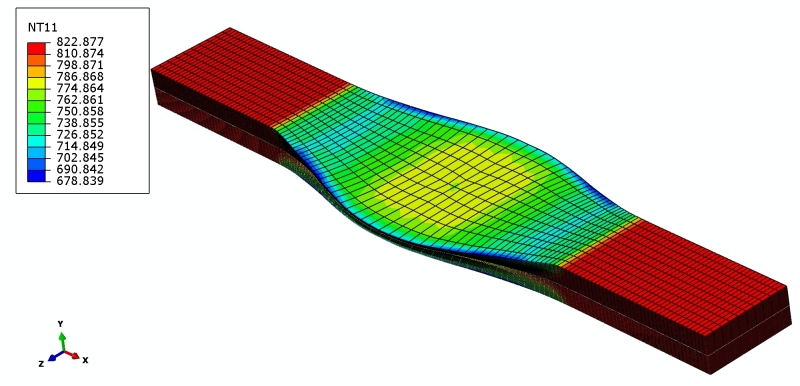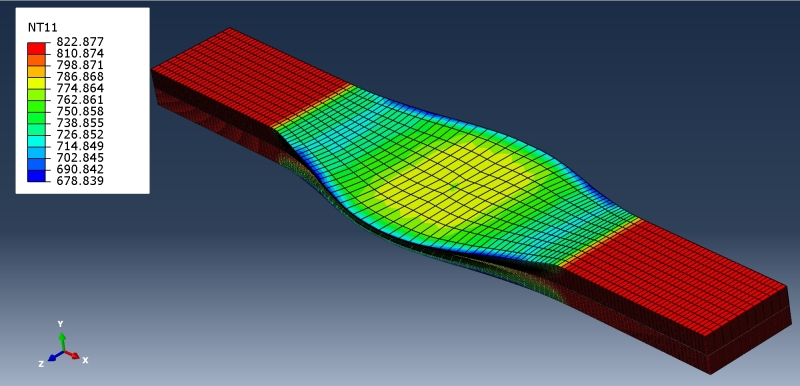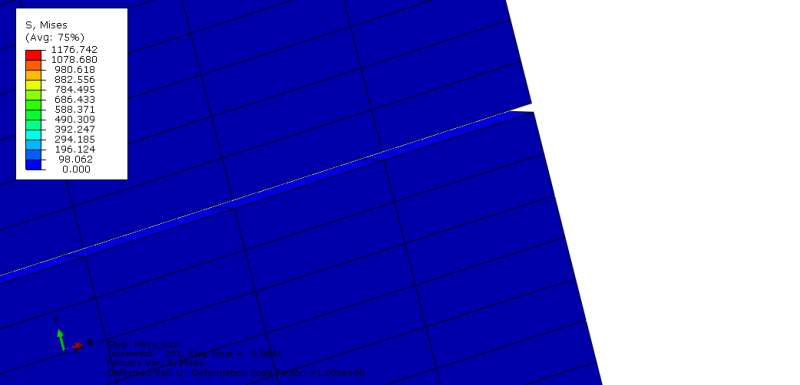I have problem with a results visualisation:
Here is a print screen from my results:

The white line in the middle of the specimen is the problem. I do not want to have it there.
Now, look at the same results but with background:

There is also white line, but it is less visible. It means, that the background color have an influence on the middle area of the specimen. But it shouldn't.
I don't want to have background.
Is there a way to get rid of that white color in the middle of the specimen?
Here is a print screen from my results:

The white line in the middle of the specimen is the problem. I do not want to have it there.
Now, look at the same results but with background:

There is also white line, but it is less visible. It means, that the background color have an influence on the middle area of the specimen. But it shouldn't.
I don't want to have background.
Is there a way to get rid of that white color in the middle of the specimen?