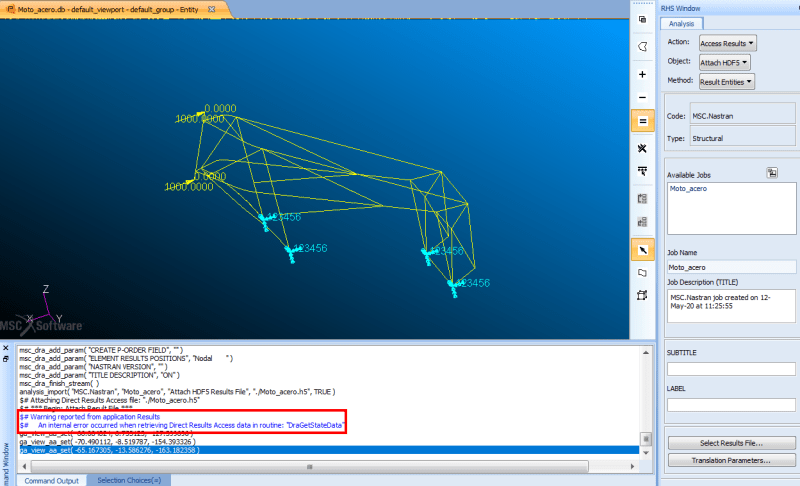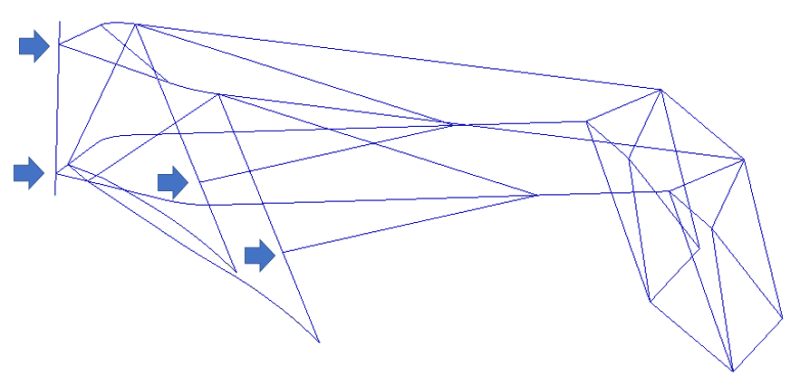Hello guys, I'm a spanish student and I have a FEA subject on my automotive engineering degree. We have to make a quick PATRAN final project. Not very elaborated, but it has to be ok and show the results after calculating. I designed a Moto 3 chassis in Catia V5R21 (not very good but I did it in 10 minutes) only with lines.
My idea was to import my lines geometry from catia in .stp format and once in Patran give it 1D Beam properties. I did it, put the load cases and fix points, meshed etc but after calculating and trying to import the HDF5 data to see the results I always get the same error message. Someone knows which mistakes am I making?
I attach too the .db file in case someone would like to inspect it in detail.
Thank you all very much in advance.
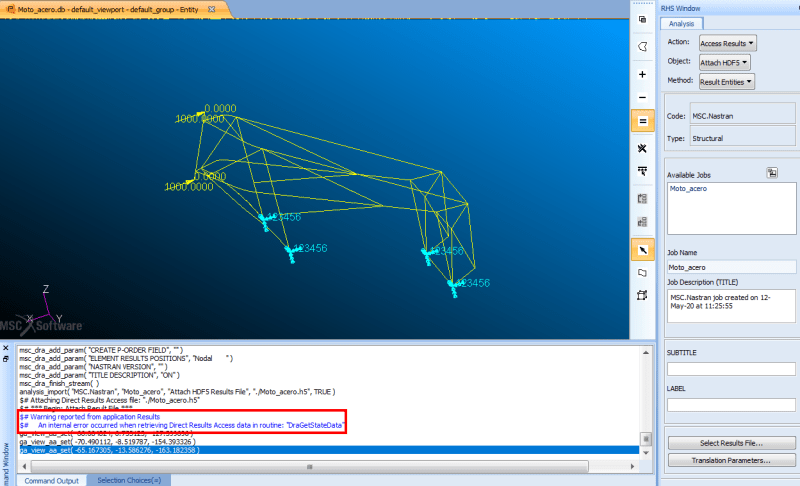
My idea was to import my lines geometry from catia in .stp format and once in Patran give it 1D Beam properties. I did it, put the load cases and fix points, meshed etc but after calculating and trying to import the HDF5 data to see the results I always get the same error message. Someone knows which mistakes am I making?
I attach too the .db file in case someone would like to inspect it in detail.
Thank you all very much in advance.