grizzlyadam
Mechanical
thread561-386145
Hello,
I'm excited to be working with Product Template Studio (NX12) on a trial basis and am trying to learn Visual Rules. So far I've been able to manipulate my assembly as needed - yay! But as I explore more of the capabilities, I'm learning that there is SO MUCH more I can do.
Right now, I have a 'poor man's' version of PTS - meaning I've managed to achieve what I need with expressions, pulldowns and suppress by expression. Then once the final assembly has been created, the user has to delete the suppressed parts as we can't have them showing up in Teamcenter.
I've seen a couple videos of PTS straight up replacing parts and that's what I'd like help with. The thread above was a great read, but I was unable to follow along close enough to make it work for me.
So far I've been watching videos and browsing Xcelerator Academy and elsewhere online - but coming up short.
**My goal is to have the user make a part selection via pulldown and then the assembly replace the existing part with the part that matches the pulldown.**
So far I've gotten the following error from Visual Rules:
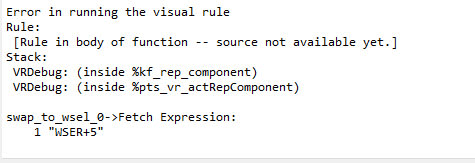
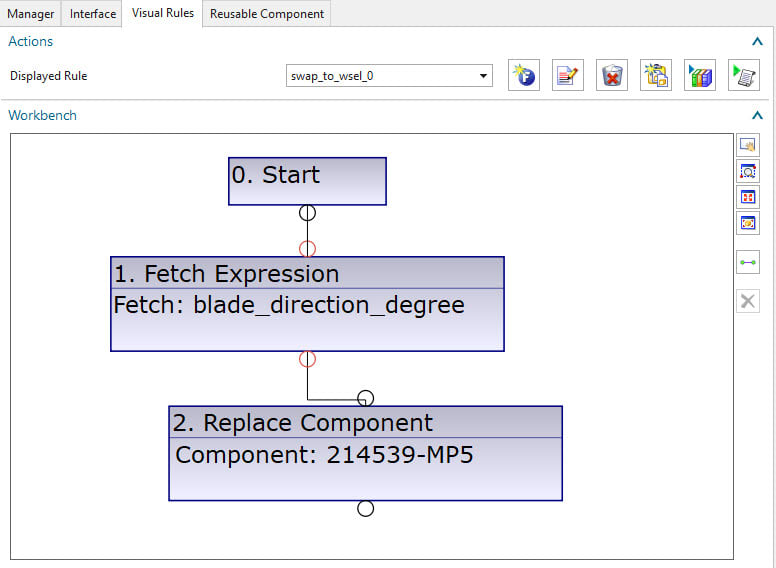
Thanks in advance for your help! Please let me know if I can provide more info to help you help me. I'm excited to learn more about this part of NX.
Hello,
I'm excited to be working with Product Template Studio (NX12) on a trial basis and am trying to learn Visual Rules. So far I've been able to manipulate my assembly as needed - yay! But as I explore more of the capabilities, I'm learning that there is SO MUCH more I can do.
Right now, I have a 'poor man's' version of PTS - meaning I've managed to achieve what I need with expressions, pulldowns and suppress by expression. Then once the final assembly has been created, the user has to delete the suppressed parts as we can't have them showing up in Teamcenter.
I've seen a couple videos of PTS straight up replacing parts and that's what I'd like help with. The thread above was a great read, but I was unable to follow along close enough to make it work for me.
So far I've been watching videos and browsing Xcelerator Academy and elsewhere online - but coming up short.
**My goal is to have the user make a part selection via pulldown and then the assembly replace the existing part with the part that matches the pulldown.**
So far I've gotten the following error from Visual Rules:
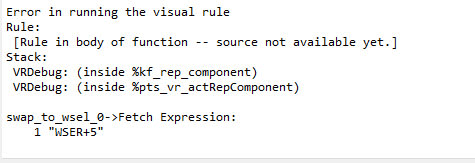
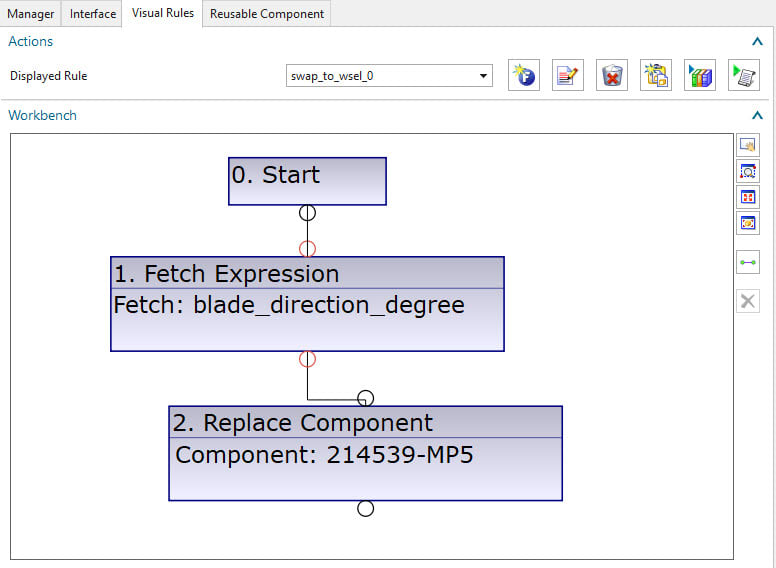
Thanks in advance for your help! Please let me know if I can provide more info to help you help me. I'm excited to learn more about this part of NX.
