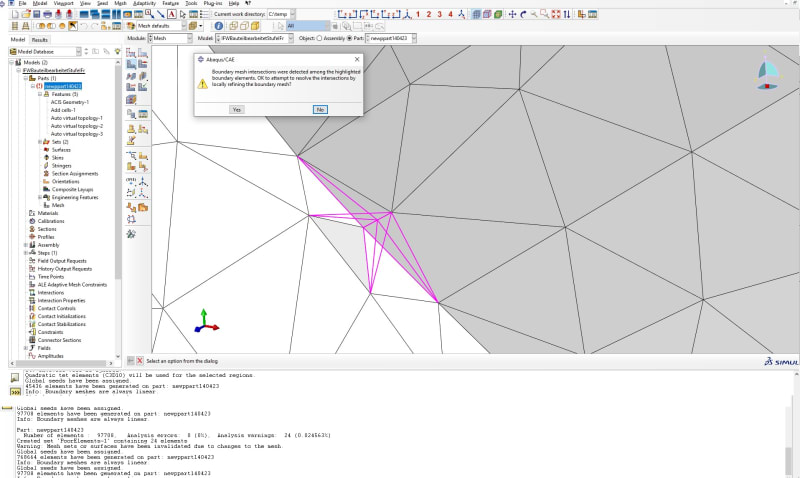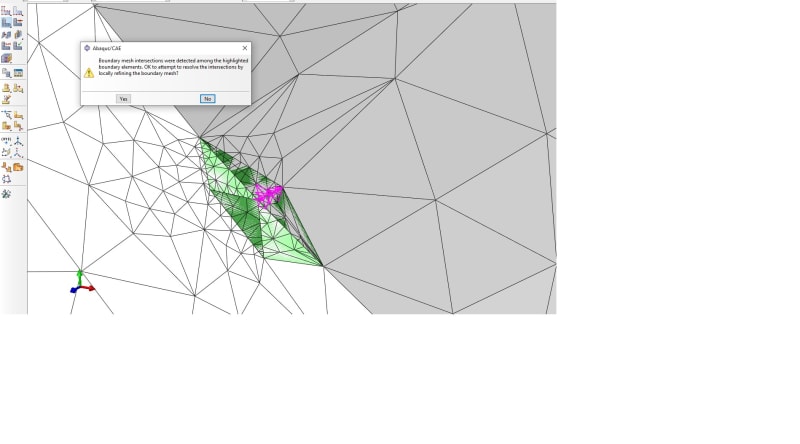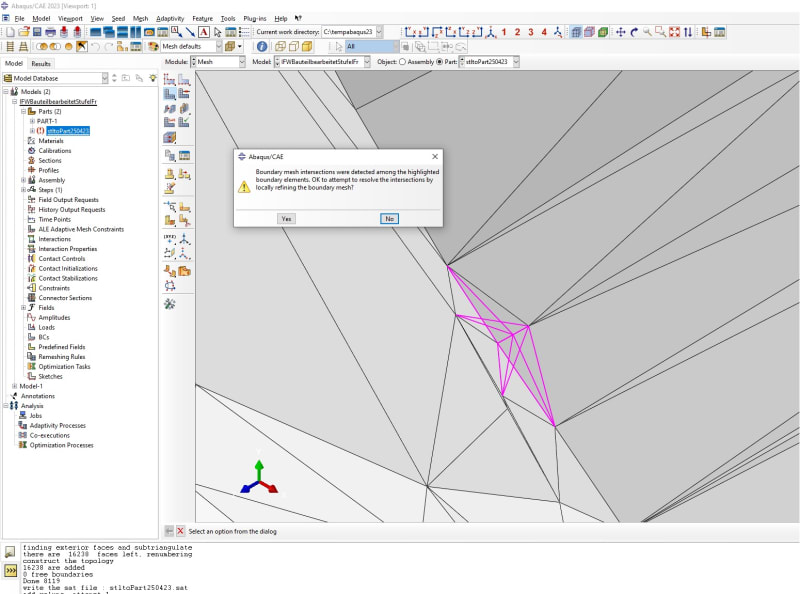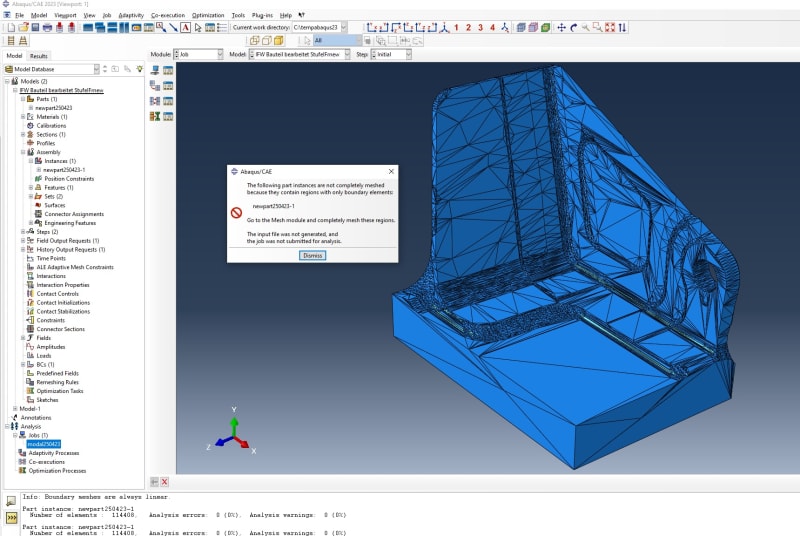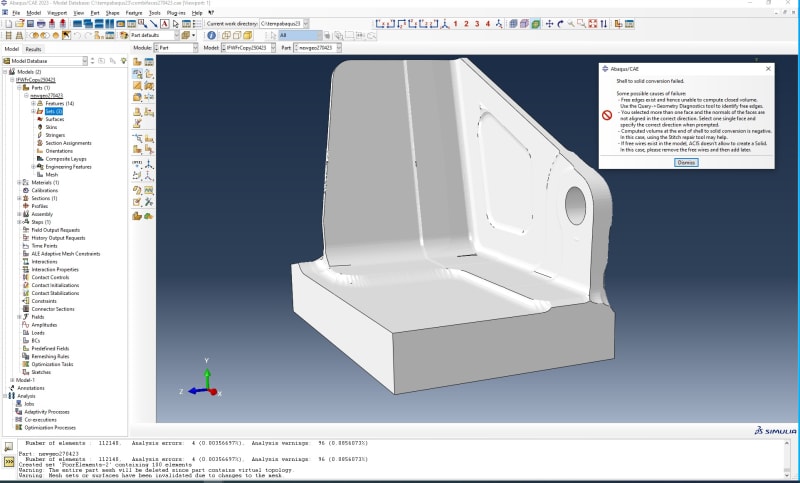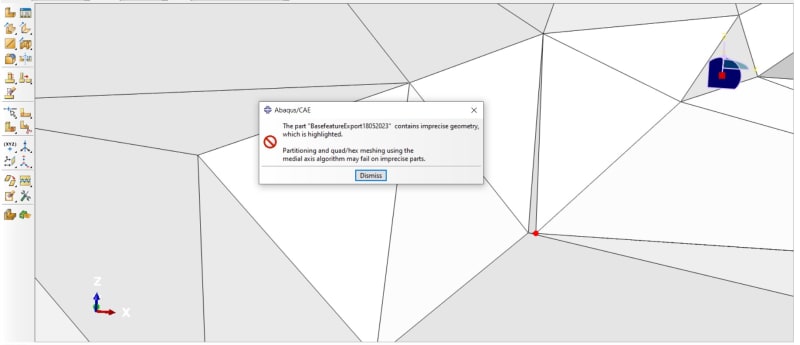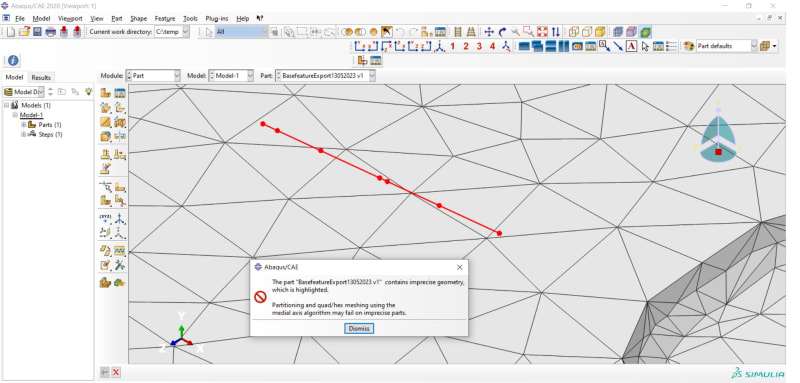Adil Memet
Mechanical
- Mar 12, 2023
- 37
Dear All,
I have a question about local mesh refinment, I have a mesh data file as STL format, after importing it and remesh it (generated by House coded software, due non-closed loops in the mesh element it shows some error , to run a simulation, Abaqus give me some warning as well as error message (Intersection mesh problem. after which, I locally refined it by selecting some specific mesh it biased seed . at the end, I still face similar problem. has anybody has been experienced similar problem ? Thank in advance.
, to run a simulation, Abaqus give me some warning as well as error message (Intersection mesh problem. after which, I locally refined it by selecting some specific mesh it biased seed . at the end, I still face similar problem. has anybody has been experienced similar problem ? Thank in advance.
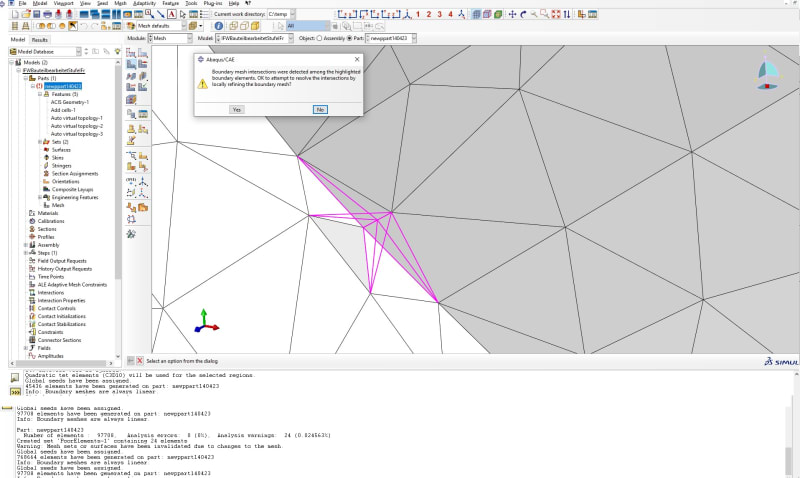
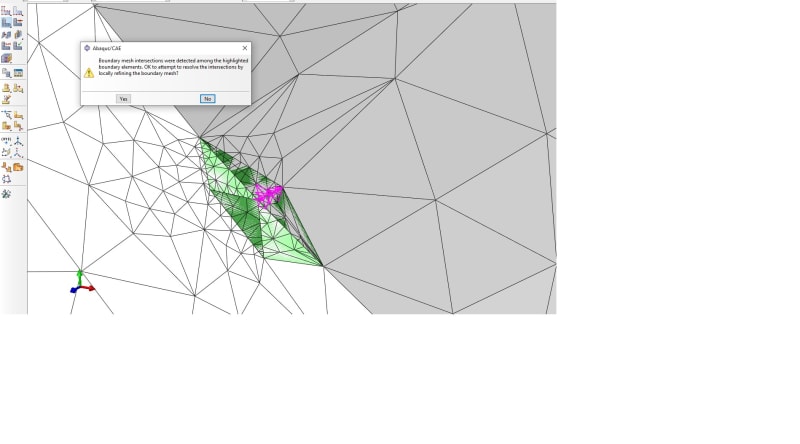
I have a question about local mesh refinment, I have a mesh data file as STL format, after importing it and remesh it (generated by House coded software, due non-closed loops in the mesh element it shows some error