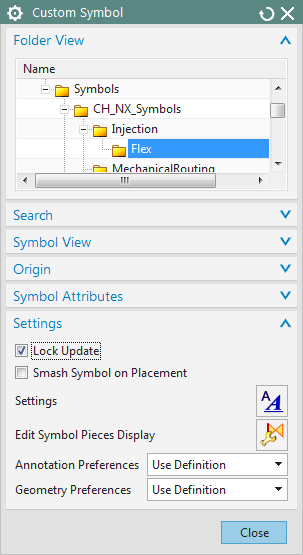designnewz
Automotive
- Jan 11, 2014
- 52
I want to add a 2 notes to ALL our Sheet Templates, They are "A", "B", "C", "D", AND "E" size. The question is once I Save the Sheet Template, will the changes occur in present and old files automatic. I am hoping I do not have to replace sheets on OLD DRAWINGS. I am hoping also that's why they call this a Sheet Template. I do Hope this is a easy question.
I do work in the Master Model Concept.
I do work in the Master Model Concept.