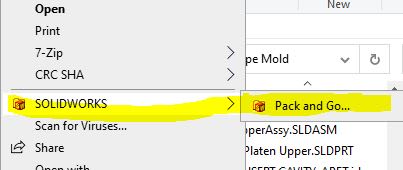borsht
Mechanical
- Oct 9, 2002
- 263
I just went to rename a solidworks part from my filemanager. I right clicked the file, highlighted "solidworks" and it only showed the "Pack and Go" option. Is there a way to get it back without calling the IT monster to reinstall?(network licensing). And Yes I tried it again after full shutdown reboot.
SolidWorks Newbie since 2001
-Currently using SW2017
Inventor Newbie since 2019
-Currently using Inventor19
SolidWorks Newbie since 2001
-Currently using SW2017
Inventor Newbie since 2019
-Currently using Inventor19

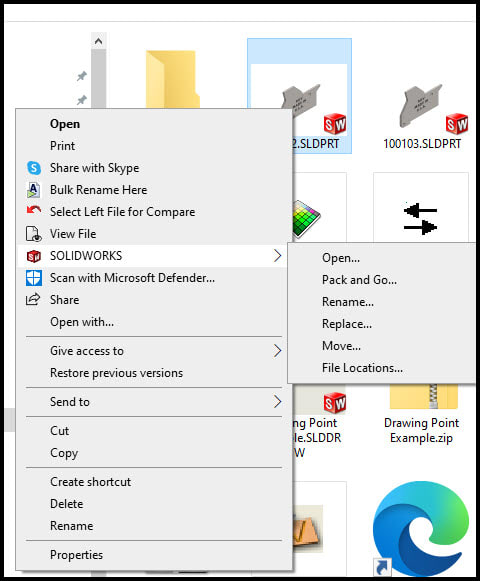
![[pc2] [pc2] [pc2]](/data/assets/smilies/pc2.gif)