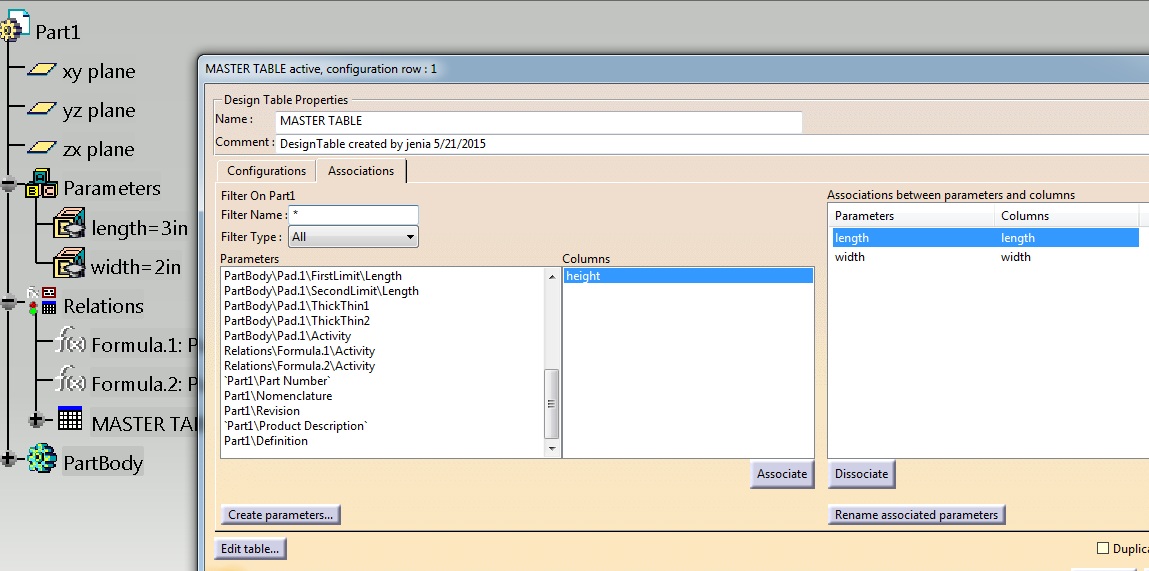Viltry
New member
- Mar 19, 2015
- 6
Hello everyone,
I'm currently working on some parametric design and I have reached what seems to be a dead end. I'm trying to avoid having to write macros as much as I can (what I create must be used by as many people as possible, hopefully without having to install macros).
I'm trying to create parameters driven by a design table that is itself driven by modified parameters (simple multiplications and divisions).
The design table will store different parameters for a rectangular pattern repetition. Those parameters are driven by multiple user parameters.
Right now everything is set up with different designs that activate and deactivate depending on the user parameters. I wish to clean that up and have a single design that gets modified through the design table.
So far, from what I've seen, design table seem to communicate with CATIA as a read only object. I was wondering if it would be possible to tell the design table to update automatically with current parameters as soon as the are entered (or when the update button is pressed). That design table would then be used to modify the design.
I tried getting the design to be directly affected by the parameters but there are to many different possibilities (13).
If any of this in unclear, I'll do my best to make it more understandable.
Thank you!
I'm currently working on some parametric design and I have reached what seems to be a dead end. I'm trying to avoid having to write macros as much as I can (what I create must be used by as many people as possible, hopefully without having to install macros).
I'm trying to create parameters driven by a design table that is itself driven by modified parameters (simple multiplications and divisions).
The design table will store different parameters for a rectangular pattern repetition. Those parameters are driven by multiple user parameters.
Right now everything is set up with different designs that activate and deactivate depending on the user parameters. I wish to clean that up and have a single design that gets modified through the design table.
So far, from what I've seen, design table seem to communicate with CATIA as a read only object. I was wondering if it would be possible to tell the design table to update automatically with current parameters as soon as the are entered (or when the update button is pressed). That design table would then be used to modify the design.
I tried getting the design to be directly affected by the parameters but there are to many different possibilities (13).
If any of this in unclear, I'll do my best to make it more understandable.
Thank you!