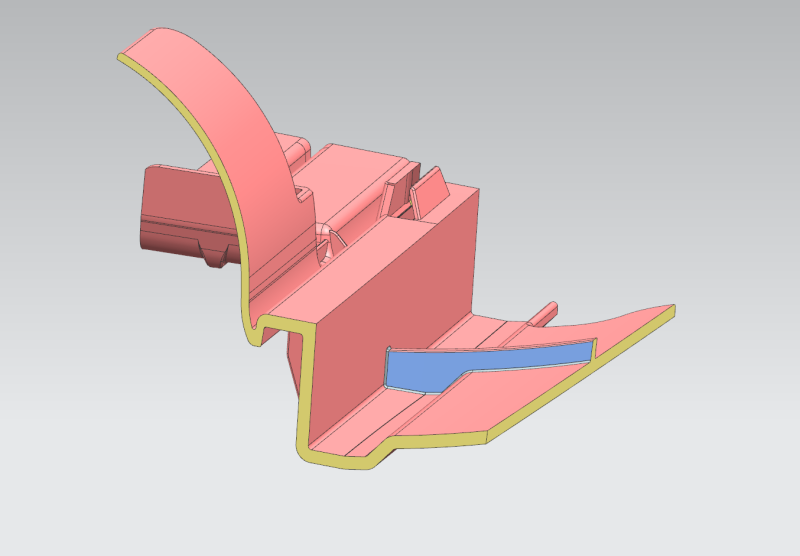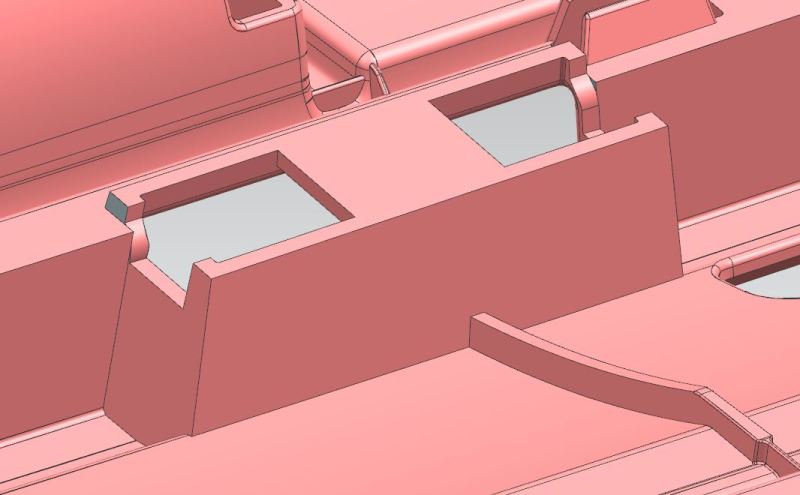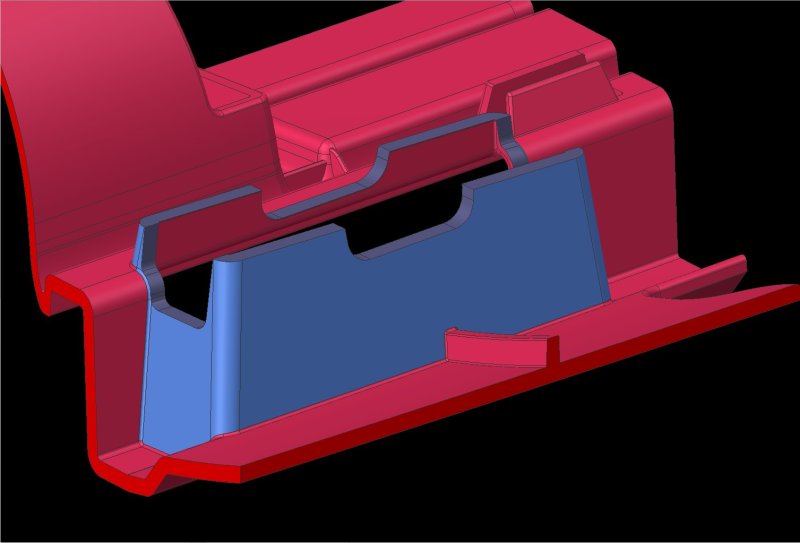venomex
Automotive
- Jan 12, 2015
- 92
Hello,
I need guidance/direction to remove the feature(in blue colour). The data is non parametric and I tried using synchronous modeling but couldn't remove the desired feature.
Any help/ guidance would be appreciated
Thanks
Pratham,
Using NX 10.0.2.6
I need guidance/direction to remove the feature(in blue colour). The data is non parametric and I tried using synchronous modeling but couldn't remove the desired feature.
Any help/ guidance would be appreciated
Thanks
Pratham,
Using NX 10.0.2.6