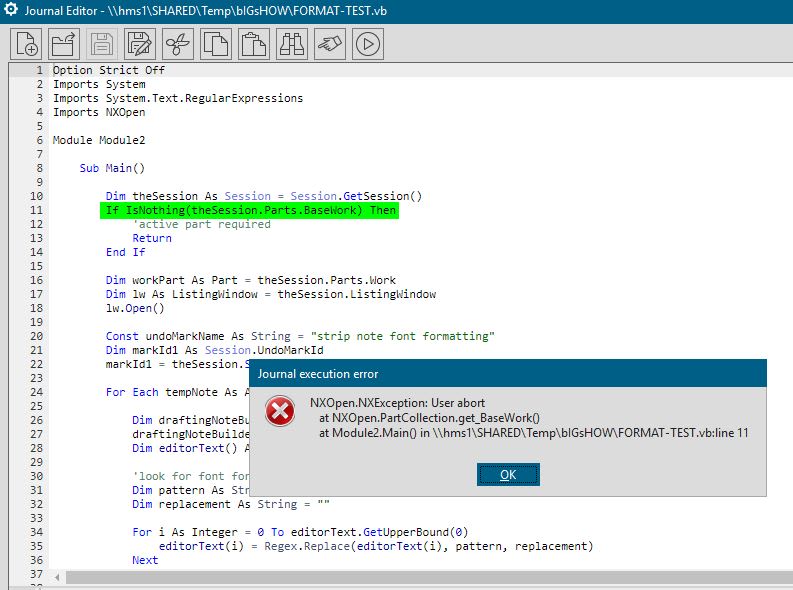Kenja824
Automotive
- Nov 5, 2014
- 950
Someone made us a journal to add text for weldspots. We didnt realize it at first that they didnt change the settings for the text but just added formatting to the text. So "296X698" looks like "<F4>296X698<F>" when you double click it. Which messes up a program we use to search for spot numbers. It doesnt find the name if it has other text with it.
I understand we need to improve the search button we have for the spot numbers, but right now we need to remove the formatting from all of the spot number notes on the sheet.
Is there a way to clear all the formatting from selected notes in drafting?
Ken
My brain is like a sponge. A sopping wet sponge. When I use it, I seem to lose more than I soak in.
I understand we need to improve the search button we have for the spot numbers, but right now we need to remove the formatting from all of the spot number notes on the sheet.
Is there a way to clear all the formatting from selected notes in drafting?
Ken
My brain is like a sponge. A sopping wet sponge. When I use it, I seem to lose more than I soak in.