Navigation
Install the app
How to install the app on iOS
Follow along with the video below to see how to install our site as a web app on your home screen.
Note: This feature may not be available in some browsers.
More options
-
Congratulations waross on being selected by the Tek-Tips community for having the most helpful posts in the forums last week. Way to Go!
You are using an out of date browser. It may not display this or other websites correctly.
You should upgrade or use an alternative browser.
You should upgrade or use an alternative browser.
Ribbons on NX1884 2
- Thread starter jerry1423
- Start date
- Status
- Not open for further replies.
-
2
- #2
There is a button near the "find command" input that will allow you to expand or minimize the ribbon bar. Alternately, you might be in "full screen" mode, which would also hide the ribbon. The screen clip shows the expand/minimize button, the full screen one is the square to the left.
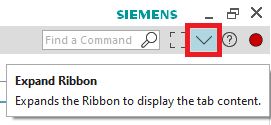
www.nxjournaling.com
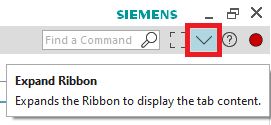
www.nxjournaling.com
- Thread starter
- #4
- Thread starter
- #5
I think I figured out how to get my Navigators back, but every time I click on black space in my work window my ribbon bar disappears, which makes absolutely no sense at all because it is really slowing me down.
This is really getting me mad.
Jerry J.
UGV5-NX1884
This is really getting me mad.
Jerry J.
UGV5-NX1884
Alt-enter is the keyboard shortcut to get you out of full screen mode (assuming you are in full screen mode).
www.nxjournaling.com
www.nxjournaling.com
- Thread starter
- #7
The full screen mode does not appear to be the issue. Thanks for trying.
If this is what I am going to have to live with, with automatic updates, then forget it.
I am not certain that an automatic update happened, but it appears that way.
I would like my full ribbon max'd all the time, but I can't.
Jerry J.
UGV5-NX1884
If this is what I am going to have to live with, with automatic updates, then forget it.
I am not certain that an automatic update happened, but it appears that way.
I would like my full ribbon max'd all the time, but I can't.
Jerry J.
UGV5-NX1884
- Thread starter
- #8
"Alt-Enter" is a one of these : "oops , I placed the binder on the keyboard, I hope I didn't press any important buttons..."
( my friends let their "preschool" daughter play with the keyboard, and She pressed "left-alt-Shift" which is the shortcut to change input language...
( my friends let their "preschool" daughter play with the keyboard, and She pressed "left-alt-Shift" which is the shortcut to change input language...
- Status
- Not open for further replies.
Similar threads
- Replies
- 2
- Views
- 16
- Replies
- 2
- Views
- 13
- Replies
- 7
- Views
- 29
