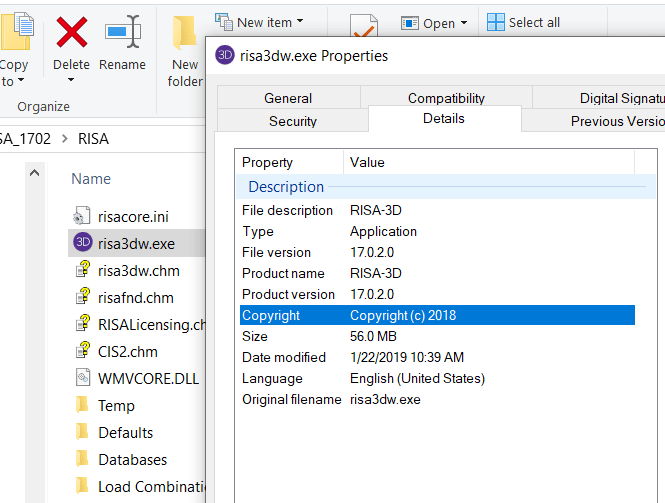3D v 15.0.2 and Foundation 9.0.2 should have all the same internal calls for the hardware key. So, I can't see any reason why they wouldn't work the same.
But, you're saying that 3D works and foundation doesn't. Correct? Note: one of the reasons why I asked you to look at the version imprinted on the EXE itself, is that I've seen cases where the exe didn't get properly installed. Where the user didn't realize that there was a RISAFoundation process running in the background when they installed. So, the installation routine couldn't install the update for 6.0.2 and the exe still says 6.0.0. Very rare, but when it happens, the user wouldn't get any warning.
RISAConnection v 9.0.2, on the other hand was released a number of months earlier. Also, it's licensing is handled using a "library" rather than being directly embedded in the program. So, both things could explain how there could be differences in the way the licensing of that program works. Note: RISAConnection (when launched from within RISA-3D) using the RISA-3D type of license calls. That's why it works from within RISA.
If you go to window's Device Manager and look at the Universal Serial Bus Controllers and look at the properties of the Sentinel USB SuperPro / UltraPro driver, what version of the driver does it say you're running? Probably 7.6.0 like you suggested. But, it never hurts to be 100% sure.
Lastly, when you start up each program and go to Help - About, are they all telling you that you're running the 64 bit versions of the programs?