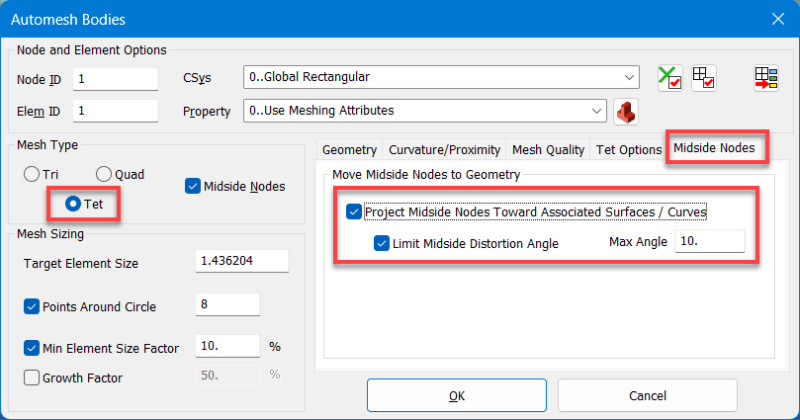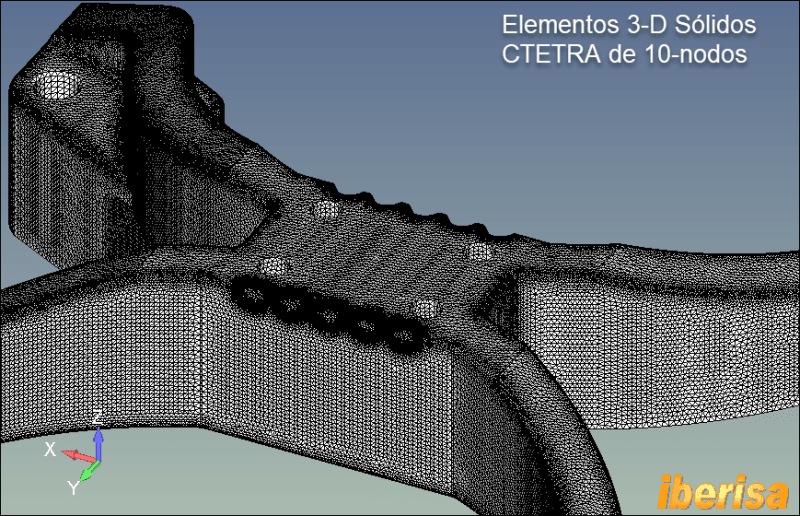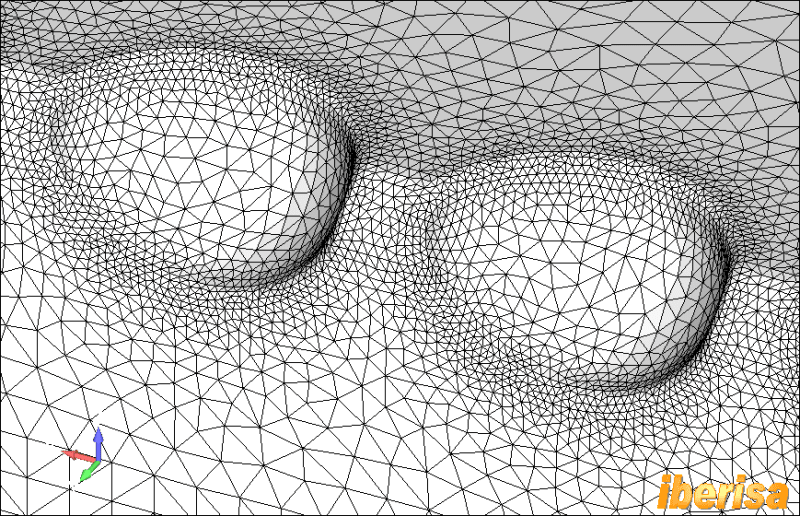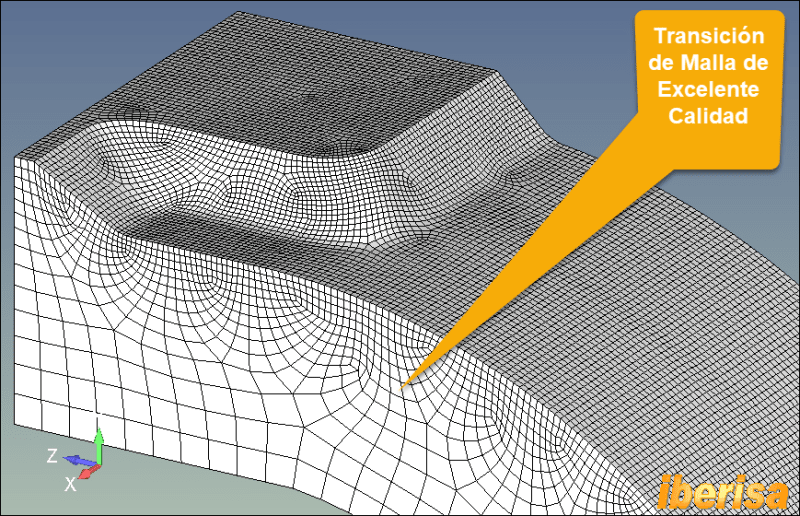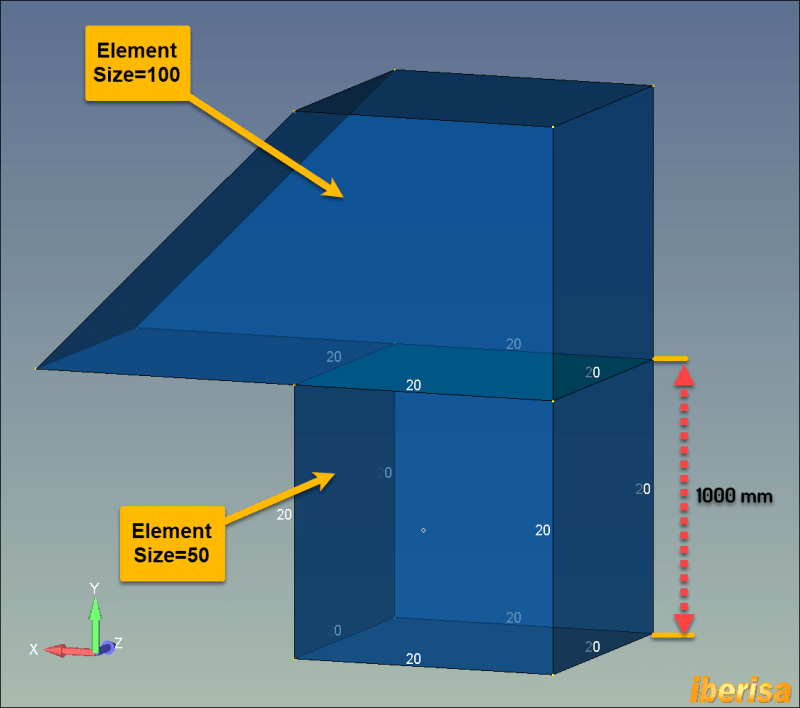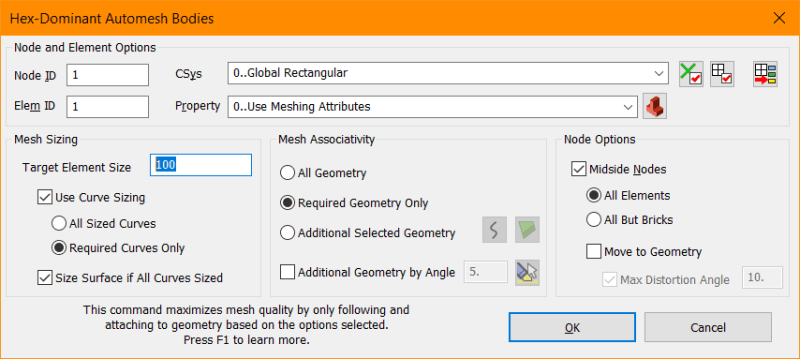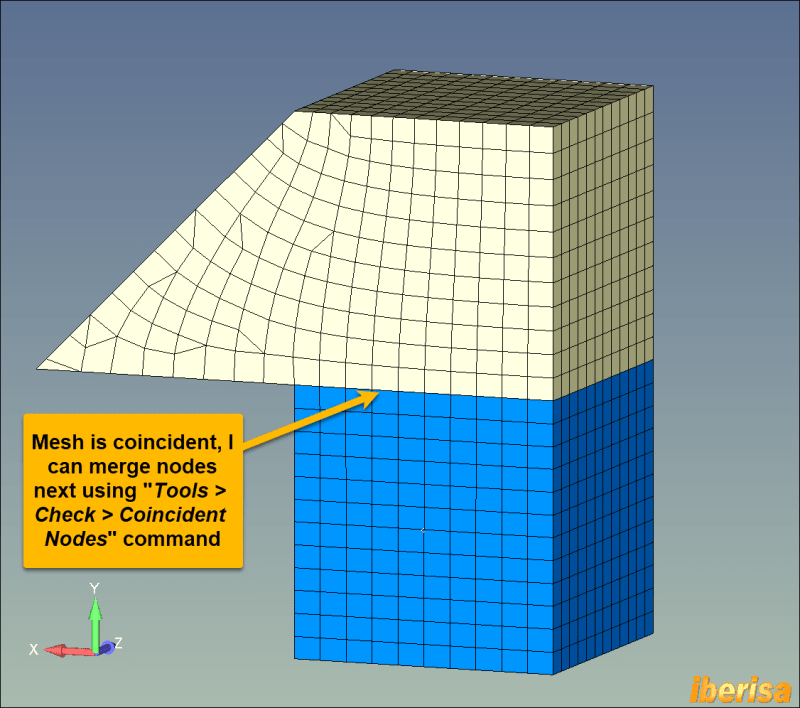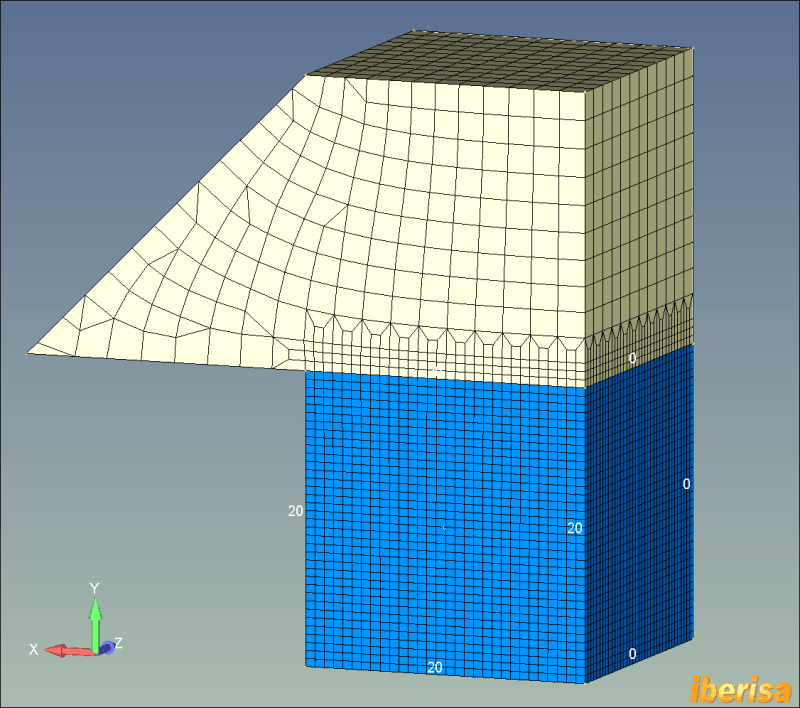Hello all,
I have two different bodies which has to be meshed with different sizes (to reduce the comp cost). But I want to have same mesh on the surface that is shared between the two bodies. I could achieve this by mesh control on the edges, but since these bodies has complex shapes, solid meshing fails and only HexMesh Bodies works. Is there any way I could do it?
thanks for your time.
I have two different bodies which has to be meshed with different sizes (to reduce the comp cost). But I want to have same mesh on the surface that is shared between the two bodies. I could achieve this by mesh control on the edges, but since these bodies has complex shapes, solid meshing fails and only HexMesh Bodies works. Is there any way I could do it?
thanks for your time.