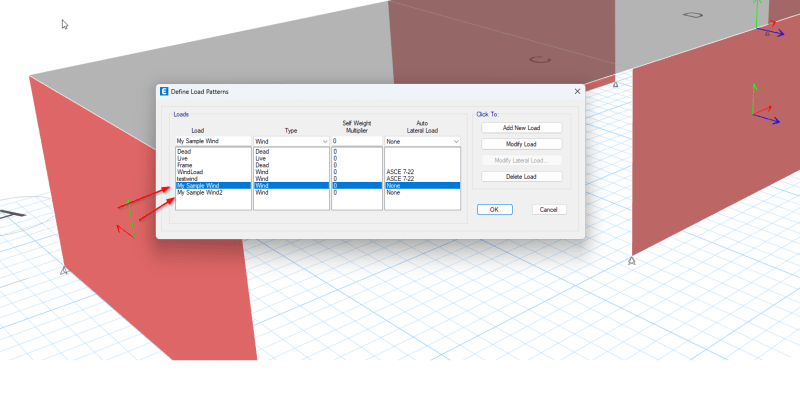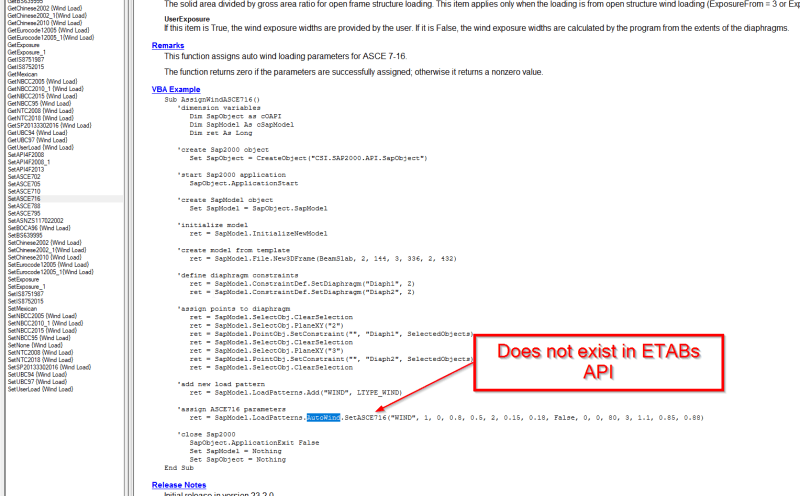CuriousBearcat
Structural
Hello fellow engineers,
I am trying to use SAP2000 OAPI for automating simple modeling and analysis tasks in SAP2000. So far, I have made some considerable progress and would like to share my knowledge as well as ask for guidance whenever I need to. With that purpose, I would love to know your experiences and knowledge working with SAP2000 OAPI, any helpful tips/suggestions and what are some things you use it for?
Looking forward to responses and to connect with people interested in this area.
I am trying to use SAP2000 OAPI for automating simple modeling and analysis tasks in SAP2000. So far, I have made some considerable progress and would like to share my knowledge as well as ask for guidance whenever I need to. With that purpose, I would love to know your experiences and knowledge working with SAP2000 OAPI, any helpful tips/suggestions and what are some things you use it for?
Looking forward to responses and to connect with people interested in this area.