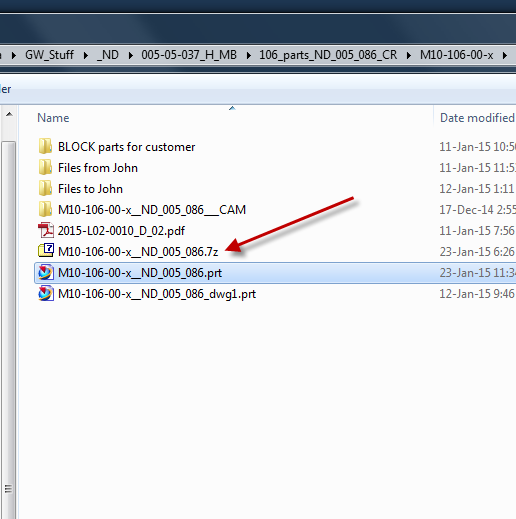Hi.
Lets say I need to give a NX assembly file to a customer.
Now, what I have is a top level assembly file filled with sub assy's, detail parts, nuts, bolts, etc; all of which are scattered throughout my companies network. It's no problem for me to load parts over the network however it is a problem for me to send this assy to a customer.
Is there a function where I can have NX save the assembly file AND copy all the required detail part files to one location?
I know in autodesk inventor this was called "pack n' go".
I using NX 8.5
Lets say I need to give a NX assembly file to a customer.
Now, what I have is a top level assembly file filled with sub assy's, detail parts, nuts, bolts, etc; all of which are scattered throughout my companies network. It's no problem for me to load parts over the network however it is a problem for me to send this assy to a customer.
Is there a function where I can have NX save the assembly file AND copy all the required detail part files to one location?
I know in autodesk inventor this was called "pack n' go".
I using NX 8.5