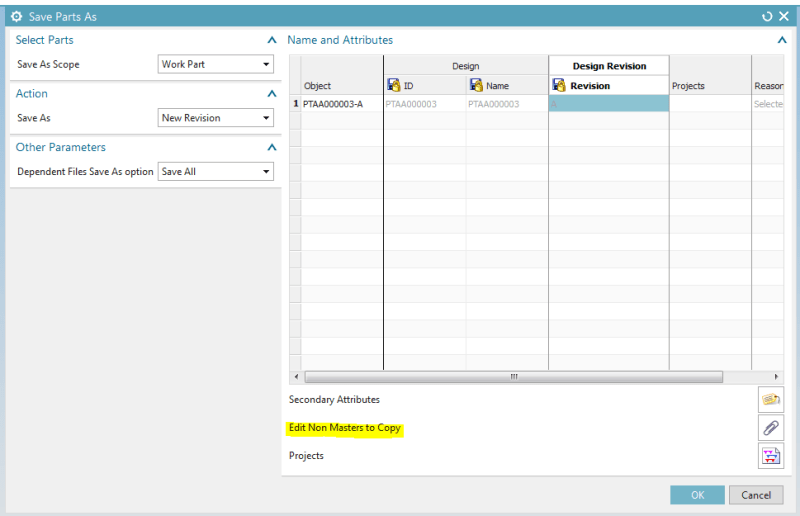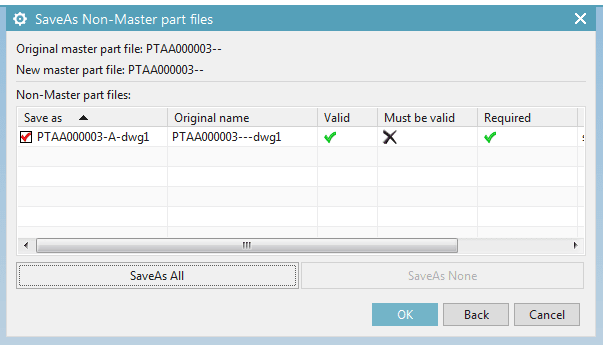Our company recently did an upgrade from NX 7.5 to 11.0 and at the same time PLM Teamcenter 9 to 11. I am attempting to do a simple Save As to a new revision and am unable to get a grasp on how to do this once simple task.
Here is the Assembly Navigation setup we have as an example:
DWG_AGE21ABC Drawing Specification
AGE21ABC Assembly 3D
AGE21ABC-1 Component 3D Dataset
AGE21ABC-2 Component 3D Dataset
What we used to do was open DWG_AGE21ABC then make AGE21ABC the Displayed Part, then do the Save As to the next higher revision. This would automatically up the drawing revision to match during the save.
When I try that technique now it seems only the Assembly 3D Dataset saves and not the drawing.
Please point us in the right direction.
Thank you.
Here is the Assembly Navigation setup we have as an example:
DWG_AGE21ABC Drawing Specification
AGE21ABC Assembly 3D
AGE21ABC-1 Component 3D Dataset
AGE21ABC-2 Component 3D Dataset
What we used to do was open DWG_AGE21ABC then make AGE21ABC the Displayed Part, then do the Save As to the next higher revision. This would automatically up the drawing revision to match during the save.
When I try that technique now it seems only the Assembly 3D Dataset saves and not the drawing.
Please point us in the right direction.
Thank you.