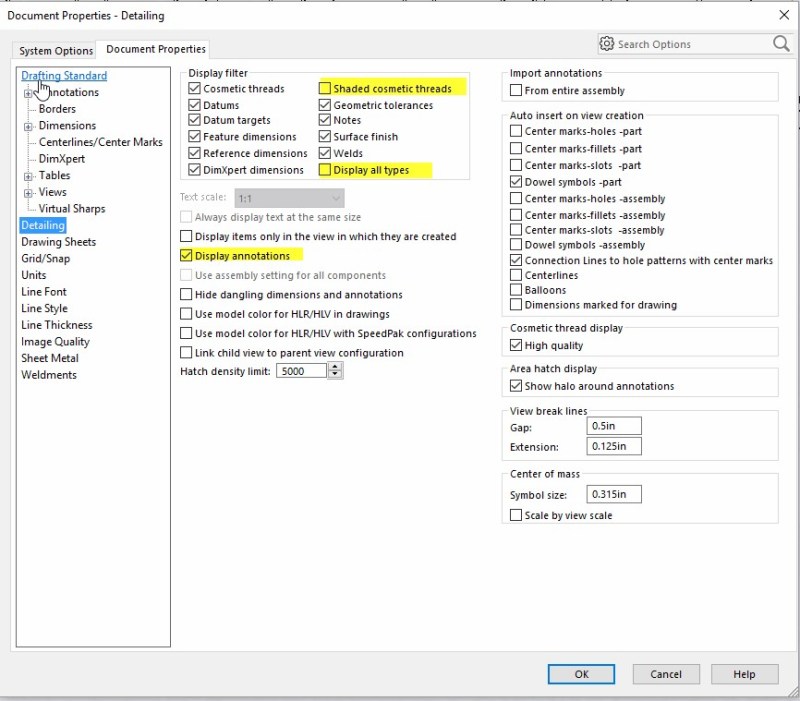TomMalinski
Mechanical
- Aug 5, 2010
- 24
Using SolidWorks 2016 SP2
When I save a SolidWorks drawing as a dwg file all Toolbox Threaded holes lose their hidden circle and look like a thru hole. Anybody know why this happens? or if there is a fix for this?
Any help is appreciated
Tom
When I save a SolidWorks drawing as a dwg file all Toolbox Threaded holes lose their hidden circle and look like a thru hole. Anybody know why this happens? or if there is a fix for this?
Any help is appreciated
Tom