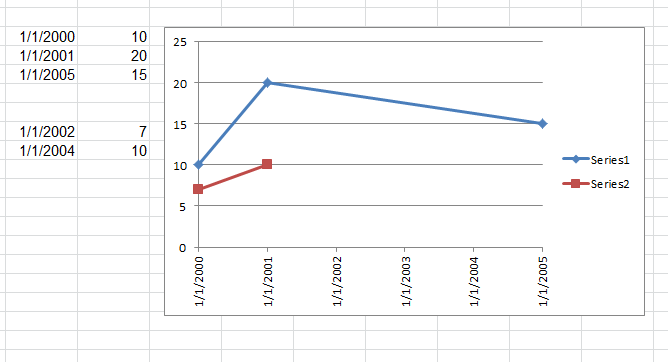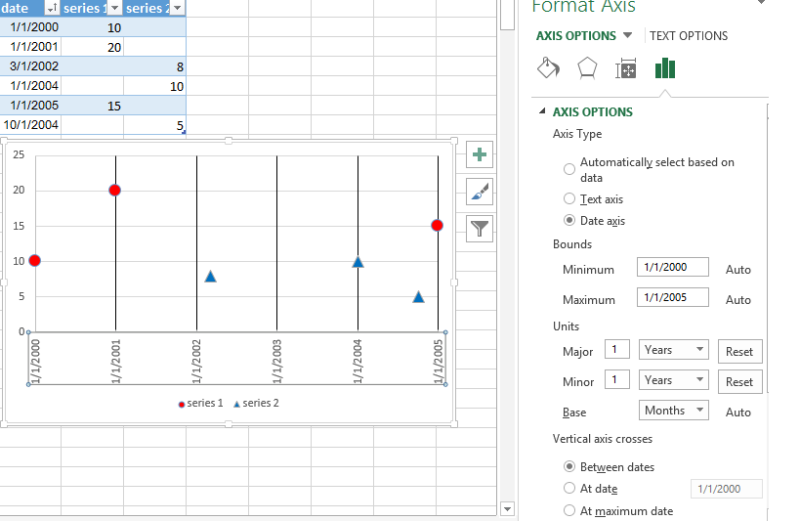GeoPaveTraffic
Geotechnical
Hello all.
Using Excel 2010, version 14.0.7015.1000
Does anyone know if you can fix the horizontal scale on a scatter plot so that dates appear on a fixed pattern? I have many years of data and I would like the plots to have 1/1/xxxx for the labels. I can get this to work if the data only spans a couple of years by setting the major unit to 365.25, but as the number of years increases this stops working.
Same general question applies to trying to get the first day of the month to appear on the scale.
Anybody found a solution to this?
Mike Lambert
Using Excel 2010, version 14.0.7015.1000
Does anyone know if you can fix the horizontal scale on a scatter plot so that dates appear on a fixed pattern? I have many years of data and I would like the plots to have 1/1/xxxx for the labels. I can get this to work if the data only spans a couple of years by setting the major unit to 365.25, but as the number of years increases this stops working.
Same general question applies to trying to get the first day of the month to appear on the scale.
Anybody found a solution to this?
Mike Lambert

![[glasses] [glasses] [glasses]](/data/assets/smilies/glasses.gif) Just traded in my OLD subtlety...
Just traded in my OLD subtlety...![[tongue] [tongue] [tongue]](/data/assets/smilies/tongue.gif)