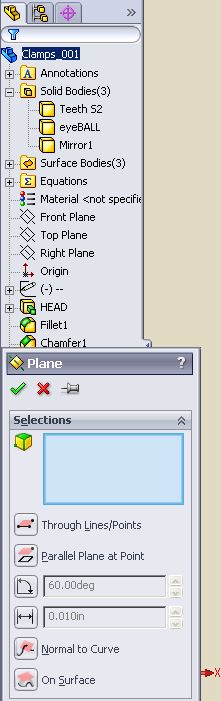ctopher
Mechanical
- Jan 9, 2003
- 17,445
Anyone notice if you try to zoom with the mouse wheel, just to the right of the feature tree area (within a part), it thinks there is a tree hidden in space and wants to scroll it; and not zoom?
This drives me crazy.
Must be a bug.
Chris
SolidWorks 09, CATIA V5
ctopher's home
SolidWorks Legion
This drives me crazy.
Must be a bug.
Chris
SolidWorks 09, CATIA V5
ctopher's home
SolidWorks Legion


![[lookaround] [lookaround] [lookaround]](/data/assets/smilies/lookaround.gif)
![[infinity] [infinity] [infinity]](/data/assets/smilies/infinity.gif)