Hi to all,
I have a macro script to compile my customer title block on the A3 format but I can't fill the date because the text has the same feature name of the 2D component (see attached picture).
The macro script find 2 occurrence with the same name and then stop there.
So I've thought to add to the script a command to change the feature name of the 2D component, fill the date and then give back to the 2D component his original name.
As workaround I thought to add to the main script to search only text's with "A3" as feature name, or to change the "A3" text feature name but I don't find anything to make this kind of operation.
Obviously I can do this manually but my goal is to automate the operation with one click. This must be colleague friendly ^__^
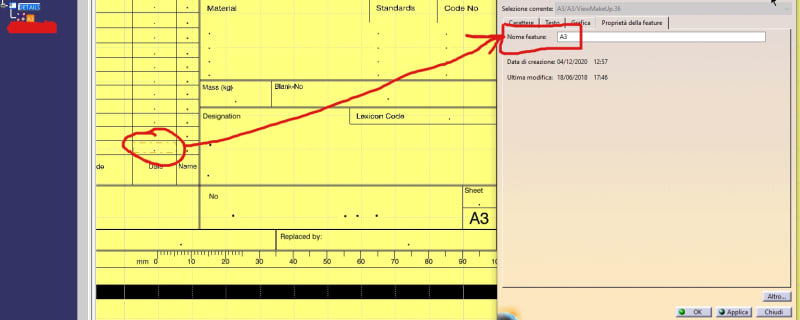
Thank you in advance
I have a macro script to compile my customer title block on the A3 format but I can't fill the date because the text has the same feature name of the 2D component (see attached picture).
The macro script find 2 occurrence with the same name and then stop there.
So I've thought to add to the script a command to change the feature name of the 2D component, fill the date and then give back to the 2D component his original name.
As workaround I thought to add to the main script to search only text's with "A3" as feature name, or to change the "A3" text feature name but I don't find anything to make this kind of operation.
Obviously I can do this manually but my goal is to automate the operation with one click. This must be colleague friendly ^__^
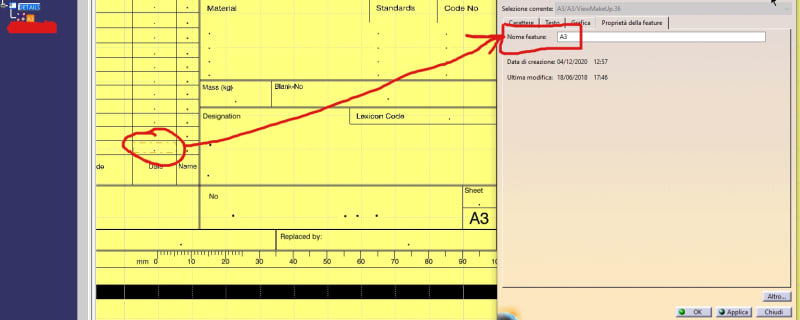
Thank you in advance
