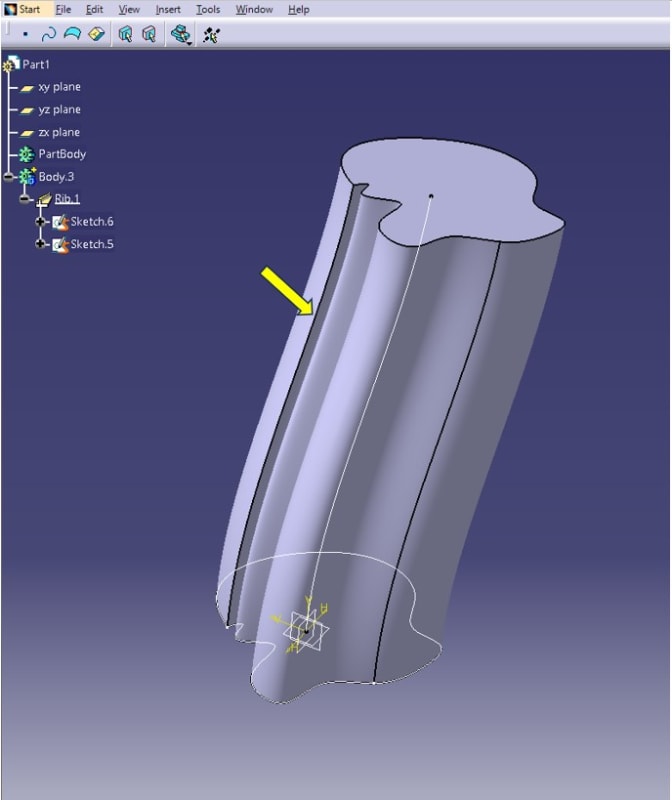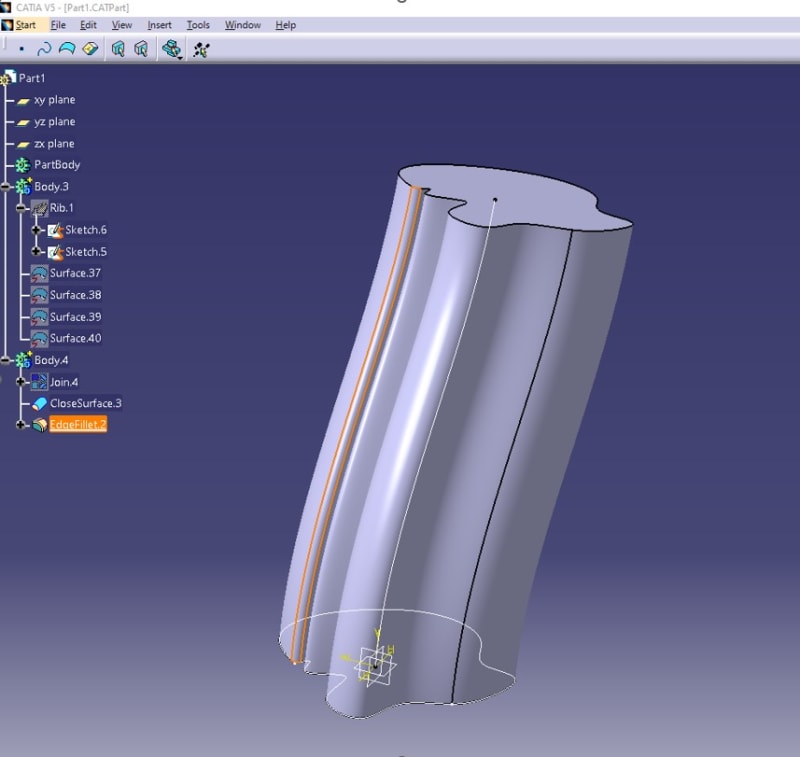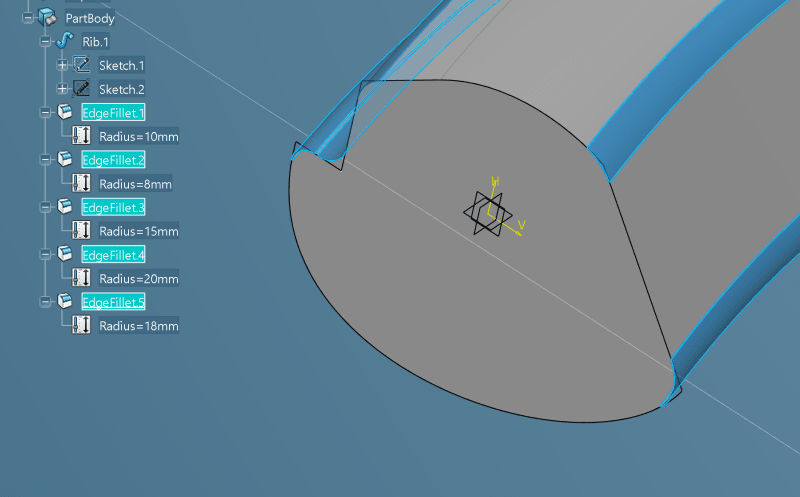Maxgo
Industrial
- Sep 15, 2023
- 3
Hello, I have just start again working with CATIA V5 after some years and I don't remember the following behavior. Let me start with a simple explanation, I can't select the edges or points in a cylindrical or edge fillet feature, see the example with the edge fillet, but also applied to the cylinders:
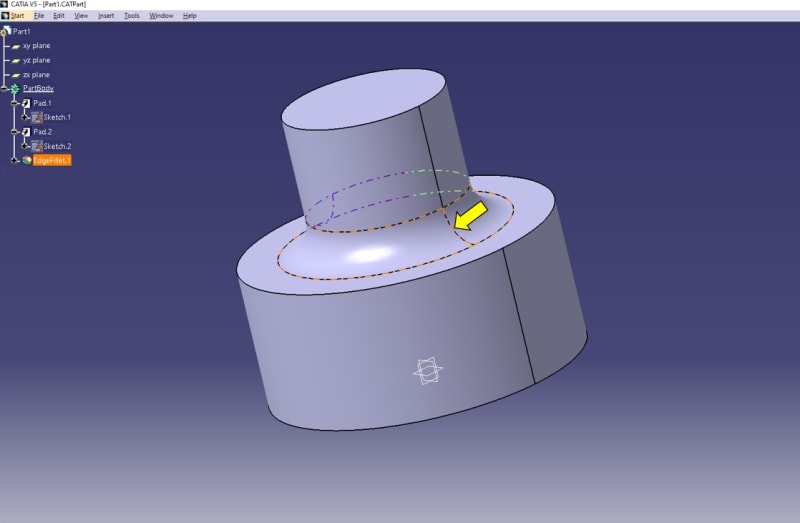
The complete feature is selected, instead the edge only or a point. I have converted to surfaces, disassemble and solidify again and then is possible to select the edges and points
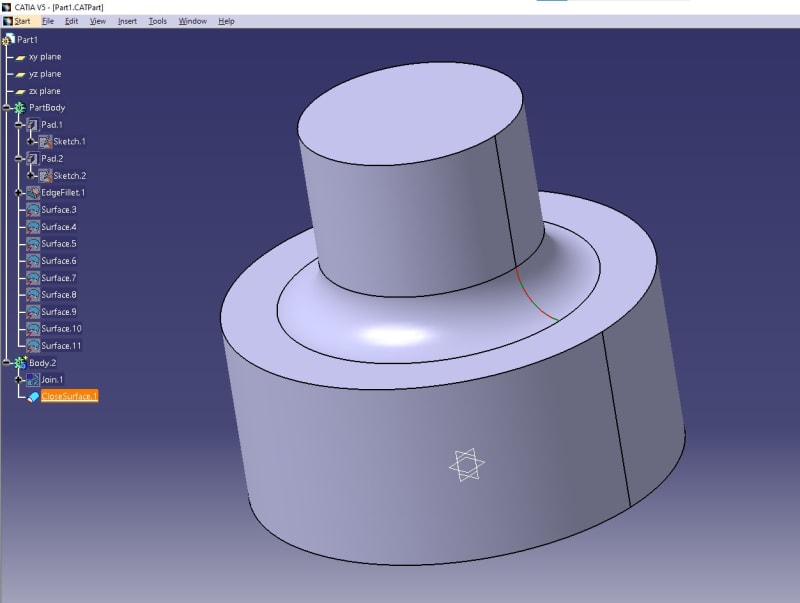
but I have realized that if I try to use the point, for example, to create a plane, there are 2 points selected
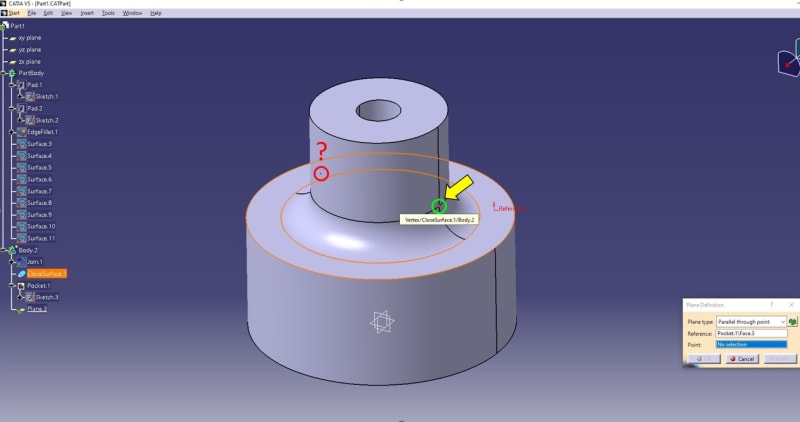
and then, an error pops up
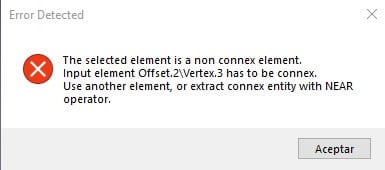
I have tried to reset to defaults, user selection filter has nothing selected... The only "solution" is to isolate the feature as surface, then disassemble and use that point
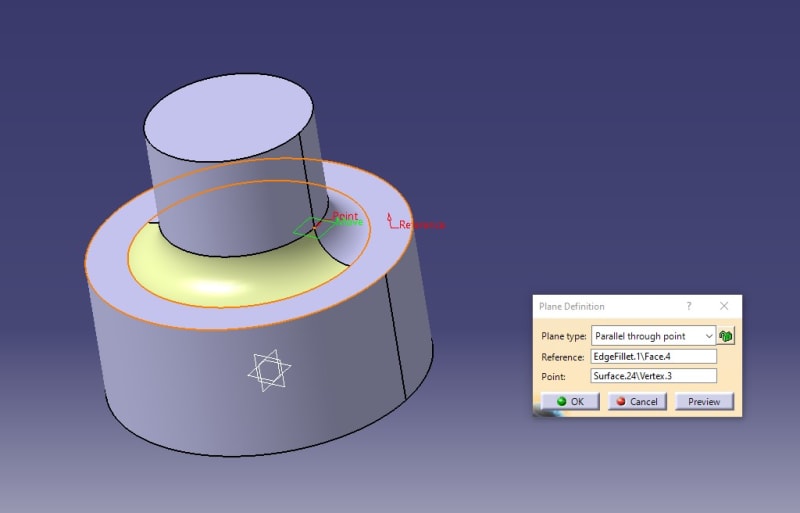
But I think, this wasn't this way in the past. This is the rev.
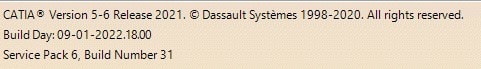
Is there anything to activate or de-activate, I don't see any option...
Thanks in advance.
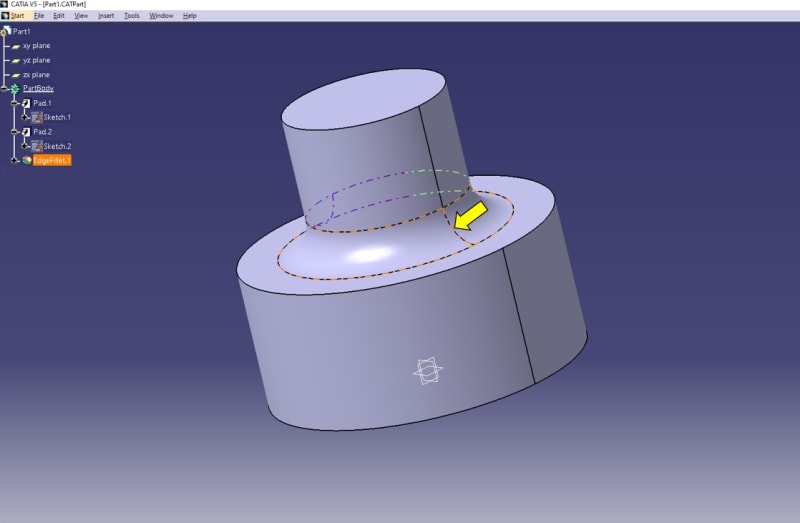
The complete feature is selected, instead the edge only or a point. I have converted to surfaces, disassemble and solidify again and then is possible to select the edges and points
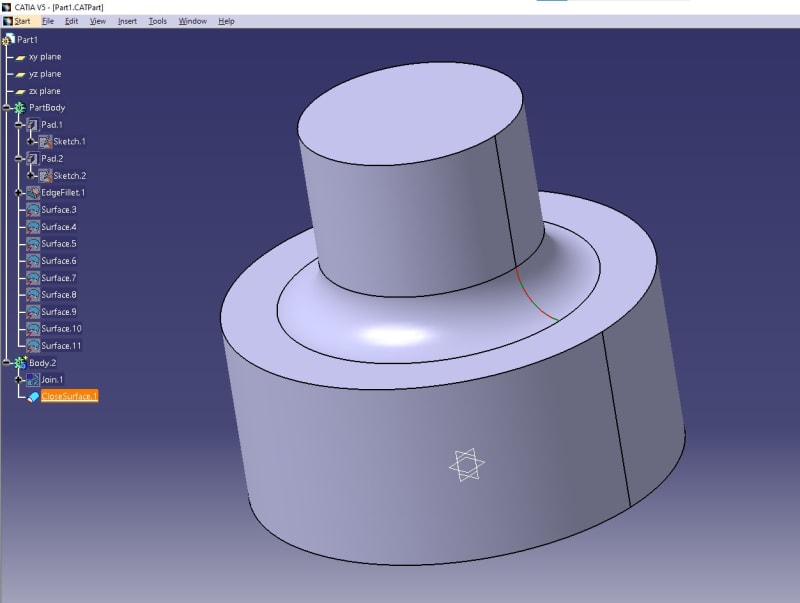
but I have realized that if I try to use the point, for example, to create a plane, there are 2 points selected
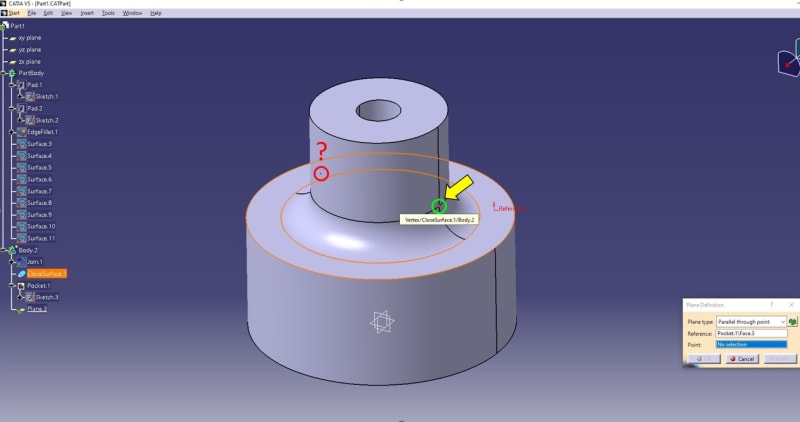
and then, an error pops up
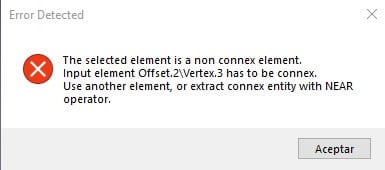
I have tried to reset to defaults, user selection filter has nothing selected... The only "solution" is to isolate the feature as surface, then disassemble and use that point
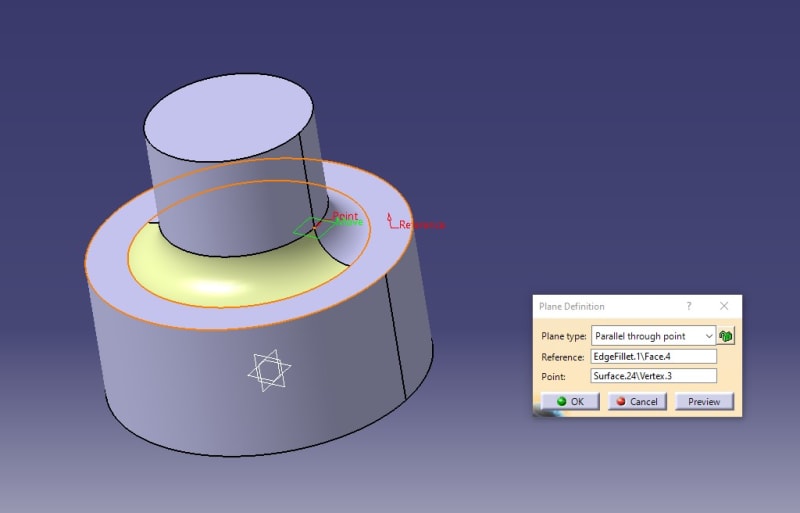
But I think, this wasn't this way in the past. This is the rev.
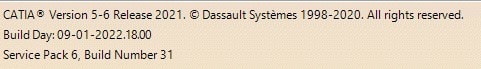
Is there anything to activate or de-activate, I don't see any option...
Thanks in advance.