I have this odd problem that cropped up recently whenever I open a new document in Draftsight. I create an entity then click linear dimension. The Dimension itself is 10x as big as the entity and I can't figure out why. When I first got Draftsight going I never had this issue. I'll attached a pic of what I'm seeing. In this case a 1" round disk with two holes. When I choose to dimension the boss at one end the arrows for the dimension are 5x the size of the entity. I just don't get it.
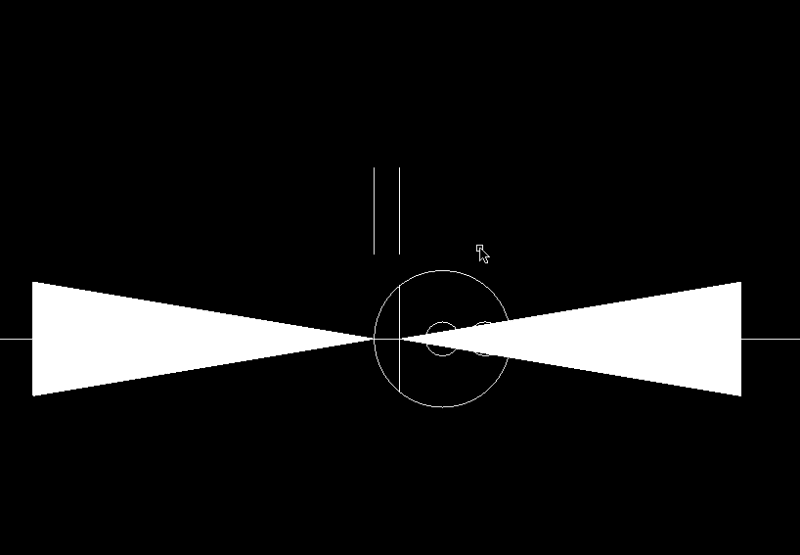
Ken-
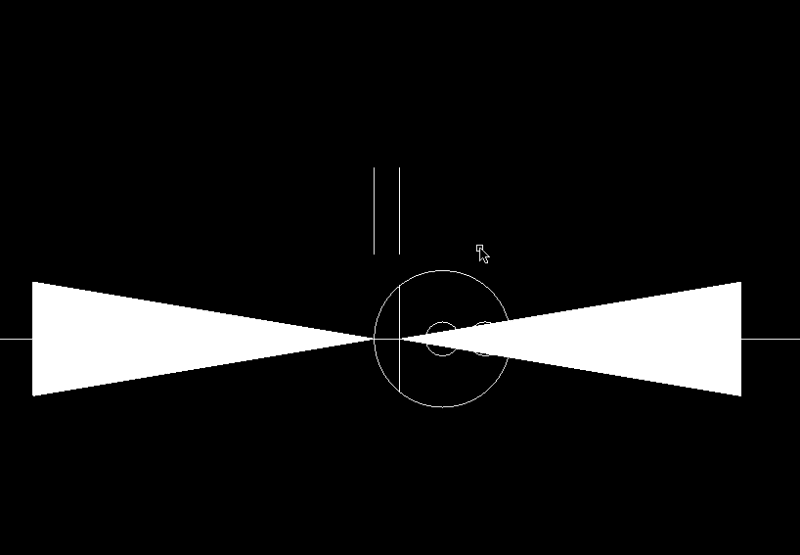
Ken-
