Lars1978
Mechanical
- Dec 30, 2015
- 327
I've got two shaded views of which the boundaries are overlapping. The draft looks ok when printed. When making a PDF the overlapping of one view causes the other view to have a white something.
Above the view out of NX beneath the view out of the PDF.
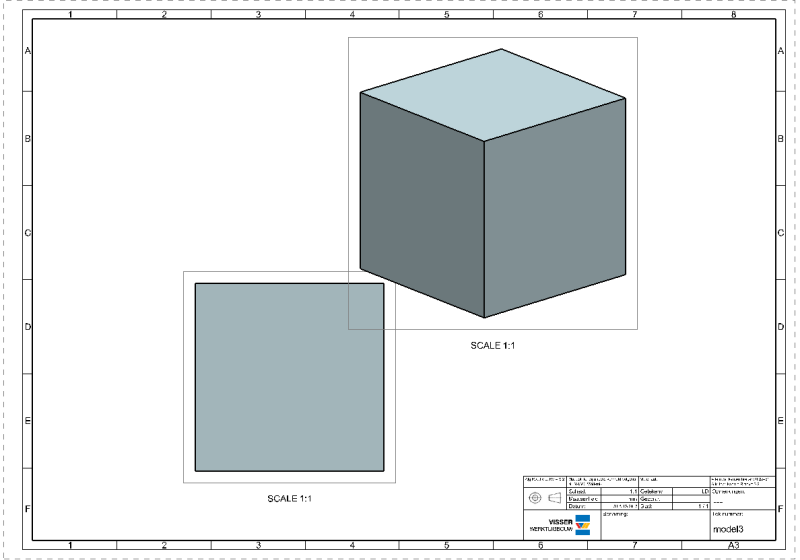
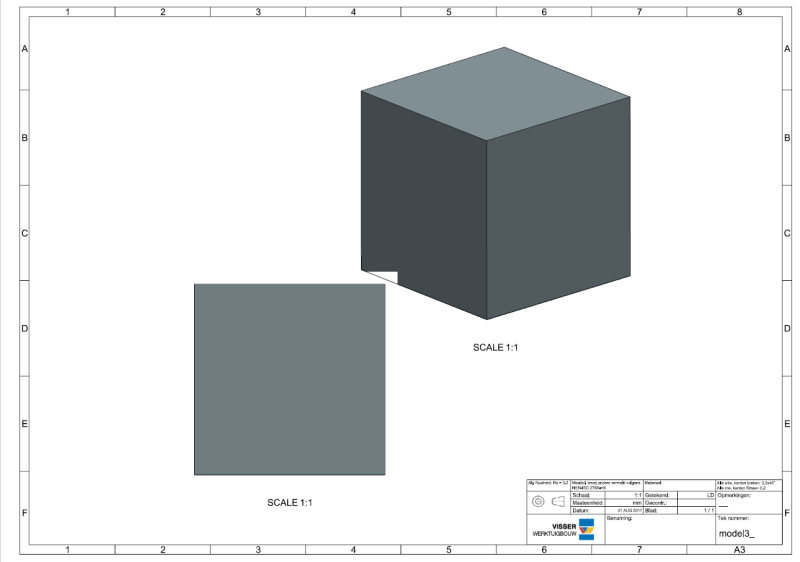
Any solutions (apart from moving the views![[dazed] [dazed] [dazed]](/data/assets/smilies/dazed.gif) )
)
Lars
NX11.0.1.11 native
Solid Edge
Inventor
Above the view out of NX beneath the view out of the PDF.
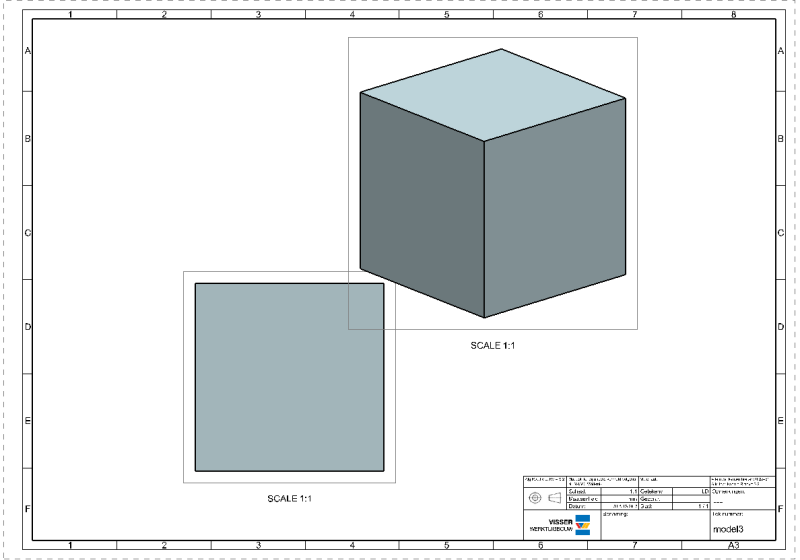
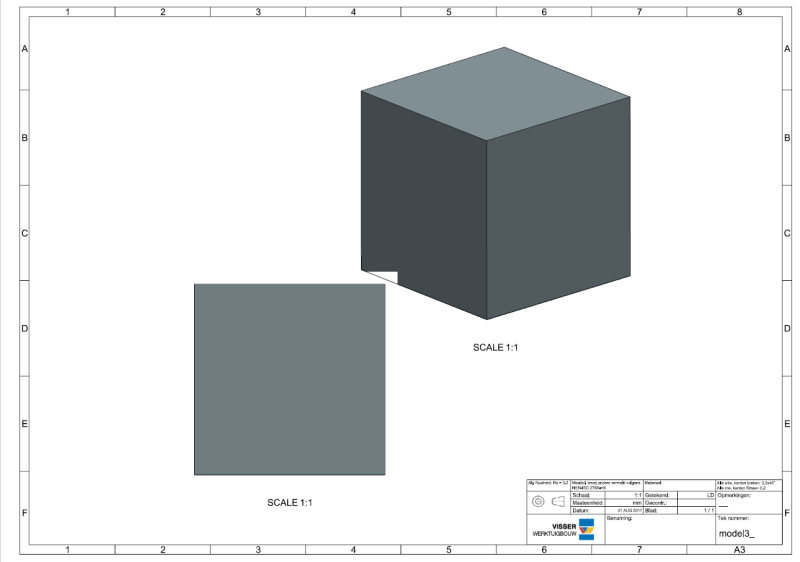
Any solutions (apart from moving the views
![[dazed] [dazed] [dazed]](/data/assets/smilies/dazed.gif) )
)Lars
NX11.0.1.11 native
Solid Edge
Inventor
