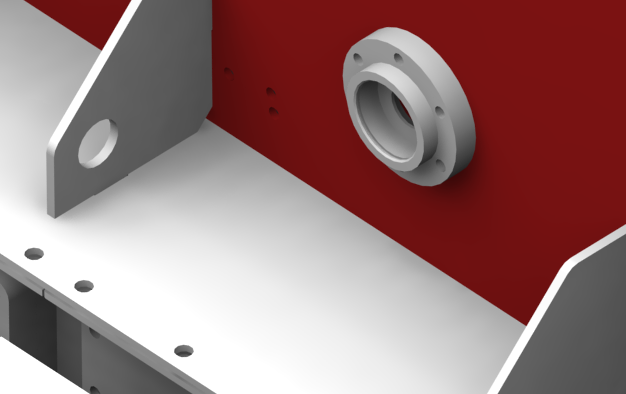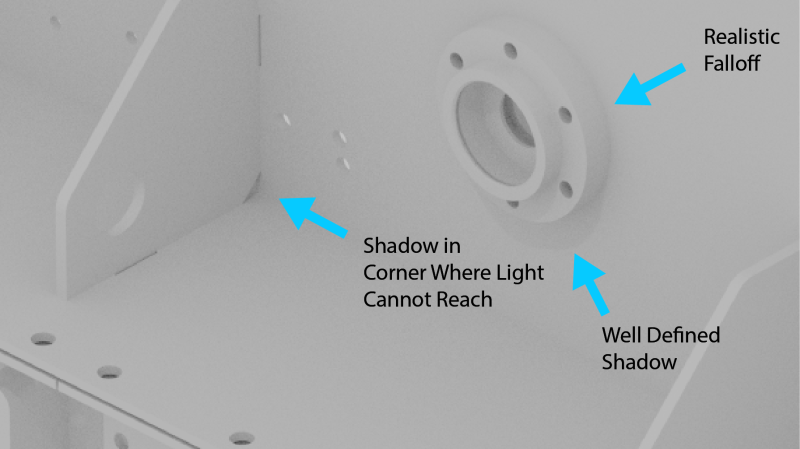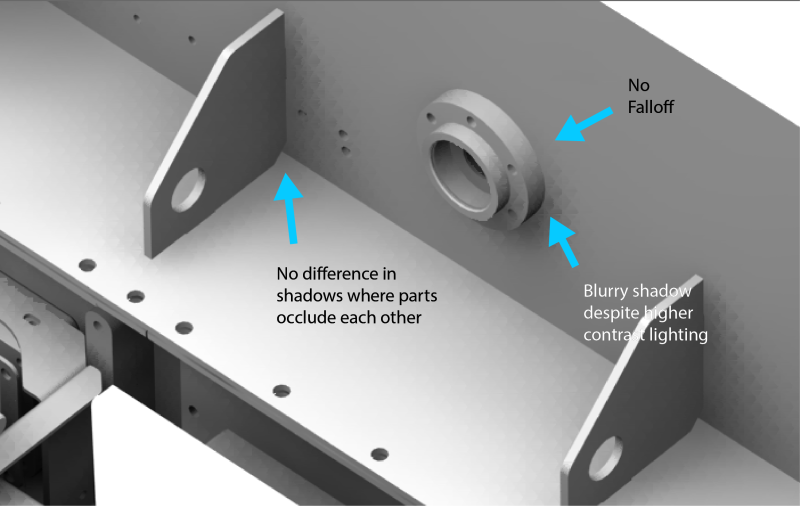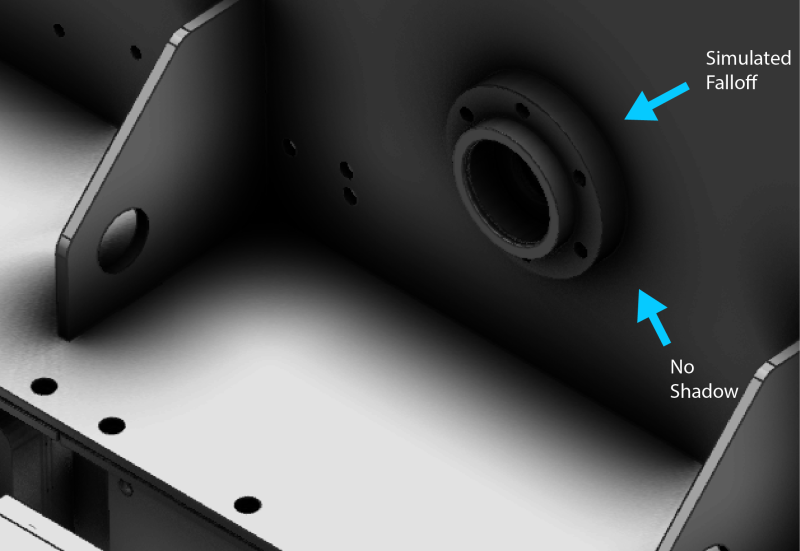Hi, I'm trying to do some product renderings in Ray Traced Studio in NX10, but I'm having trouble achieving realistic shadows.
In the past I've used the Blender Cycles render which uses full global illumination and produces realistic shadows calculated using all geometry in the scene (as in the first attached image).
I cannot determine how to setup the NX Ray Traced Studio render to achieve a similar effect. The shadows, especially on inside edges, do not fall off realistically. It's almost as if the render light paths are not using enough "bounces" or if the shadows are somehow being blurred. Also the NX Ray Traced Studio renders do not have the characteristic "speckled" appearance created by light paths in global illumination.
Does anyone have any ideas? Is global illumination somehow not turned on?
Blender Cycles Render (realistic shadows)
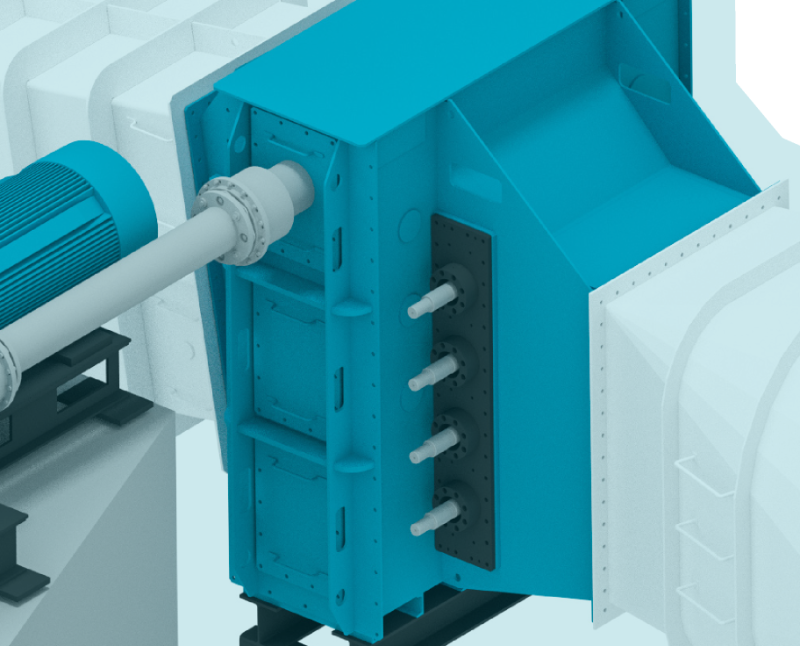
NX Ray Traced Studio Render (shadows on inside edges do not fall off, unrealistic)
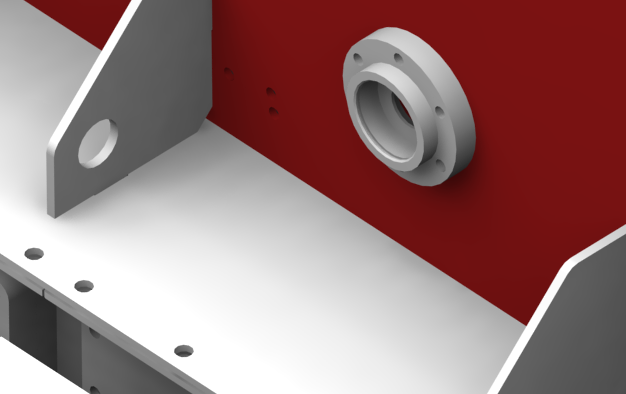
In the past I've used the Blender Cycles render which uses full global illumination and produces realistic shadows calculated using all geometry in the scene (as in the first attached image).
I cannot determine how to setup the NX Ray Traced Studio render to achieve a similar effect. The shadows, especially on inside edges, do not fall off realistically. It's almost as if the render light paths are not using enough "bounces" or if the shadows are somehow being blurred. Also the NX Ray Traced Studio renders do not have the characteristic "speckled" appearance created by light paths in global illumination.
Does anyone have any ideas? Is global illumination somehow not turned on?
Blender Cycles Render (realistic shadows)
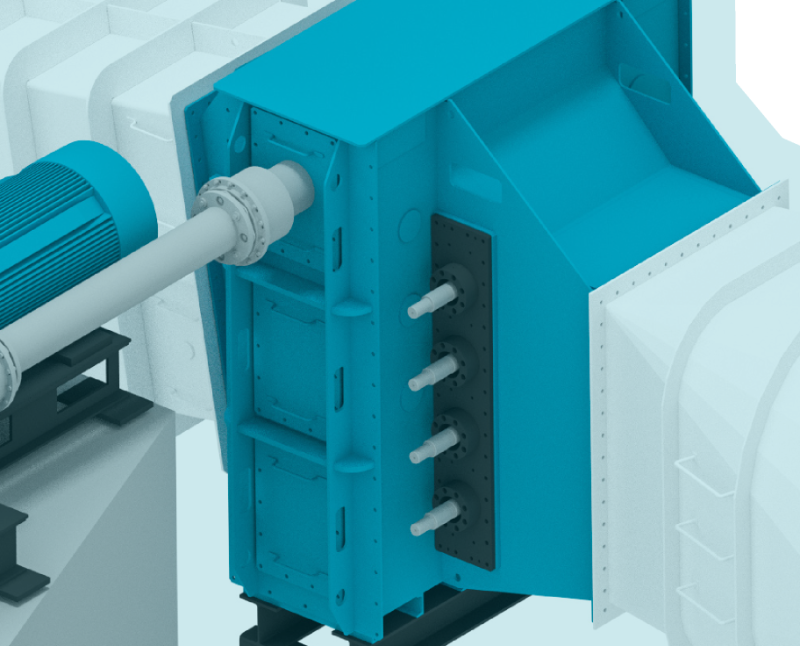
NX Ray Traced Studio Render (shadows on inside edges do not fall off, unrealistic)