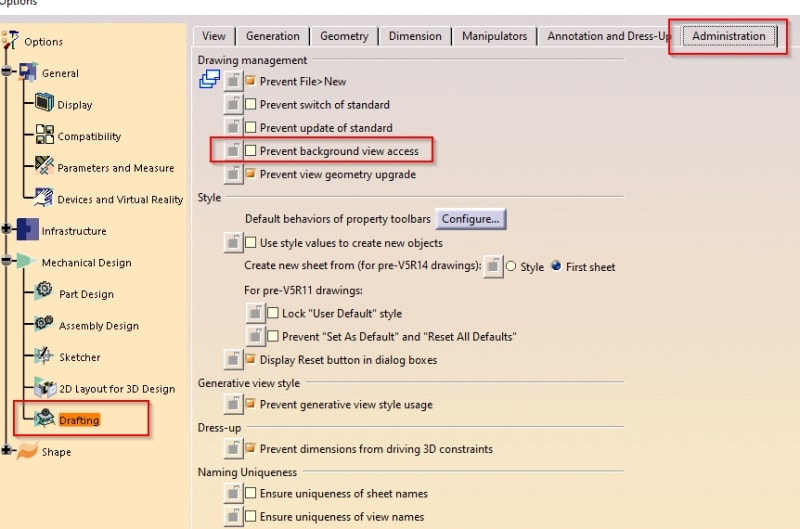DigitalMe2
Automotive
- Oct 5, 2021
- 1
Hi People,
I hope someone can help, I am trying to modify something in Catia drafting in the sheet background view but every time I try I get the
"The selected or active view is currently locked, Therefore the current action is impossible and will be aborted. Please refer to the view properties to lock or unlock the views"
On working views it is pretty easy to lock/unlock views using the Right Hand Mouse and using properties, but there is no way I can find to do this on the sheet background. It just says "No properties available for these objects"
I tried the "prevent background view access toggle" in options but that made no difference either.
Any ideas?
Its probably something simple I am missing
Thanks in advance
I hope someone can help, I am trying to modify something in Catia drafting in the sheet background view but every time I try I get the
"The selected or active view is currently locked, Therefore the current action is impossible and will be aborted. Please refer to the view properties to lock or unlock the views"
On working views it is pretty easy to lock/unlock views using the Right Hand Mouse and using properties, but there is no way I can find to do this on the sheet background. It just says "No properties available for these objects"
I tried the "prevent background view access toggle" in options but that made no difference either.
Any ideas?
Its probably something simple I am missing
Thanks in advance