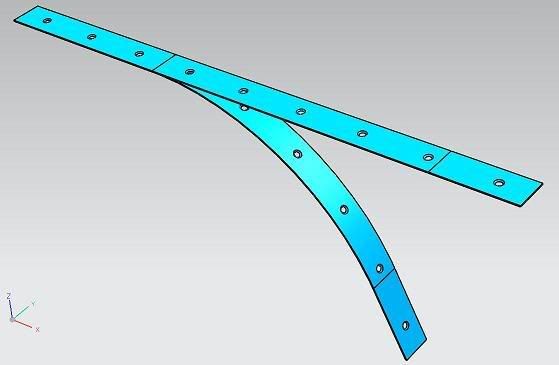BEAEROHEAD
Mechanical
- Nov 1, 2007
- 75
NX5 Sheet Metal Function: I have a curved part that has countersunk holes in it. When I create a flat solid of it only part of the hole translates. Any thoughts on what causes this? (see attached)
Follow along with the video below to see how to install our site as a web app on your home screen.
Note: This feature may not be available in some browsers.