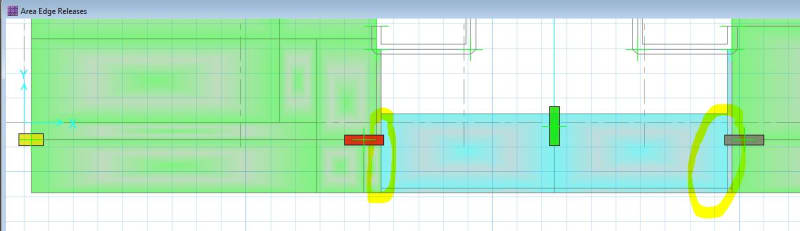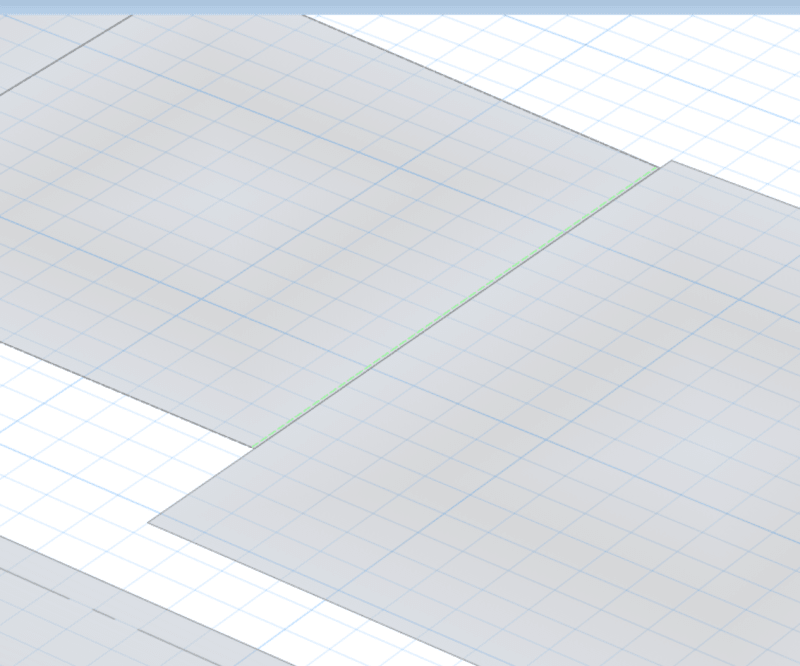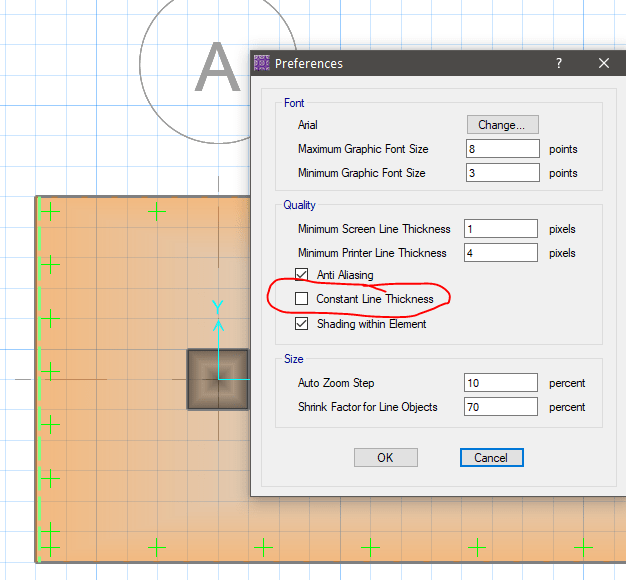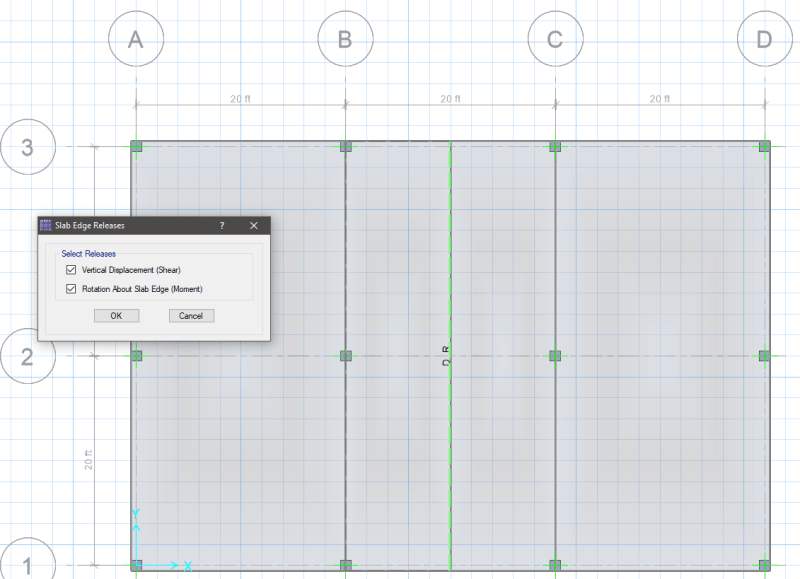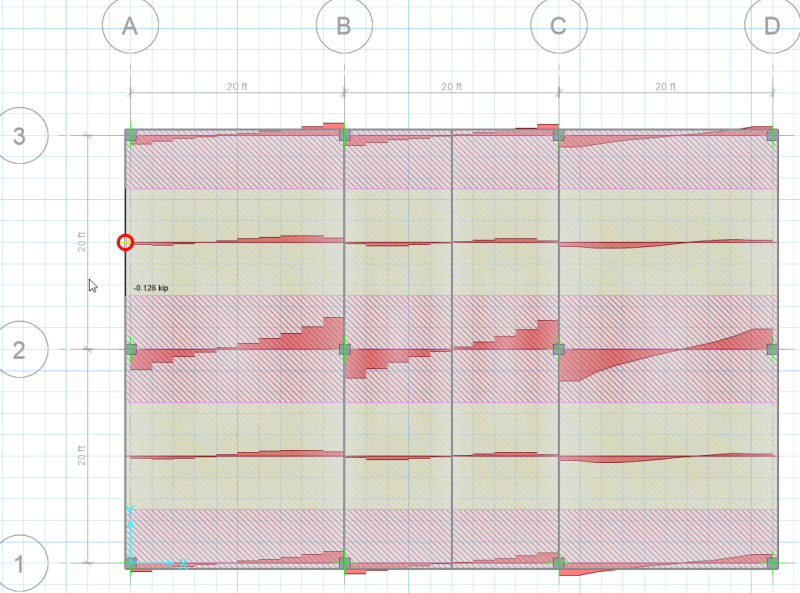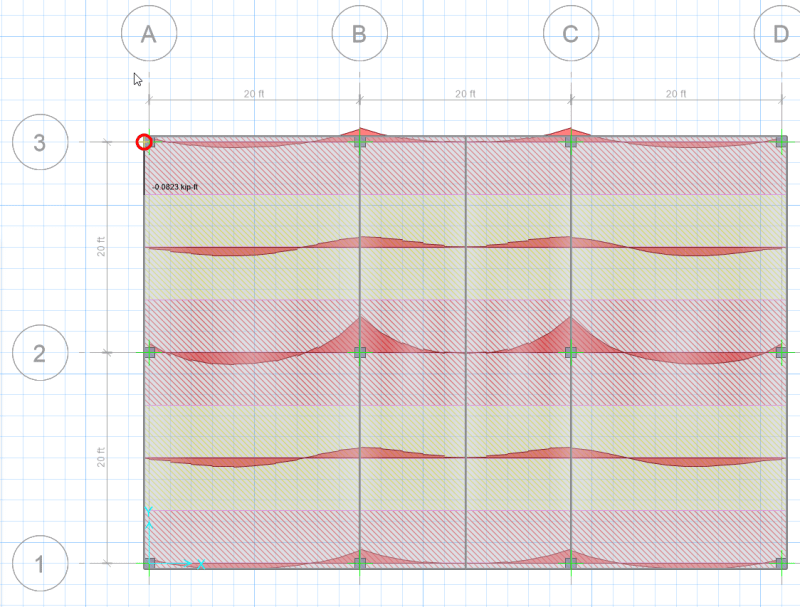Guys, may i know how to assign slab edge release in SAFE ? I have exported the model from ETABS into safe to design the slab.
Say that I want to release the edges at the yellow junction only. How to do this ? When I choose slab edge release in SAFE , it automatically release at 4 slab edges , which I dont want. I only want to release moment at certain edge only.
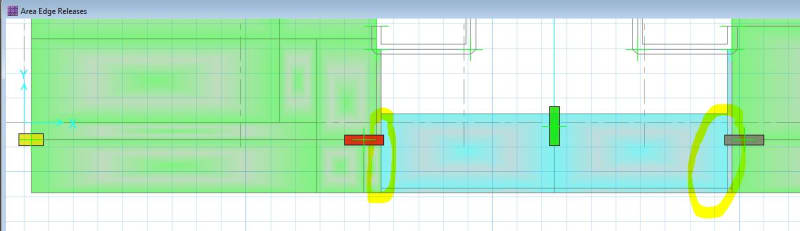
Say that I want to release the edges at the yellow junction only. How to do this ? When I choose slab edge release in SAFE , it automatically release at 4 slab edges , which I dont want. I only want to release moment at certain edge only.