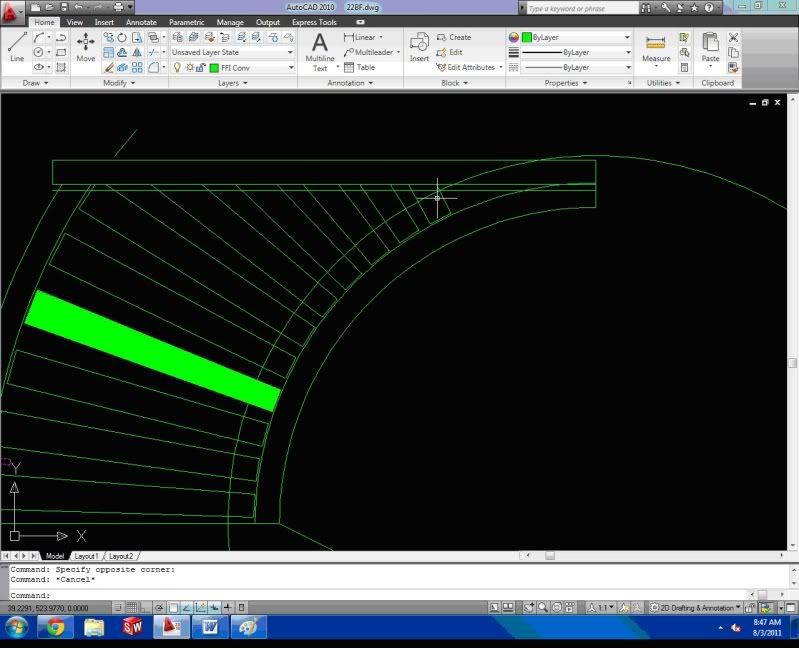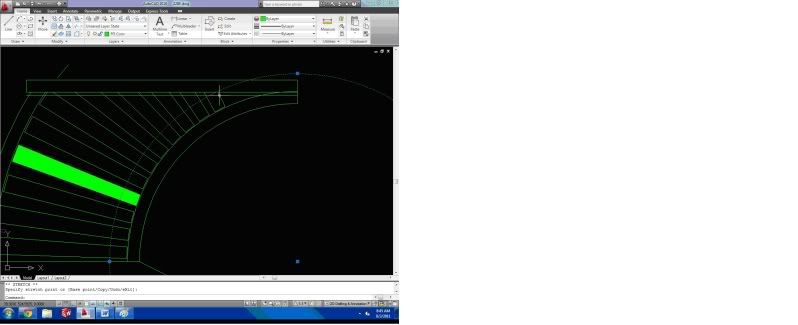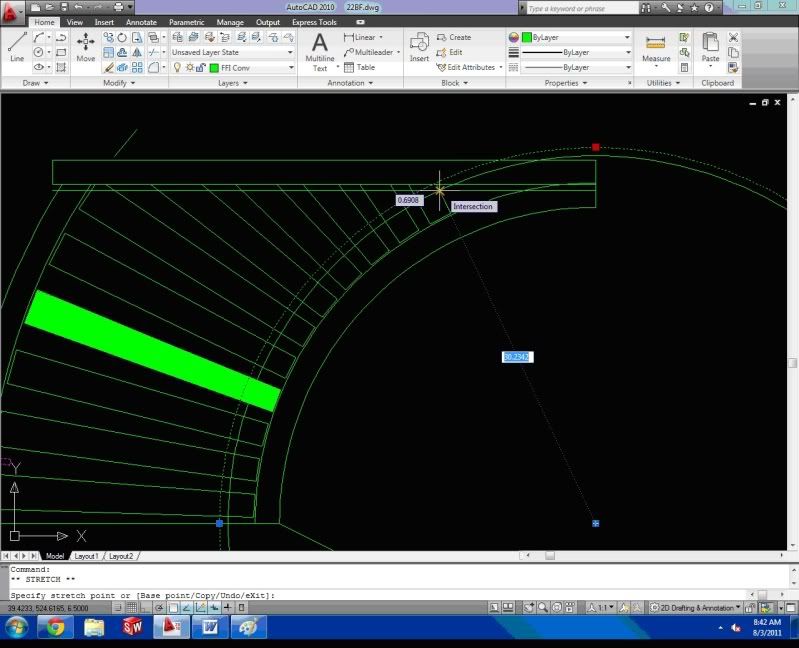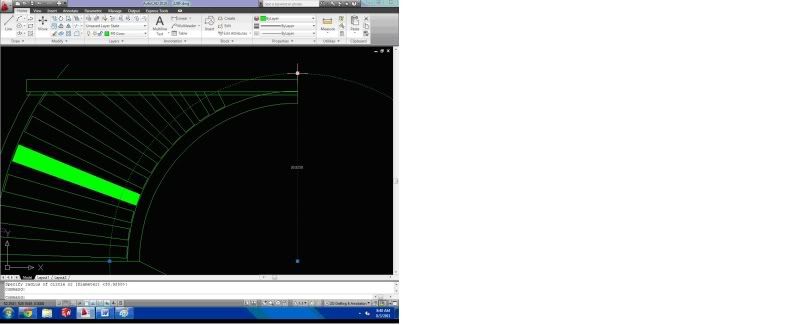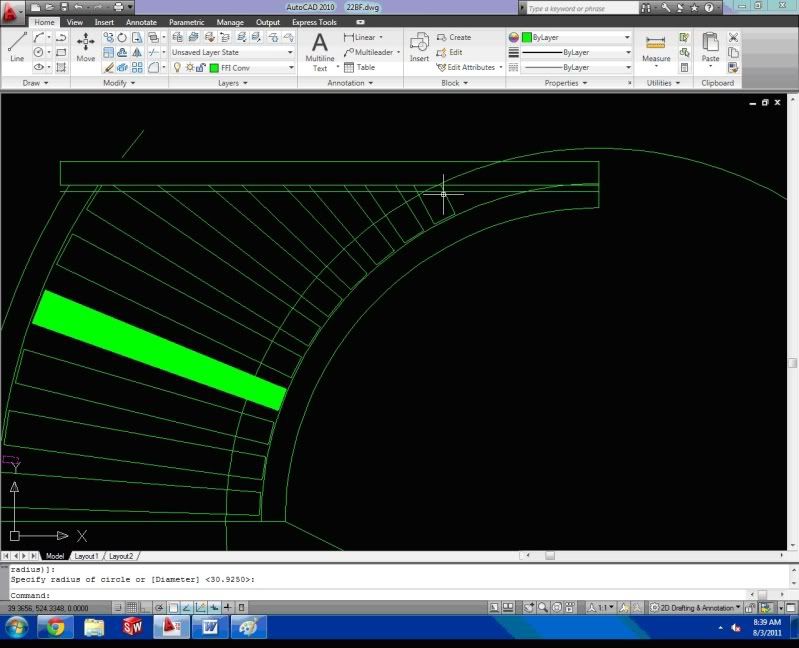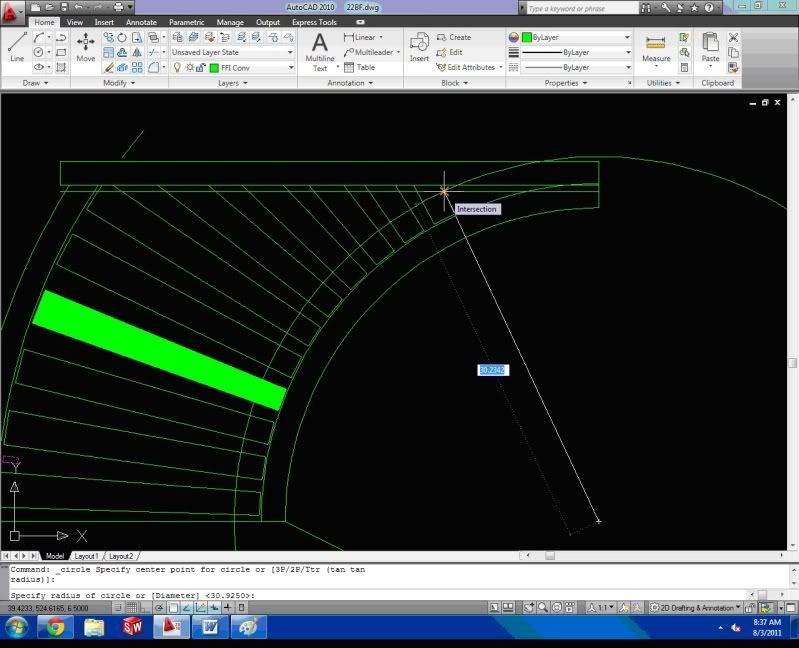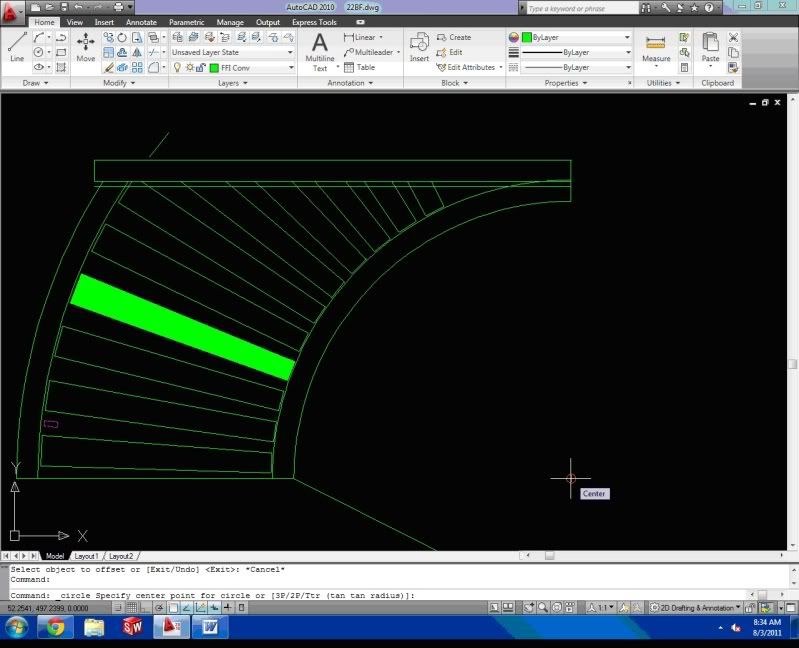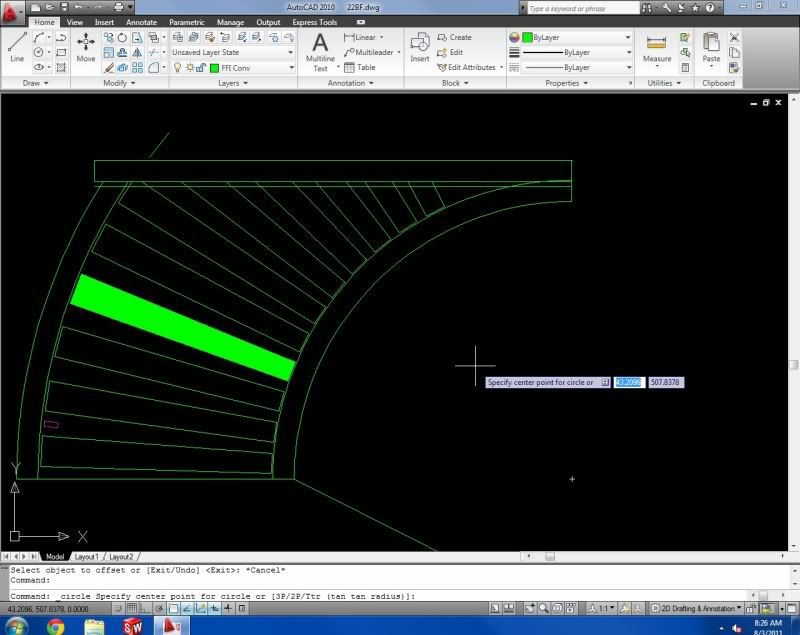heypoopy
Mechanical
- Feb 11, 2011
- 19
I am having problems with snap. I am trying to snap a circle to a intersecting line. When I click when the intersecting line snap symbol shows up, the circle does not snap to it. it goes up and left from where I wanted it to go. I can however, click on the circle after its made and grab the blue square to move it to the designated point BUT only on the third try (i.e. 1st try-original circle that doesn't snap, 2nd try- first attempt dragging blue square to correct destination, 3rd try, successfully drag blue square to correct destination)