-
1
- #1
I am transitioning from CATIA (10+ years) to SolidWorks, and I am wanting to know the limitations of SolidWorks or workarounds to do some functions I’ve grown accustomed to in CATIA.
When creating a sketch in CATIA, you have the option to do what is called a “Positioned Sketch.” Basically, it allows you to define the origin, and horizontal and vertical axis of the 2D sketch. You may use planes, lines, axis systems to define the orientation of the sketch. Once you’ve defined the orientation, when you edit or open the sketch, it will always default to that orientation. Also the horizontal and vertical definition are based off your new defined H and V 2D axis.
SolidWorks on the other hand, defaults all sketches with the z-axis down. There is no user-friendly way to orient your sketch. Sometimes it is difficult or challenging to create a profile at a set orientation. Some orientations are easier to view or work with than others. I have been unable to find an easy way to do what CATIA does, the closest I’ve come across is using the “Modify” function in the Sketch tool.
Does anybody know if SolidWorks has a function for doing what CATIA does? Do you all SolidWorks designers just work with the orientation defaulted by SolidWorks? Thanks.
When creating a sketch in CATIA, you have the option to do what is called a “Positioned Sketch.” Basically, it allows you to define the origin, and horizontal and vertical axis of the 2D sketch. You may use planes, lines, axis systems to define the orientation of the sketch. Once you’ve defined the orientation, when you edit or open the sketch, it will always default to that orientation. Also the horizontal and vertical definition are based off your new defined H and V 2D axis.
SolidWorks on the other hand, defaults all sketches with the z-axis down. There is no user-friendly way to orient your sketch. Sometimes it is difficult or challenging to create a profile at a set orientation. Some orientations are easier to view or work with than others. I have been unable to find an easy way to do what CATIA does, the closest I’ve come across is using the “Modify” function in the Sketch tool.
Does anybody know if SolidWorks has a function for doing what CATIA does? Do you all SolidWorks designers just work with the orientation defaulted by SolidWorks? Thanks.

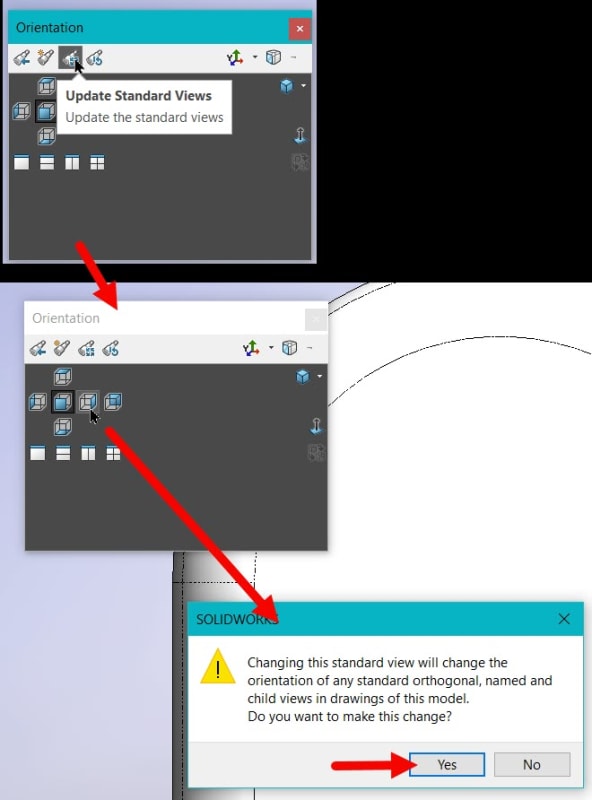
![[pc2] [pc2] [pc2]](/data/assets/smilies/pc2.gif)