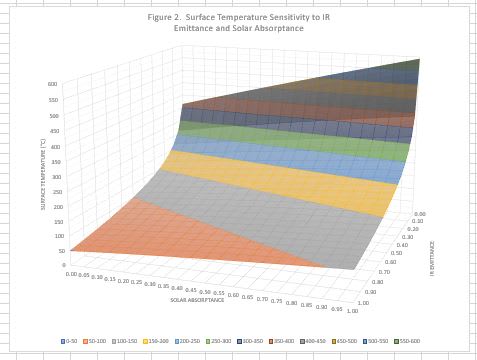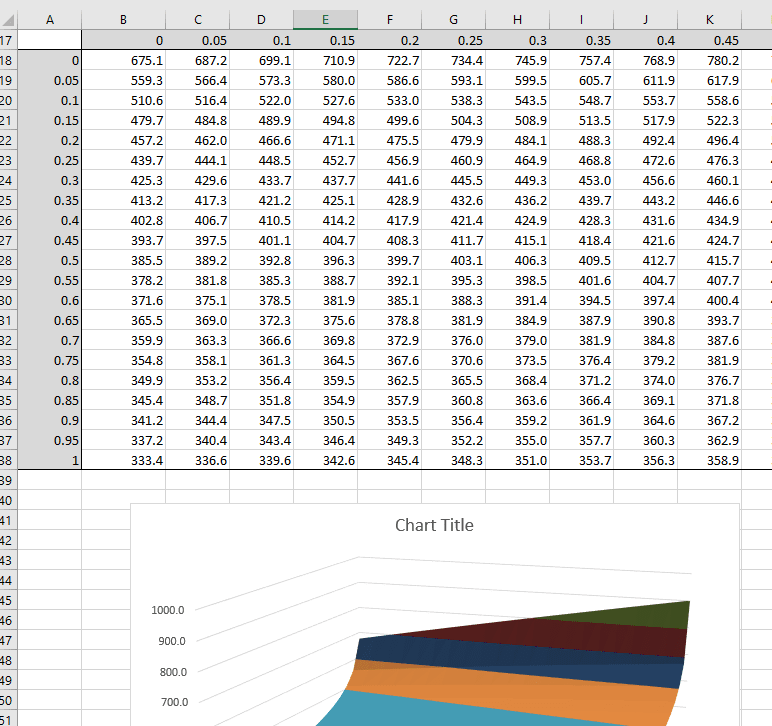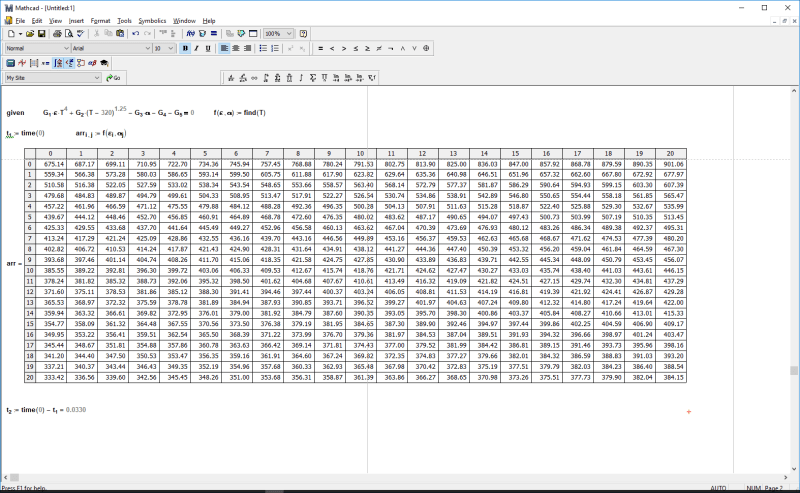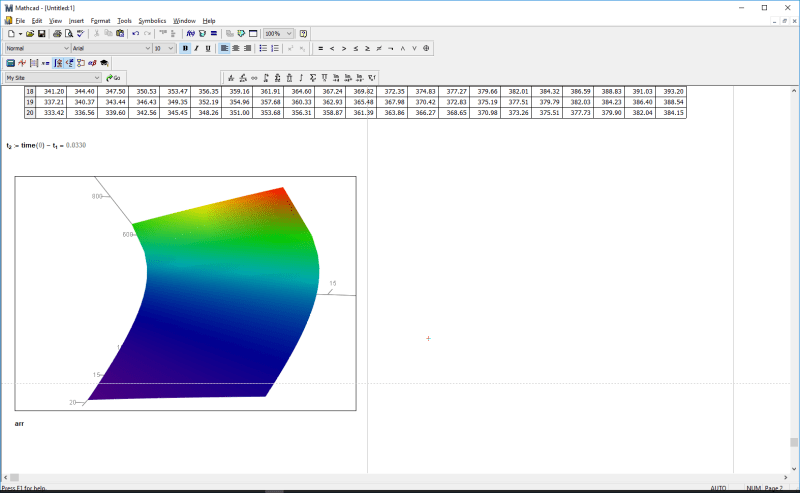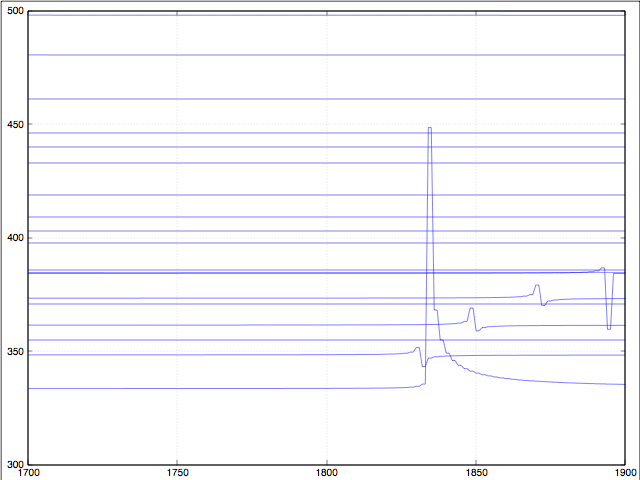Folks,
I have a complicated nonlinear equation in one unknown that has a bunch of constants and coefficients I want to change to see what happens to the solution. So I'd like to set up perhaps a hundred or more iterations, each of which requires a solution of the nonlinear equation. Any suggestions on the easiest way to do this in Excel 2016?
TIA
ElectroMechanical Product Development
(Electronics Packaging)
UMD 1984
UCF 1993
I have a complicated nonlinear equation in one unknown that has a bunch of constants and coefficients I want to change to see what happens to the solution. So I'd like to set up perhaps a hundred or more iterations, each of which requires a solution of the nonlinear equation. Any suggestions on the easiest way to do this in Excel 2016?
TIA
ElectroMechanical Product Development
(Electronics Packaging)
UMD 1984
UCF 1993