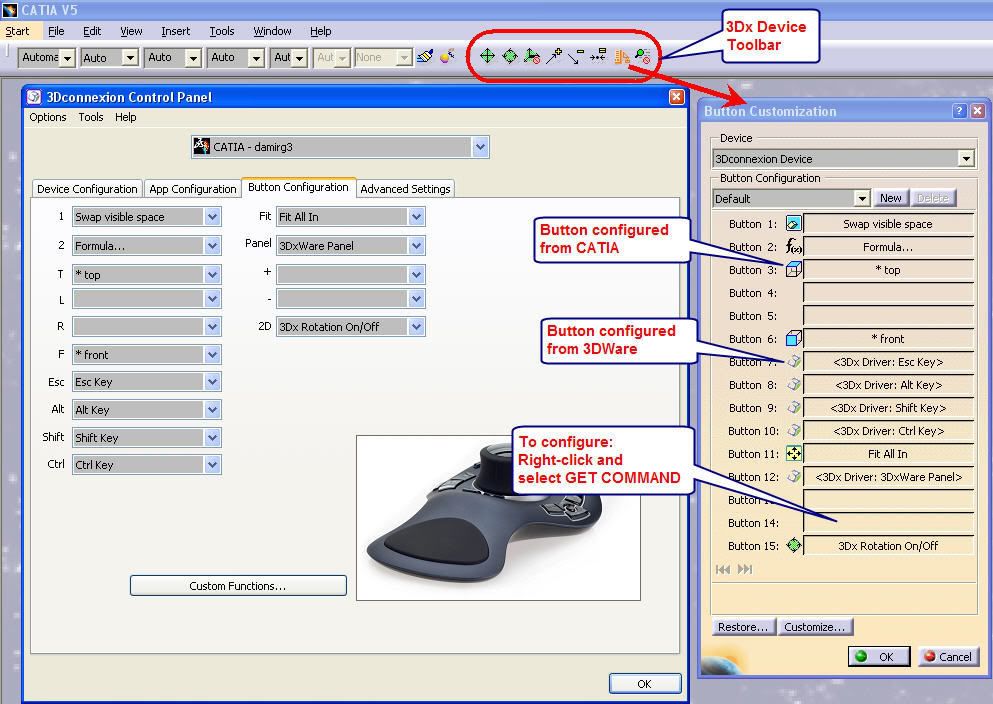Navigation
Install the app
How to install the app on iOS
Follow along with the video below to see how to install our site as a web app on your home screen.
Note: This feature may not be available in some browsers.
More options
Style variation
-
Congratulations TugboatEng on being selected by the Eng-Tips community for having the most helpful posts in the forums last week. Way to Go!
You are using an out of date browser. It may not display this or other websites correctly.
You should upgrade or use an alternative browser.
You should upgrade or use an alternative browser.
Spaceball rotations locked in sketch mode
- Thread starter boffin5
- Start date
- Status
- Not open for further replies.
- Thread starter
- #3
thanks very much, yes I have done that. and that is what I was referring to in my previous post. But also when you goto the skecher the rotate cuts off and I have to reactivate it by clicking the button. second one from the left in your image. What I need to do is make it not do that at all. "deactivate"
Thanks. for your input
Thanks. for your input
maddogmiked
Automotive
Speaking of Spaceball issues, is there a setting to save the commands even when switching from Assy to draw to sketch and so on? When I set commands for buttons 1-9 on the Assy side, if any command(s) are different for another mode (draw) then the command automatically chagnes to <Unavailable>.
Maddogmiked,
Spaceball has notoriously bad drivers. This has happened to me countless times so i usually save settings for each mode assembly part and drawings. Cat_draw, Cat_part, Cat_assm and have customized settings for each I also turned of the Auto save mode so if 3DX decides to empty the settings they don't get saved as empty. Of course you'll be prompted from time to time to save and you can do what you choose.
I use a Spaceball 5000 but 3DX is trying to drop support for older devices. The space pilot is configured to automatically switch settings for each mode without you having to individually load them.
I like hockey, but am not a fan of the Puck shape being used on motion controllers. I'm wondering how the Asteroid device is doing in this market for the individual CAD programs.
Michael
Spaceball has notoriously bad drivers. This has happened to me countless times so i usually save settings for each mode assembly part and drawings. Cat_draw, Cat_part, Cat_assm and have customized settings for each I also turned of the Auto save mode so if 3DX decides to empty the settings they don't get saved as empty. Of course you'll be prompted from time to time to save and you can do what you choose.
I use a Spaceball 5000 but 3DX is trying to drop support for older devices. The space pilot is configured to automatically switch settings for each mode without you having to individually load them.
I like hockey, but am not a fan of the Puck shape being used on motion controllers. I'm wondering how the Asteroid device is doing in this market for the individual CAD programs.
Michael
- Status
- Not open for further replies.
Similar threads
- Replies
- 0
- Views
- 766
- Replies
- 3
- Views
- 15K
- Replies
- 6
- Views
- 5K