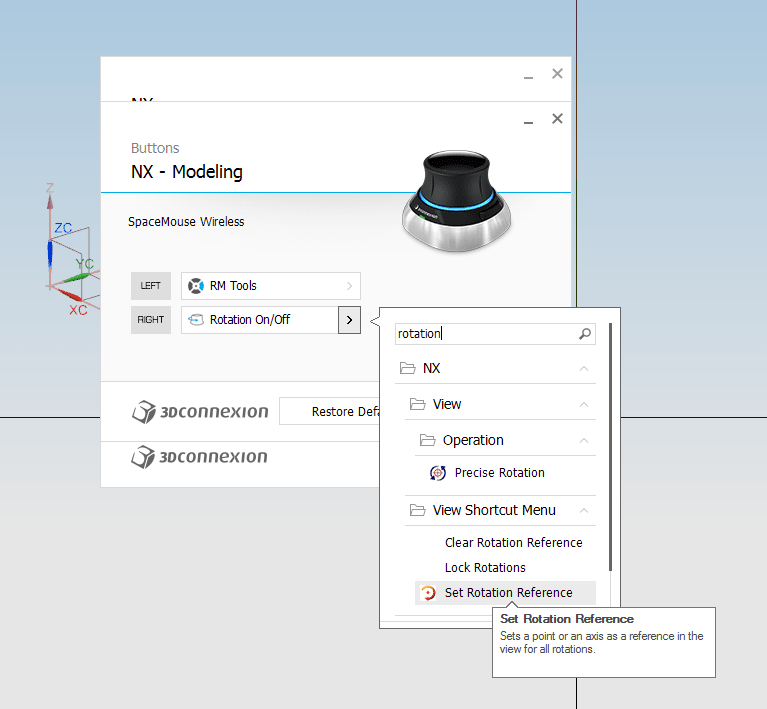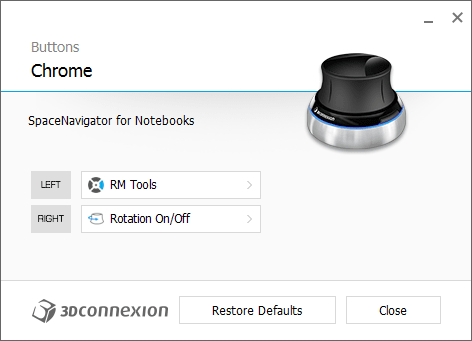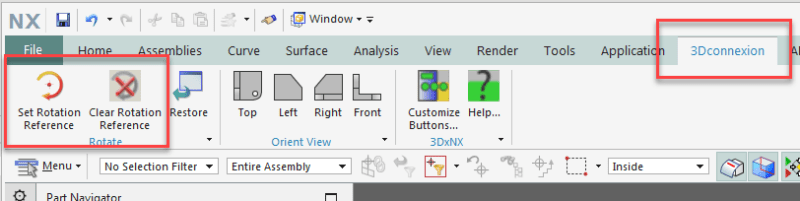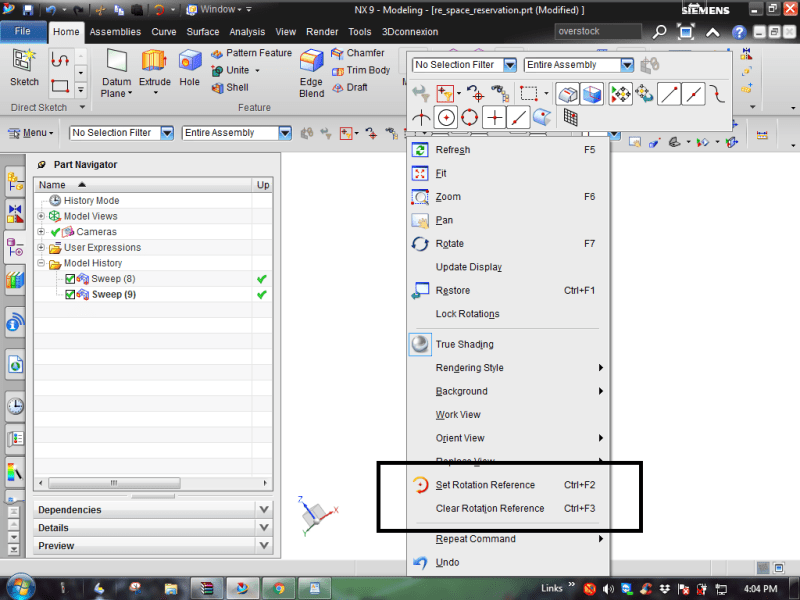CAD2015
Computer
- Jan 21, 2006
- 1,962
Hi,
I use for my CAD tasks a simply spaceball (3DConnexion SpaceNavigator for Notebooks).
I do not always use it (most of the time I use my mouse for 3D geometry movements).
Today, by accident I start using the spaceball and I was surprised to see that the geometry was moving around a point (preselected maybe by chance as well).
Now, I can'r repeat that performance anymore......
Is it possible to adjust the setting of the spaceball in such way that the geometry would move around a point (similar with initially selecting a point with 3rd button of the mouse)?
Thanks!
CAD 2015
I use for my CAD tasks a simply spaceball (3DConnexion SpaceNavigator for Notebooks).
I do not always use it (most of the time I use my mouse for 3D geometry movements).
Today, by accident I start using the spaceball and I was surprised to see that the geometry was moving around a point (preselected maybe by chance as well).
Now, I can'r repeat that performance anymore......
Is it possible to adjust the setting of the spaceball in such way that the geometry would move around a point (similar with initially selecting a point with 3rd button of the mouse)?
Thanks!
CAD 2015