CELinOttawa
Structural
This says it all in terms of what I want to discuss; do you believe it? How do you approach your own work? I have always been an avowed spreadsheet guy, but this had the exact intended effect and has made me *pause* to think.
Thoughts?
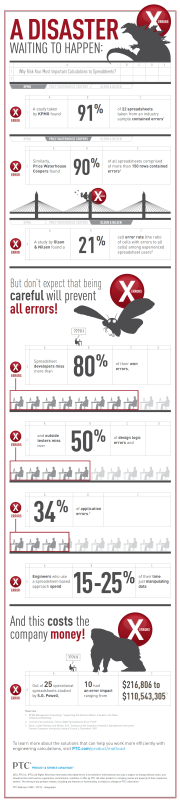
Source:
Thoughts?
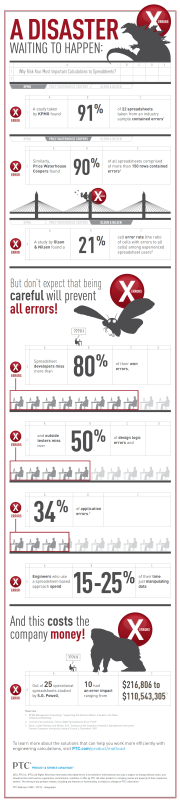
Source:
