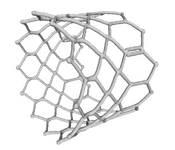
For the stent image provided (mind the low resolution image), are there any suggestions of how to mesh this for explicit analysis. I had an issue where due to the large number and small size of mesh elements, the stable time increment was very small (x10^-11) which meant that the simulation would take a long time to run. I am trying to increase the stable time increment so that my simulation will run much faster.
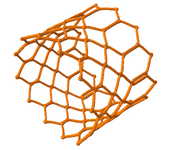
I have been trying to use the virtual topology to merge all of the faces together to create a single face and then playing around with partitions to try and make the mesh. However I have ran into issues where the stable time increment cannot be calculated due to mesh issues. There have also been found to be sharp angles in the geometry which can alter the mesh, I have used the ignore topology for those that were found.
