hypnotic99
Mechanical
- Jun 10, 2016
- 2
Hi!
I'm trying to open a STEP file I received from a customer.
Unfortunately when I open it it looks more like something from a Saw movie.
Looks like the midpoints of all round surfaces have been displaced, creating a pointed spear (some are over 20 meters long)
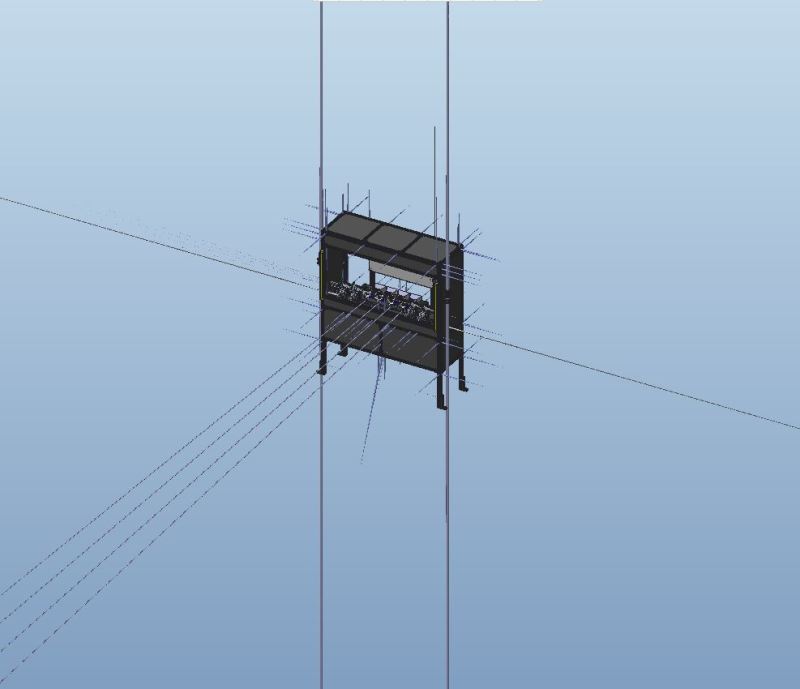
Example part:
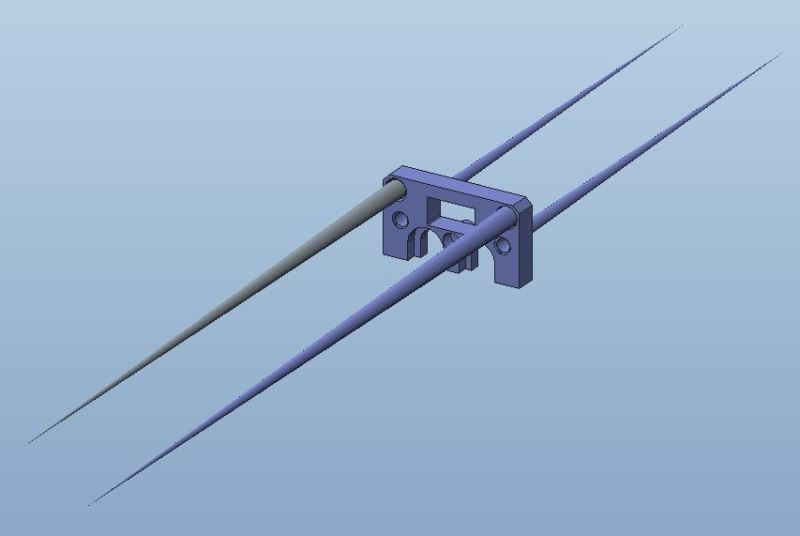
It works fine in a step file viewer (WorkXPlore)
Has anyone seen anything like this before?
Best regards
David L
I'm trying to open a STEP file I received from a customer.
Unfortunately when I open it it looks more like something from a Saw movie.
Looks like the midpoints of all round surfaces have been displaced, creating a pointed spear (some are over 20 meters long)
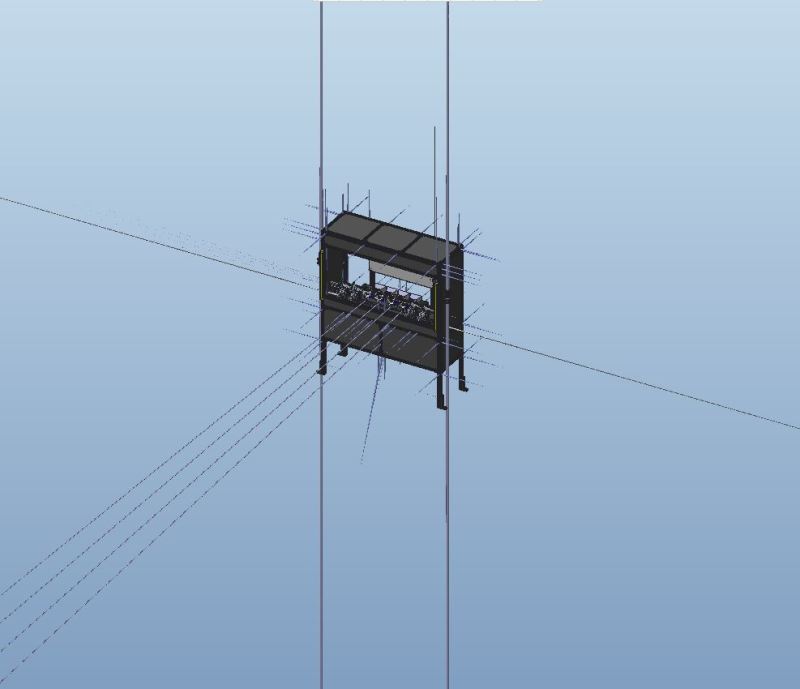
Example part:
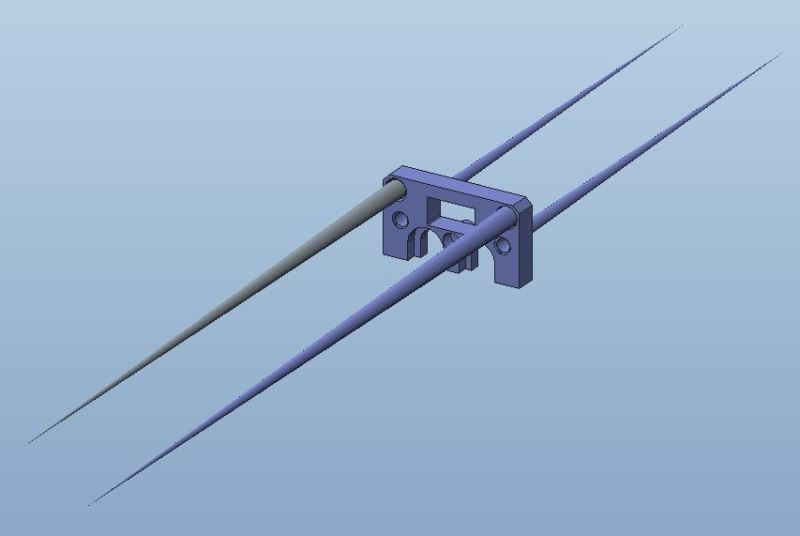
It works fine in a step file viewer (WorkXPlore)
Has anyone seen anything like this before?
Best regards
David L
