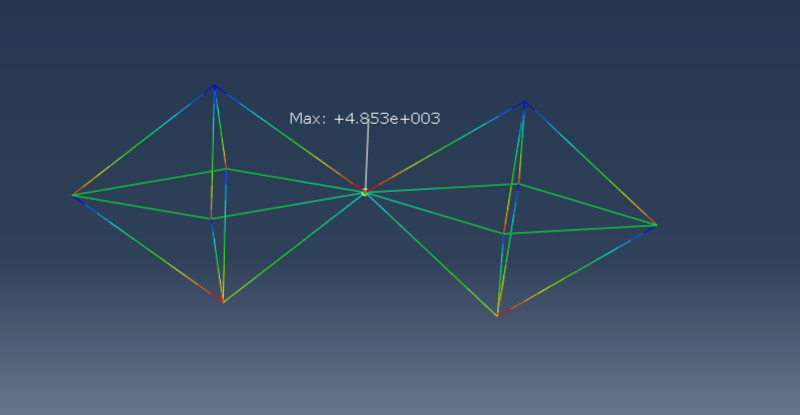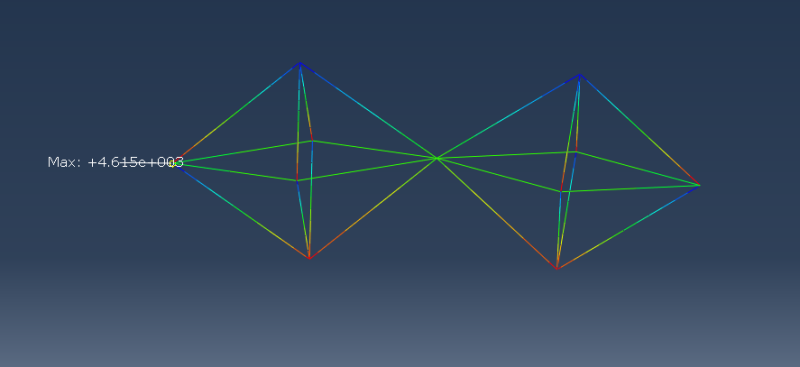Joseph Kim
Computer
- Dec 7, 2017
- 6
Hello all,
I am trying to model a cuboct lattice geometry using beam sections in ABAQUS.
I have noticed some strange behavior when modeling the geometry, depending on how I define my beam sections.
Each of my subunits that is used to build this lattice contains 6 nodes and 12 beams. I am setting the beam orientation of these 12 beams by grouping them into 12 different beam sections. I've attached a picture of the part and lattice for reference.
Strangely, I've noticed different behavior (stress distribution and maximum stress) depending on whether I split the beam section definitions into 12 or group them all into a single beam section, even if the parameters for the beam section is identical. This is very strange behavior. I thought maybe it was due to nodal normal averaging occurring, but none of the normals are within the 20 degree range necessary to trigger this behavior in ABAQUS.
I've attached two different INP files for reference, one with a single beam section definition and one with them split into 12 separate beam sections, but with identical parameters.
I would appreciate any insight into what might be causing this.
Thank you for your help.
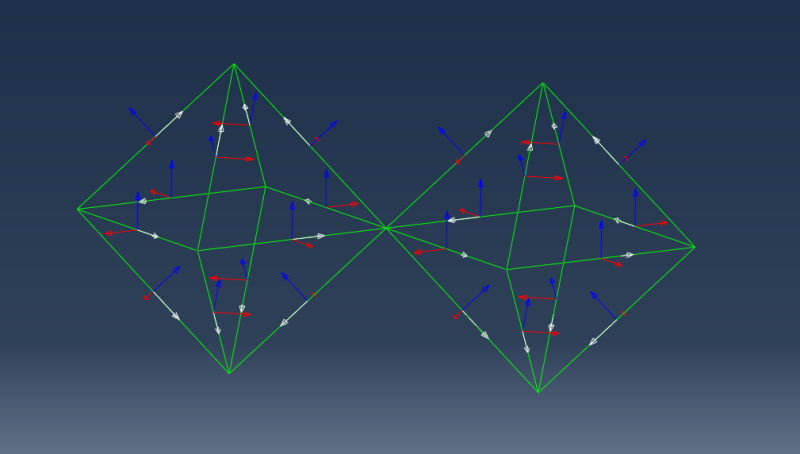
1 beam section:
12 sections:
I am trying to model a cuboct lattice geometry using beam sections in ABAQUS.
I have noticed some strange behavior when modeling the geometry, depending on how I define my beam sections.
Each of my subunits that is used to build this lattice contains 6 nodes and 12 beams. I am setting the beam orientation of these 12 beams by grouping them into 12 different beam sections. I've attached a picture of the part and lattice for reference.
Strangely, I've noticed different behavior (stress distribution and maximum stress) depending on whether I split the beam section definitions into 12 or group them all into a single beam section, even if the parameters for the beam section is identical. This is very strange behavior. I thought maybe it was due to nodal normal averaging occurring, but none of the normals are within the 20 degree range necessary to trigger this behavior in ABAQUS.
I've attached two different INP files for reference, one with a single beam section definition and one with them split into 12 separate beam sections, but with identical parameters.
I would appreciate any insight into what might be causing this.
Thank you for your help.
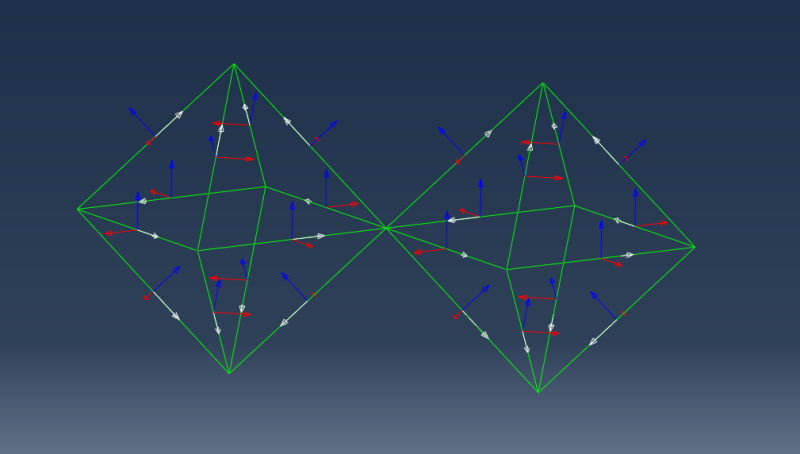
1 beam section:
Code:
*Heading
Default Title
*Preprint, echo=NO, model=NO, history=NO, contact=NO
**
** PARTS
**
*Part, name=beam
*Node
1, -0.14564753, 0.0, 0.0
2, 0.0, -0.14564753, 0.0
3, 0.14564753, 0.0, 0.0
4, 0.0, 0.14564753, 0.0
5, 0.0, 0.0, 0.14564753
6, 0.0, 0.0, -0.14564753
8, 0.29129506, -0.14564753, 0.0
9, 0.43694259, 0.0, 0.0
10, 0.29129506, 0.14564753, 0.0
11, 0.29129506, 0.0, 0.14564753
7, 0.29129506, 0.0, -0.14564753
*Element, type=B33
1, 1, 2
2, 2, 3
3, 3, 4
4, 4, 1
5, 1, 5
6, 2, 5
7, 3, 5
8, 4, 5
9, 1, 6
10, 2, 6
11, 3, 6
12, 4, 6
13, 3, 8
14, 8, 9
15, 9, 10
16, 10, 3
17, 3, 11
18, 8, 11
19, 9, 11
20, 10, 11
21, 3, 7
22, 8, 7
23, 9, 7
24, 10, 7
*Elset, elset=Ultem2200_SECOND_001
2, 14
*Elset, elset=Ultem2200_FOURTH_001
4, 16
*Elset, elset=Ultem2200_UPPER_FIRST_001
5, 17
*Elset, elset=Ultem2200_UPPER_FOURTH_001
8, 20
*Elset, elset=Ultem2200_LOWER_FIRST_001
9, 21
*Elset, elset=Ultem2200_LOWER_SECOND_001
10, 22
*Elset, elset=Ultem2200_FIRST_001
1, 13
*Elset, elset=Ultem2200_UPPER_SECOND_001
6, 18
*Elset, elset=Ultem2200_LOWER_FOURTH_001
12, 24
*Elset, elset=Ultem2200_THIRD_001
3, 15
*Elset, elset=Ultem2200_UPPER_THIRD_001
7, 19
*Elset, elset=Ultem2200_LOWER_THIRD_001
11, 23
*Elset, elset=Ultem2200
1, 2, 3, 4, 5, 6, 7, 8, 9, 10
11, 12, 13, 14, 15, 16, 17, 18, 19, 20
21, 22, 23, 24
*Orientation, name=Ori-1
1, 0, 0, 0, 1, 0
1, 0
*Beam Section, elset=Ultem2200, material=Ultem2200, temperature=GRADIENTS, section=RECT
0.01, 0.01
0, 0, 1
*End Part
*Assembly, name=Assembly
*Instance, name=beam-1, part=beam
*End Instance
*Nset, nset=fixed_nodes, instance=beam-1
6, 7
*Nset, nset=moved_nodes, instance=beam-1
5, 11
*Elset, elset=all_elements, instance=beam-1
1, 2, 3, 4, 5, 6, 7, 8, 9, 10
11, 12, 13, 14, 15, 16, 17, 18, 19, 20
21, 22, 23, 24
*End Assembly
** MATERIALS
**
*Material, name=Ultem2200
*Elastic
2000000000, 0.3
*Density
0.0001329
**
** BOUNDARY CONDITIONS
**
** Name: BC-1 Type: Symmetry/Antisymmetry/Encastre
*Boundary
**pinned_nodes, 1, 3, 0
fixed_nodes, ENCASTRE
*Step, name = Step-1, nlgeom=No
*Static
1., 1., 1e-05, 1.
**
** LOADS
**
** Name: point_load Type: enforced displacement
*Cload
moved_nodes, 3, -10
**
** OUTPUT REQUESTS
**
*Restart, write, frequency=1
**
** FIELD OUTPUT: F-Output-1
**
*Output, field, variable=PRESELECT
**
** HISTORY OUTPUT: H-Output-1
**
*Output, history, variable=PRESELECT
**
*El print, elset=all_elements
MISES
*End Step12 sections:
Code:
*Heading
Default Title
*Preprint, echo=NO, model=NO, history=NO, contact=NO
**
** PARTS
**
*Part, name=beam
*Node
1, -0.14564753, 0.0, 0.0
2, 0.0, -0.14564753, 0.0
3, 0.14564753, 0.0, 0.0
4, 0.0, 0.14564753, 0.0
5, 0.0, 0.0, 0.14564753
6, 0.0, 0.0, -0.14564753
8, 0.29129506, -0.14564753, 0.0
9, 0.43694259, 0.0, 0.0
10, 0.29129506, 0.14564753, 0.0
11, 0.29129506, 0.0, 0.14564753
7, 0.29129506, 0.0, -0.14564753
*Element, type=B33
1, 1, 2
2, 2, 3
3, 3, 4
4, 4, 1
5, 1, 5
6, 2, 5
7, 3, 5
8, 4, 5
9, 1, 6
10, 2, 6
11, 3, 6
12, 4, 6
13, 3, 8
14, 8, 9
15, 9, 10
16, 10, 3
17, 3, 11
18, 8, 11
19, 9, 11
20, 10, 11
21, 3, 7
22, 8, 7
23, 9, 7
24, 10, 7
*Elset, elset=Ultem2200_SECOND_001
2, 14
*Elset, elset=Ultem2200_FOURTH_001
4, 16
*Elset, elset=Ultem2200_UPPER_FIRST_001
5, 17
*Elset, elset=Ultem2200_UPPER_FOURTH_001
8, 20
*Elset, elset=Ultem2200_LOWER_FIRST_001
9, 21
*Elset, elset=Ultem2200_LOWER_SECOND_001
10, 22
*Elset, elset=Ultem2200_FIRST_001
1, 13
*Elset, elset=Ultem2200_UPPER_SECOND_001
6, 18
*Elset, elset=Ultem2200_LOWER_FOURTH_001
12, 24
*Elset, elset=Ultem2200_THIRD_001
3, 15
*Elset, elset=Ultem2200_UPPER_THIRD_001
7, 19
*Elset, elset=Ultem2200_LOWER_THIRD_001
11, 23
*Elset, elset=Ultem2200
1, 2, 3, 4, 5, 6, 7, 8, 9, 10
11, 12, 13, 14, 15, 16, 17, 18, 19, 20
21, 22, 23, 24
*Orientation, name=Ori-1
1, 0, 0, 0, 1, 0
1, 0
*Beam Section, elset=Ultem2200_SECOND_001, material=Ultem2200, temperature=GRADIENTS, section=RECT
0.01, 0.01
0, 0, 1
*Beam Section, elset=Ultem2200_FOURTH_001, material=Ultem2200, temperature=GRADIENTS, section=RECT
0.01, 0.01
0, 0, 1
*Beam Section, elset=Ultem2200_UPPER_FIRST_001, material=Ultem2200, temperature=GRADIENTS, section=RECT
0.01, 0.01
0, 0, 1
*Beam Section, elset=Ultem2200_UPPER_FOURTH_001, material=Ultem2200, temperature=GRADIENTS, section=RECT
0.01, 0.01
0, 0, 1
*Beam Section, elset=Ultem2200_LOWER_FIRST_001, material=Ultem2200, temperature=GRADIENTS, section=RECT
0.01, 0.01
0, 0, 1
*Beam Section, elset=Ultem2200_LOWER_SECOND_001, material=Ultem2200, temperature=GRADIENTS, section=RECT
0.01, 0.01
0, 0, 1
*Beam Section, elset=Ultem2200_FIRST_001, material=Ultem2200, temperature=GRADIENTS, section=RECT
0.01, 0.01
0, 0, 1
*Beam Section, elset=Ultem2200_UPPER_SECOND_001, material=Ultem2200, temperature=GRADIENTS, section=RECT
0.01, 0.01
0, 0, 1
*Beam Section, elset=Ultem2200_LOWER_FOURTH_001, material=Ultem2200, temperature=GRADIENTS, section=RECT
0.01, 0.01
0, 0, 1
*Beam Section, elset=Ultem2200_THIRD_001, material=Ultem2200, temperature=GRADIENTS, section=RECT
0.01, 0.01
0, 0, 1
*Beam Section, elset=Ultem2200_UPPER_THIRD_001, material=Ultem2200, temperature=GRADIENTS, section=RECT
0.01, 0.01
0, 0, 1
*Beam Section, elset=Ultem2200_LOWER_THIRD_001, material=Ultem2200, temperature=GRADIENTS, section=RECT
0.01, 0.01
0, 0, 1
*End Part
*Assembly, name=Assembly
*Instance, name=beam-1, part=beam
*End Instance
*Nset, nset=fixed_nodes, instance=beam-1
6, 7
*Nset, nset=moved_nodes, instance=beam-1
5, 11
*Elset, elset=all_elements, instance=beam-1
1, 2, 3, 4, 5, 6, 7, 8, 9, 10
11, 12, 13, 14, 15, 16, 17, 18, 19, 20
21, 22, 23, 24
*End Assembly
** MATERIALS
**
*Material, name=Ultem2200
*Elastic
2000000000, 0.3
*Density
0.0001329
**
** BOUNDARY CONDITIONS
**
** Name: BC-1 Type: Symmetry/Antisymmetry/Encastre
*Boundary
**pinned_nodes, 1, 3, 0
fixed_nodes, ENCASTRE
*Step, name = Step-1, nlgeom=No
*Static
1., 1., 1e-05, 1.
**
** LOADS
**
** Name: point_load Type: enforced displacement
*Cload
moved_nodes, 3, -10
**
** OUTPUT REQUESTS
**
*Restart, write, frequency=1
**
** FIELD OUTPUT: F-Output-1
**
*Output, field, variable=PRESELECT
**
** HISTORY OUTPUT: H-Output-1
**
*Output, history, variable=PRESELECT
**
*El print, elset=all_elements
MISES
*End Step