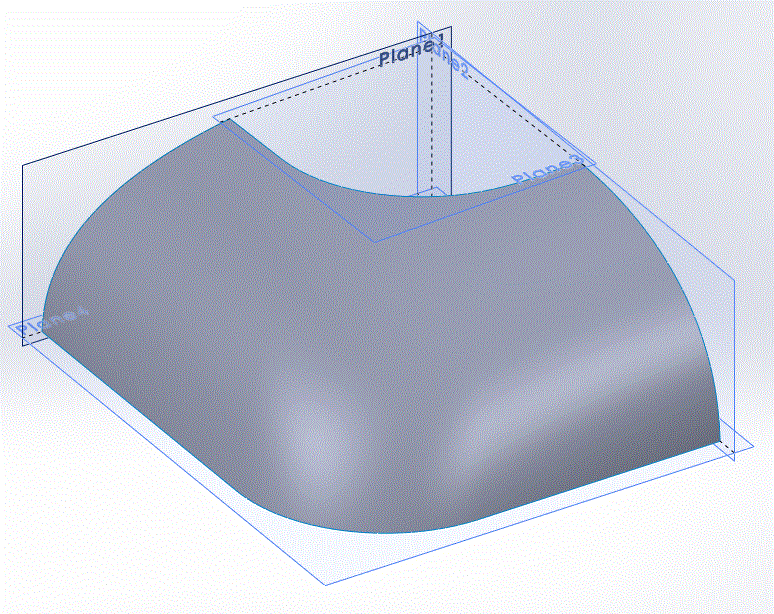AleksanderK
Electrical
- Aug 20, 2015
- 15
Can anyone suggest a strategy for getting good curvature bringing these curves together? Every time I add a hard constraint (such as a guide curve for a loft, or Direction 2 for a boundary), the surfaces become wrinkled.
The whole part is a just a rectilinear box with curved edges and a slightly curved top, and flat bottom, and this model is one corner of it.
The part will be injection molded.
I've put many hours into this, including training (instructor couldn't figure it out), tutorials, books, so I think I have to ask for help now.
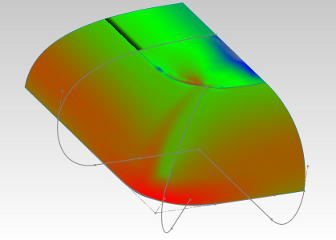
The whole part is a just a rectilinear box with curved edges and a slightly curved top, and flat bottom, and this model is one corner of it.
The part will be injection molded.
I've put many hours into this, including training (instructor couldn't figure it out), tutorials, books, so I think I have to ask for help now.
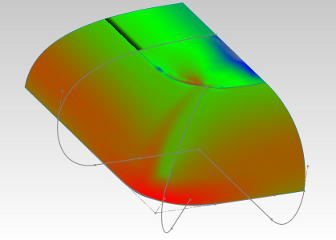

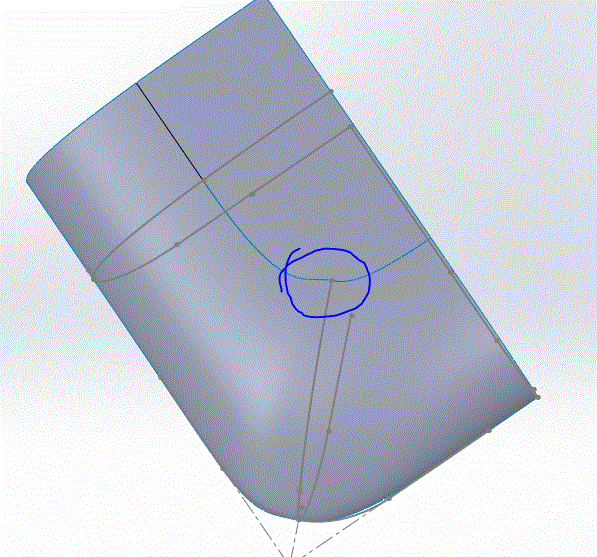
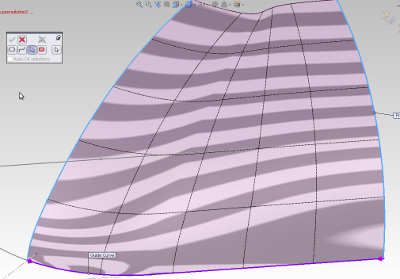
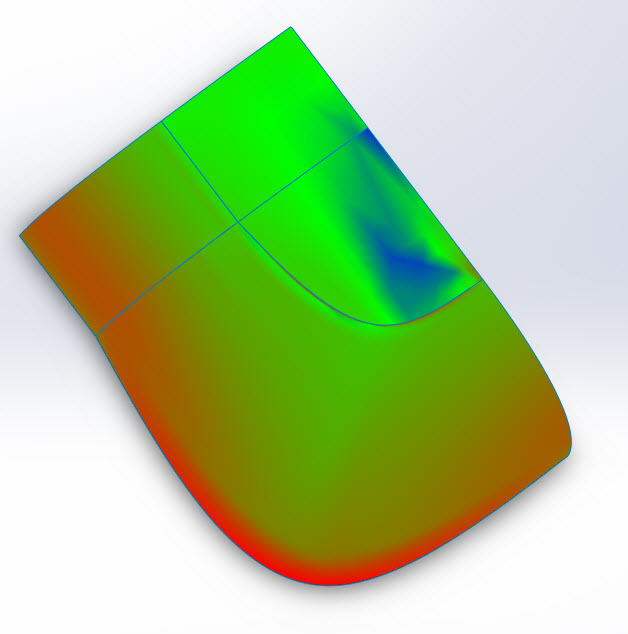
![[pc2] [pc2] [pc2]](/data/assets/smilies/pc2.gif)